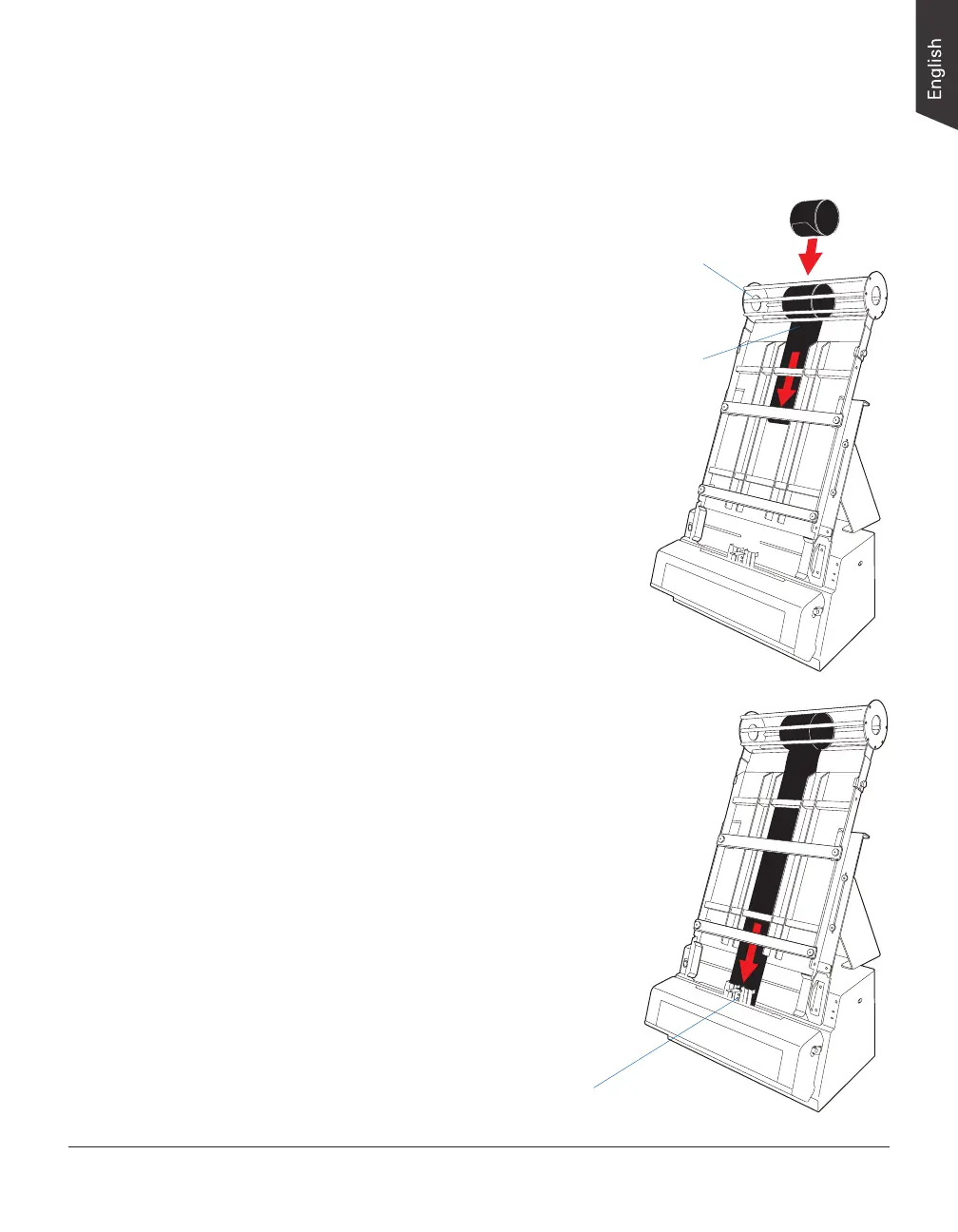NDT-2000 User's Manual 65
Using the Film-rolling Rack
The Film-rolling Rack can help you to position rolls of lm. This section shows
you how to position X-ray lms into the tray of the MFF with the assistance of
the Film-rolling Rack correctly.
1. Install the MFF onto your digitizer
before using it. Refer to the
previous sections “Installing the
Multi-channel Film Feeder (MFF)”
and “Using the Multi-channel Film
Feeder (MFF)” for the detail.
2. Load the roll of lms into the hollow
space of the Film-rolling Rack, with
the side to be scrolled facing up and
with the top of the lm directing
downwardly.
When loading the lms into the tray,
make sure the lm has been pulled
out into the tray until the edge of
them touch the bottom edge of the
MFF.
3. Pull up the Light Shield.
NOTE: If you would like to scan less
than 3 rolls of X-ray lms at a time,
make sure that you have to put one roll
of X-ray lms at the middle channel. For
example, when scanning two rolls of
X-ray lms, you should put the rst one
roll of X-ray lms at the middle channel.
Then, you can put the other one at either
the left or right channel as preferred.
Pull down the
roll of lm,
with the side
to be scrolled
facing up.
Make sure that the
Light Shield has been
lifted up.
Film-rolling Rack