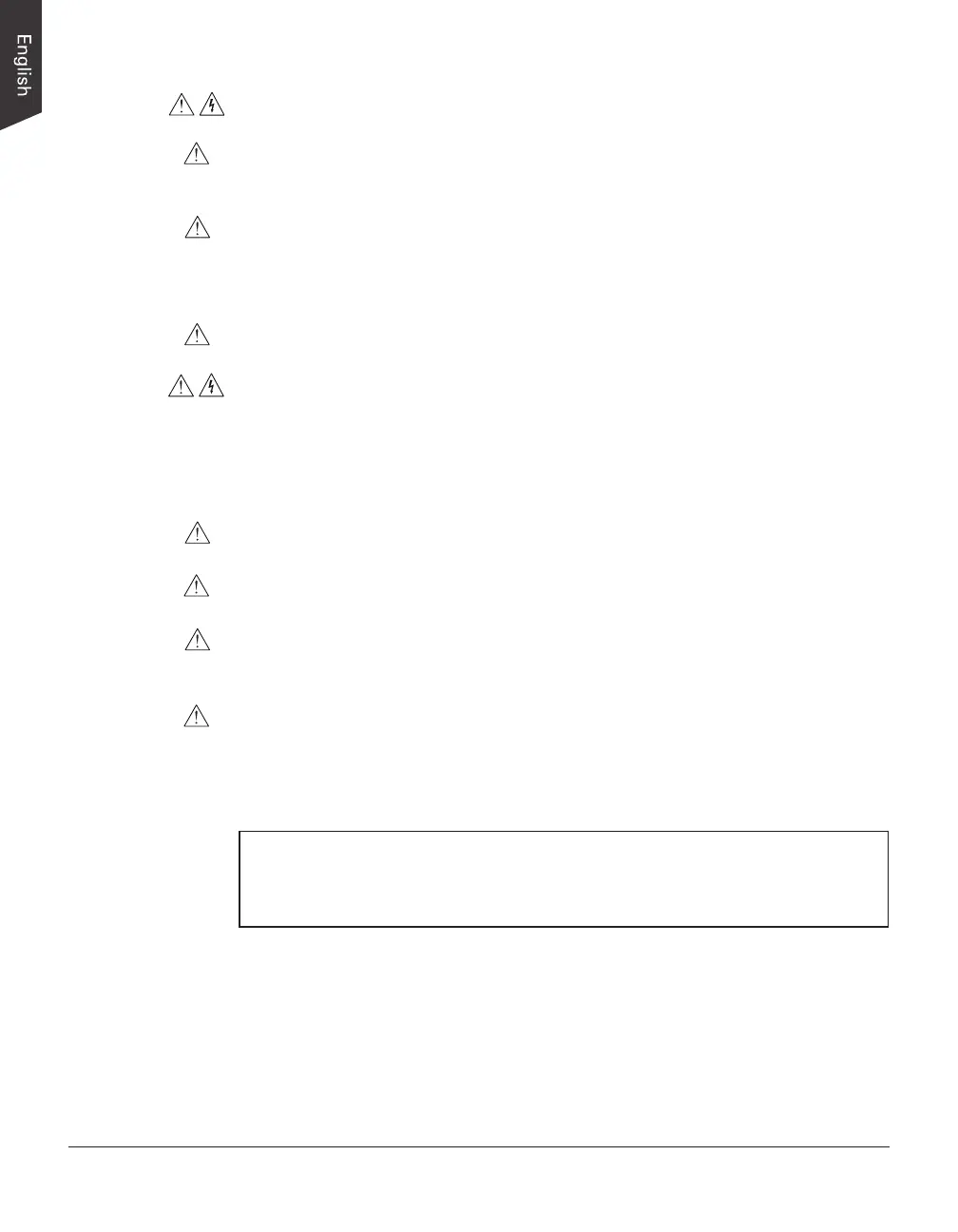6 NDT-2000 User's Manual
• Do not use the digitizer near water. Never spill liquid of any kinds on the
product, or it may result in electric shock or other hazards.
• This digitizer should be situated away from heat sources such as radiators,
heat registers, stoves, or other products (including ampliers) that produce
heat.
• Do not store the digitizer in which it may be exposed to direct sunlight.
Using the Digitizer
• Before using the digitizer, make sure the area of the front cover is clear from
any objects that may cause jams inside.
• When using the digitizer, if your hairs have been jammed into the front cover
of the digitizer, turn off the power switch immediately. Do not attend to
remove your hairs from the front cover when the digitizer is still turned on.
Maintenance and Service:
• When the digitizer is going to be cleaned, ensure to turn off the power of
each device and unplug the power cable from the AC outlet.
• When you need a repair service, unplug the digitizer from the power outlet
and consult qualied service personnel.
• When replacement parts are required, use replacement parts that are
specied by the manufacturer or have the same characteristics as the
original parts.
• For safety reasons, ensure to inspect the device before using it. In addition,
carrying out a regular inspection at least once a year.
WARNING
This is Class A Product. In domestic environment this product may cause radio
interference in which case the user may be required to take adequate measures.