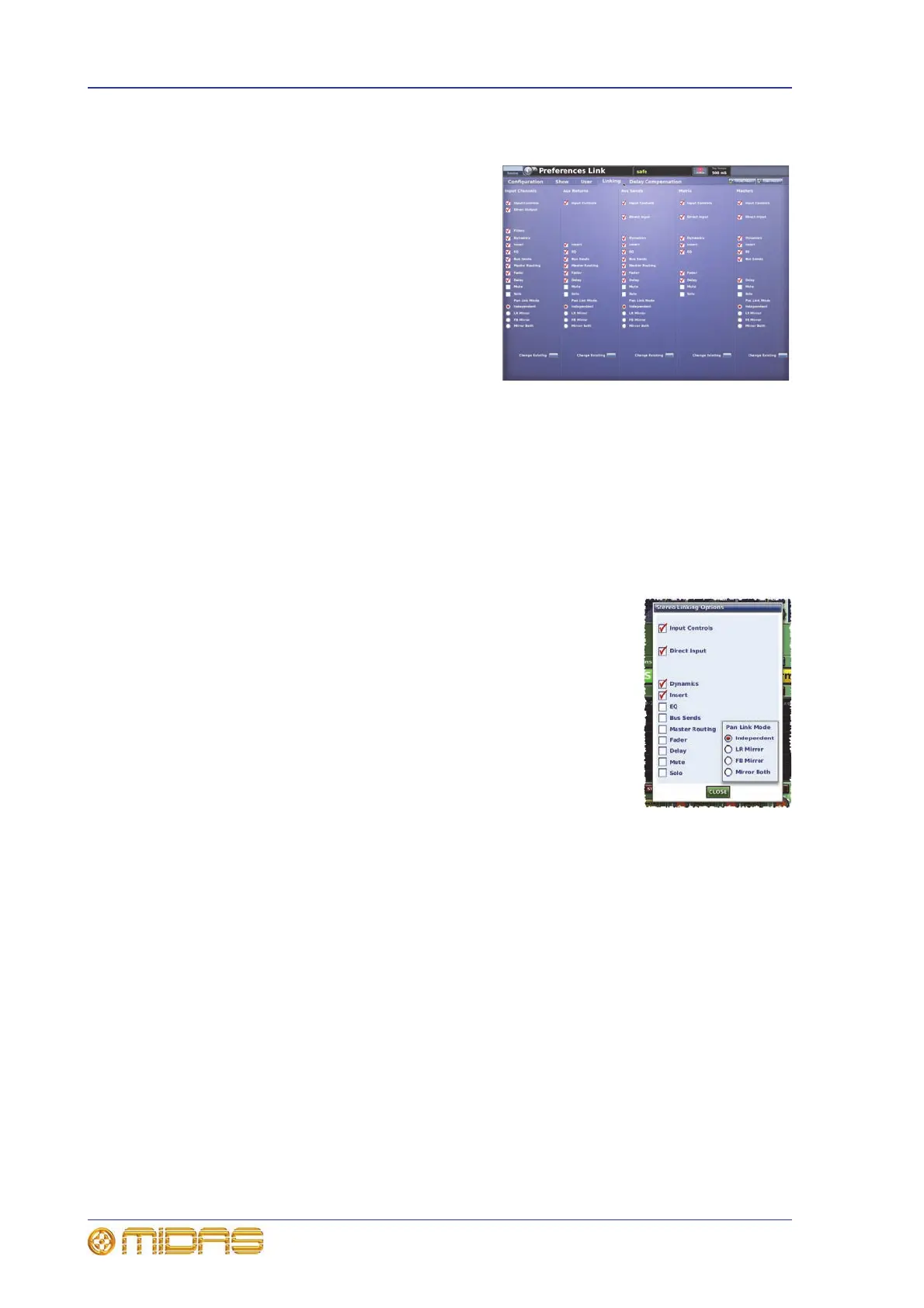94 Chapter 10: Stereo Linking
PRO1 Live Audio System
Operator Manual
>> To set the global default stereo linking parameters for a channel type
1 At the GUI, choose
home
PreferencesGeneral, and
then click the Linking tab to open the
Preferences Link screen (shown
right).
2 In the desired channel section,
choose the default stereo linking
options you require, and then click
the local Change Existing button (at
bottom of section).
Note: Deselecting a linking option
(unticking its box) automatically
updates the status of unlinked
channels of a similar type accordingly.
However, clicking the Change
Existing button updates the status of
all unlinked and linked channels of a
similar type.
Selected control options will be linked across each channel pair of the appropriate type,
while unselected controls remain independent on each channel.
>> To set the stereo linking parameters for a channel pair
1 Make sure that one of the paired channels is selected and
that its configuration processing area is assigned to the
GUI channel strip, and then click the st. linking options
button in the GUI channel strip.
2 In the Stereo Linking Options window (shown right),
select the controls that you want to be linked across the
channel pair.
3 Click CLOSE.
Pan Link options
The Pan Link Mode function has four options, which do the following on stereo linked
channels:
• Independent — Pan controls and front-back panning in surround modes are not
linked.
• LR Mirror — Pan values are mirrored between the left/right channels and, in
surround modes, front-back panning is linked.
• FB Mirror — Pan values are not linked and, in surround modes, front-back panning
is mirrored and left-right panning is linked.
• Mirror Both — Pan values are mirrored between the left/right channels and, in
surround modes, are also mirrored front-back.
