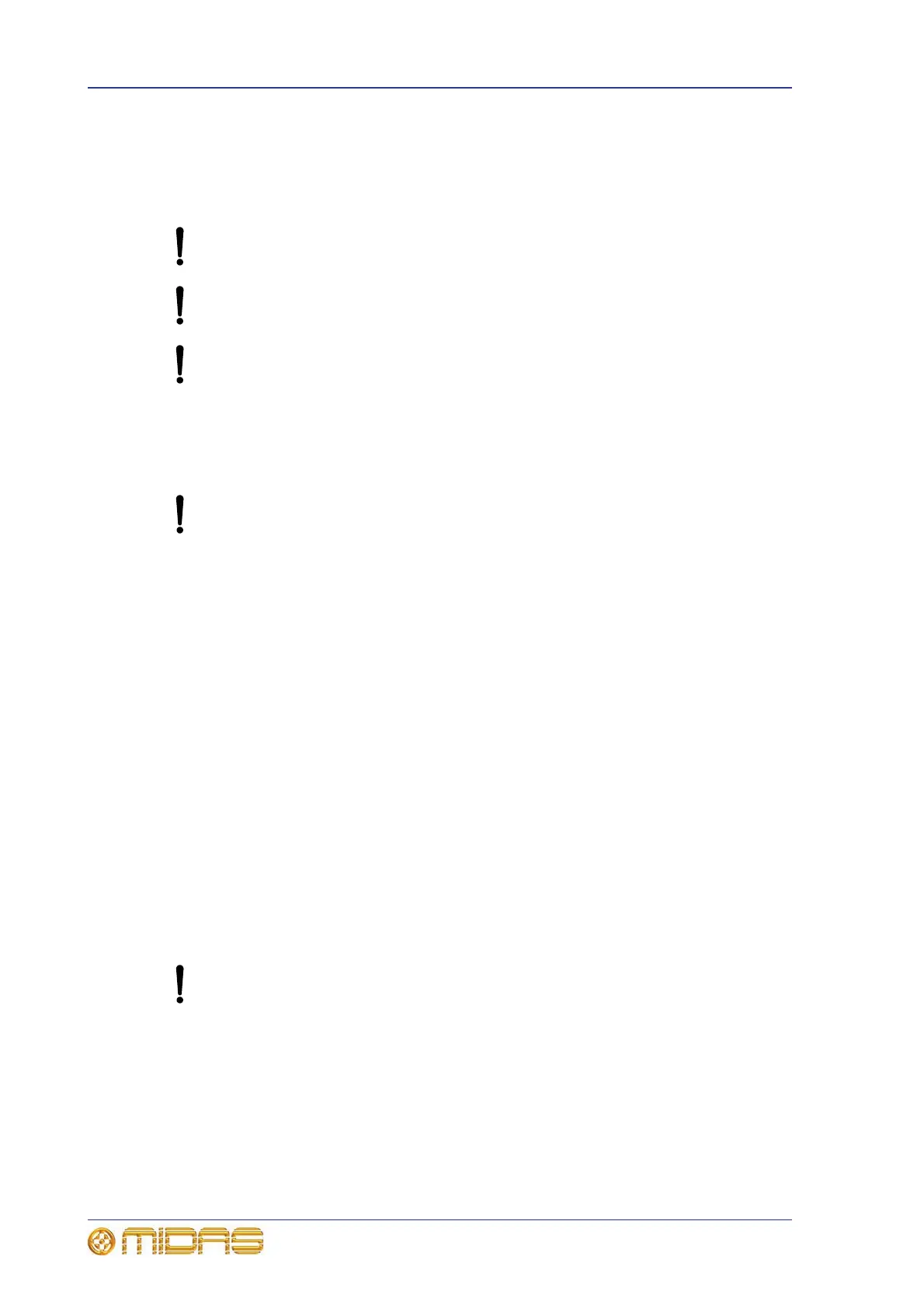30 Chapter 4: Setting Up The System
PRO1 Live Audio System
Operator Manual
Powering the PRO1 system
The internal power supplies are of the switch mode type that automatically sense the
incoming mains voltage and will work where the nominal voltage is in the range
100VAC to 240VAC.
When removing the equipment’s electric plug from the outlet, always hold
the plug itself and not the cable. Pulling out the plug by the cable can
damage it.
Never insert or remove an electric plug with wet hands.
Before switching the PRO1 on/off, make sure that all monitor loudspeaker
power amplifiers are turned off or muted.
The following details the recommended power up and power down procedures for the
PRO1 system.
>> To power up the PRO1 system
DO NOT switch on the speaker sub-system until after the start-up of the
PRO1 system has been completed.
After all PRO1 system interconnections have been made, start up the system:
1 Make sure that all of the PRO1 system equipment is switched off (the PRO1
Control Centre and speaker sub-system).
2 Switch on the PRO1 Control Centre (see “To switch on the PRO1 Control Centre”
on page 31).
3 On the PRO1 Control Centre, move all of the monitor and master channel faders
to the minimum position and mute all of the master channels.
4 After the status LED (top of the GUI screen on the PRO1 Control Centre) turns
green, switch on the speaker sub-system.
5 Switch on the audio source and start playing the audio.
6 On the PRO1 Control Centre, check that the audio inputs are routed to the master
channels. Then, unmute the master channels and gradually increase their faders,
while listening to the sound levels from the speakers.
If there are no sounds at all from the speakers when the faders are at maximum, move
the faders to below the 0dB level and check if the audio is muted somewhere along the
input paths and also check that the individual speakers are switched on. If there is still
no sound from the speakers, contact Midas Technical Support.
>> To power down the PRO1 system
BEFORE switching off any of the PRO1 system components, make sure to
mute the audio from the speakers and switch off the speaker sub-system.
1 Mute the audio from the speakers and switch off the speaker sub-system.
2 Switch off the PRO1 Control Centre (see “To switch off the PRO1 Control Centre”
on page 31).
