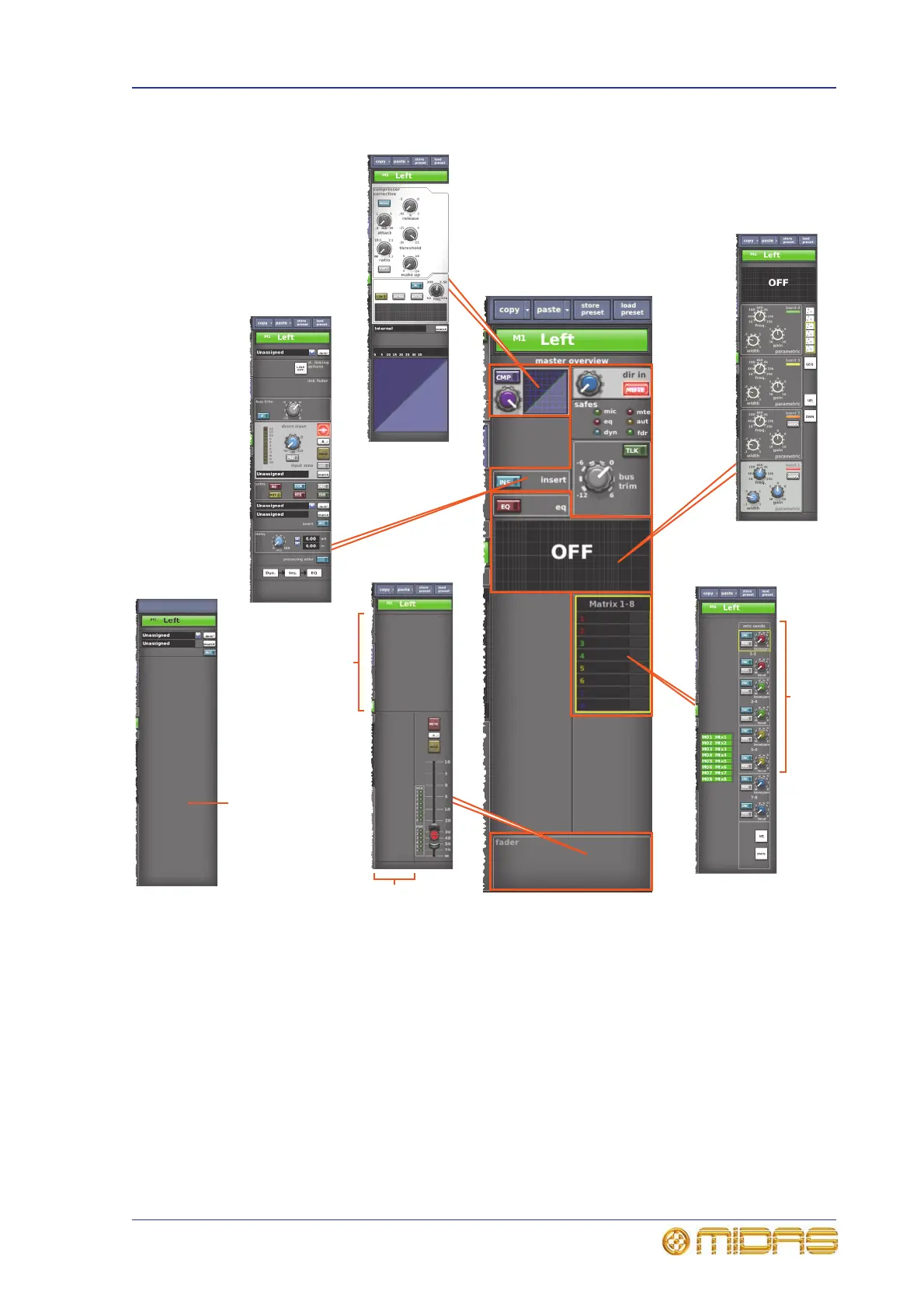Output metering 281
PRO1 Live Audio System
Operator Manual
Figure 27: Processing areas available from the master overview display.
A. The display in this area depends on surround configuration.
B. The insert processing area is selected via the quick access button in the insert
processing area or by clicking in the insert section of a channel strip on the GUI.
Output metering
All of the outputs are shown in on the Console Overview screen of the GUI, each with
its own meter. For more information, see “Input metering” on page 251.
EQ
Matrix buses
Insert and
Configuration
master overview
Compressor
Insert
B
Fader
A
A
A
