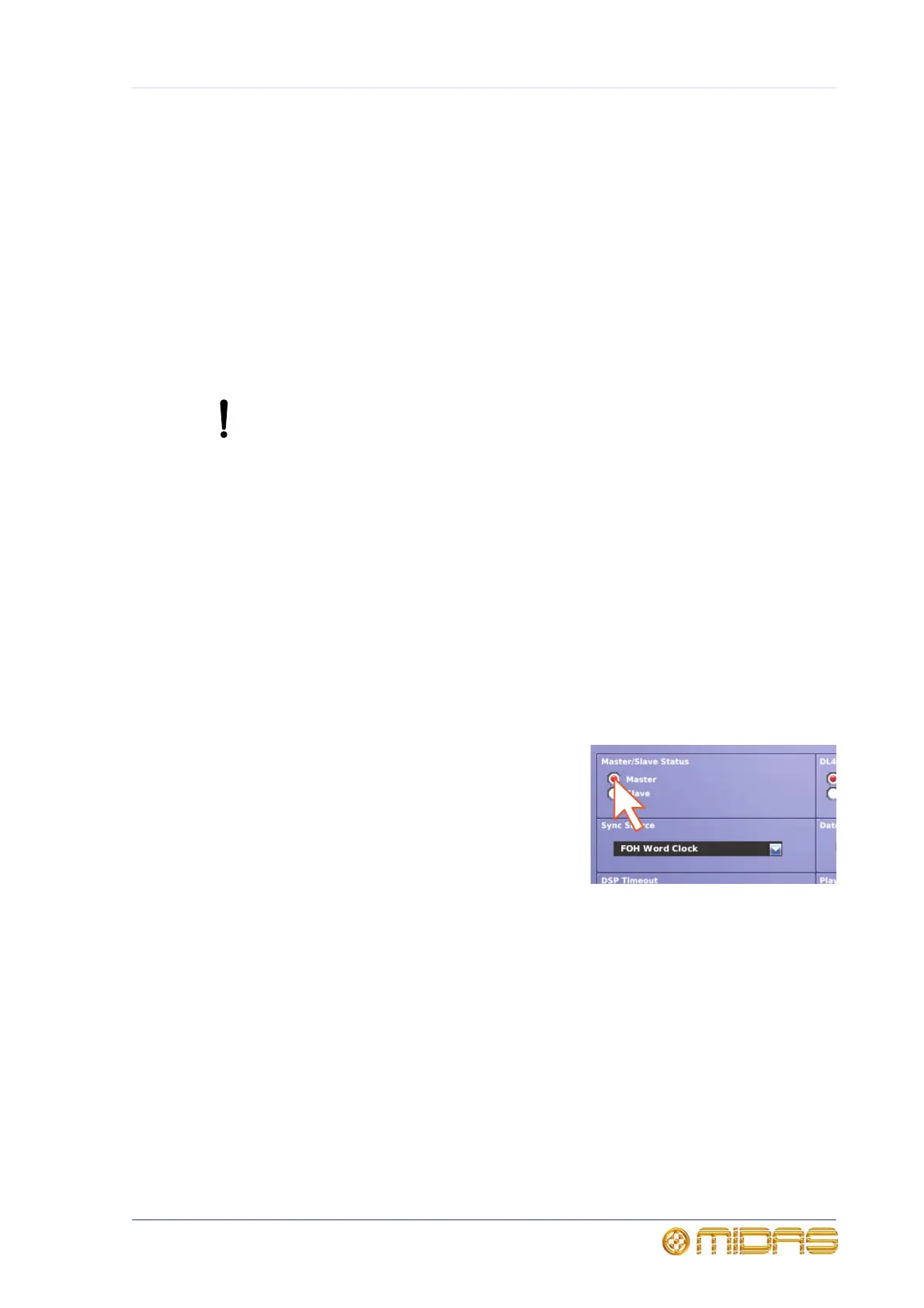221
PRO1 Live Audio System
Operator Manual
Chapter 26: Using Other Devices With
The PRO1
This chapter explains how to use other external devices with the PRO1.
Using multiple digital consoles
CHANGING THE SYNCHRONISATION CAN RESULT IN LOUD NOISES FROM
THE SYSTEM. ALWAYS MUTE THE PA AT THE AMPLIFIER/SPEAKER BEFORE
CHANGING THE SYNCHRONISATION SOURCE OR MASTER/SLAVE STATUS.
You can use an PRO1 together with one or more digital consoles, which can be other
Midas digital consoles or indeed any digital console. For example, you can use two
PRO1s together in a dual FOH and MON system. To do this the digital consoles must be
synchronised. The synchronisation method can be via AES50, AES3 or wordclock. You
can even use DL431 Mic Splitters via their AES50 connections.
Synchronising the consoles
Before you start, choose which Midas digital console you want as master.
For information on external AES50 synchronisation between two Midas digital consoles,
see “External AES50 synchronisation” on page 89.
>> To configure system synchronisation at the consoles
1 Mute the PA at the amplifier/speaker.
2 On the master Midas digital console, configure
it by choosing
homePreferencesGeneral at the GUI
and then clicking the “Master” option (shown
right) on the Configuration tab.
3 Configure a slave Midas digital console by
choosing home
PreferencesGeneral at
the GUI and then selecting the following
options:
•Under the Master/Slave Status heading of the Configuration tab, click the
“Slave” option.
•Open the Sync Source drop-down list and select the desired synchronisation
source.
Repeat for any other Midas digital consoles. Configure any non-Midas digital
consoles as appropriate.
