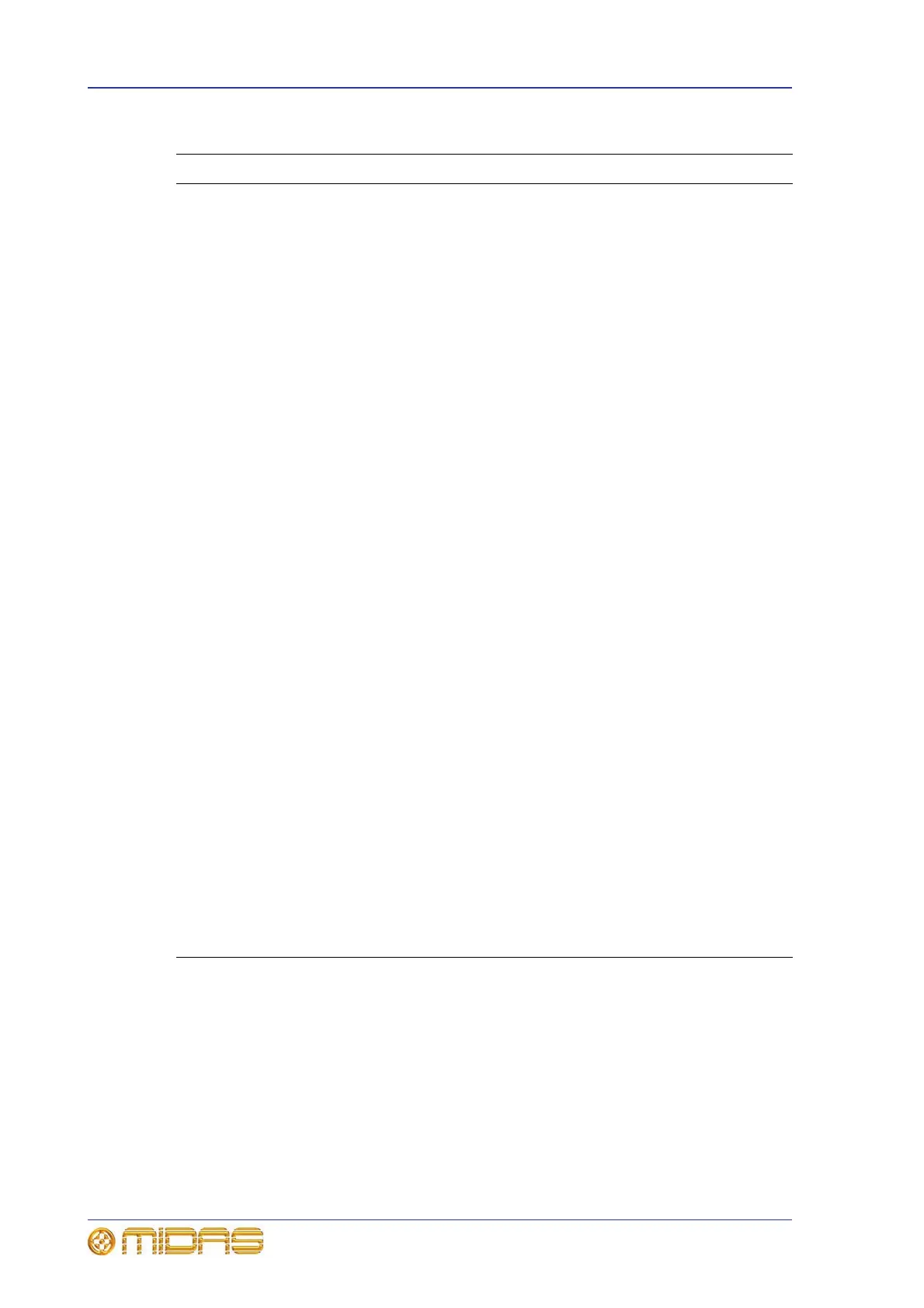102 Chapter 12: Soloing
PRO1 Live Audio System
Operator Manual
Table 4: Solo A destination controls
Solo B
The solo B buttons are located next to the individual solo buttons (GUI only). With
solo B on, solo goes to the B bus and with solo B off, solo goes to the A bus. Solo B has
separate ADD, CLEAR and PFL controls that, in broadcast mode, can be used to
control those functions independently of solo A.
Control Options Description
PFL direct input - Direct inject to solo A from linked
console, active only while solo A is PFL.
AFL direct input - Direct inject to solo A from linked
console, active only while solo A is AFL.
Solo add • On (additive solos)
• Off (self-cancelling
solos)
Disable self-cancelling solo A solos.
(When self-cancelling solos are
selected, that is, with solo add mode
off, the solo being cancelled will be
deactivated before activating a new
solo.)
Solo clear • On (some solo A
solos)
• Off (no solo A solos)
Single button clearing of currently
active solo A solos.
Solo PFL • PFL (solo pre-fader)
• AFL (solo after-fader)
Switch all current and future solo A
activations to send the solo A bus pre-
fader.
Solo in place
(SIP)
• On (SIP active)
• Off (SIP inactive)
When active, SIP uses the console’s
master outputs for the solo A material.
It does this by muting all input channels
that are not currently soloed to the solo
A bus.
It is not possible to activate SIP
accidentally. The SIP button has a
hinged clear plastic cover that has to
lifted up before the button can be
operated.
For SIP purposes, master outputs can
be the main master bus or, if
configured, a multi-channel output mix.
To be eligible for SIP muting, channels
must be input channels and set up to
solo to the solo A bus; channels with
any other combination are not
subjected to SIP muting.
Channels eligible for SIP muting that
are currently, or subsequently, muted
by a means other than SIP (that is,
local button press, auto-mute or scene
recall) remain muted regardless of the
SIP status. On removal of the
overriding mute, the mute is restored
according to the current SIP status.
