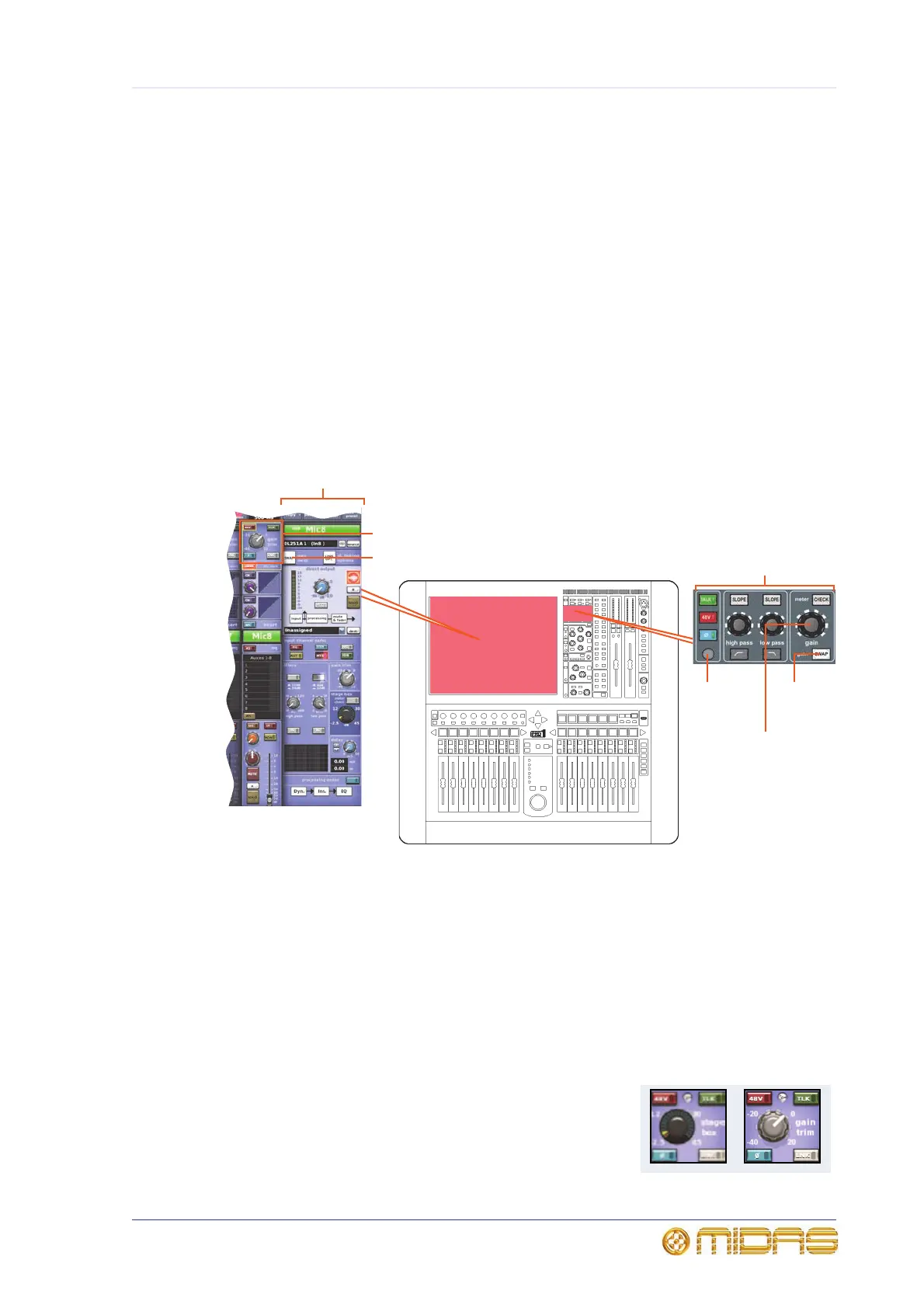67
PRO1 Live Audio System
Operator Manual
Chapter 9: Basic Operation
This chapter is intended to familiarise you with the PRO1 Control Centre by showing you
how to carry out some basic operations in order to get some audio out of it.
Setting a mic amplifier’s input gain
The PRO1 Control Centre has two input gains per channel, one is the remote gain for
the analogue mic pre (stage box gain) and the other is the digital trim (console gain).
In its default state, the stage box gain is in the channel strip and the console gain is in
each input fast strip. However, you can swap these sections over (by using the gain
swap/[SWAP] button) to give you a more global control of the stage box gain.
Figure 3: Gain and filters sections of the input strip
Note: The gain trim control knobs in each input fast strip will adjust whatever has
been ‘swapped’ to their respective strips. The stage box control knob in the input
channel strip always controls the alternative ‘swap’ to the ones shown in the GUI input
fast strips.
>> To set the gain of the stage box/console
1 In the gain trim section of an input fast strip, press the quick access button.
This selects the input channel and assigns its configuration processing area to the
GUI channel strip (shown above), which contains the SWAP (gain swap) button.
2 Press the SWAP button. This swaps console digital
trim to stage box input gain (and vice versa). The
diagram right shows the two types of gain that can
appear in the input gain/trim section at the top of
each GUI input fast strip.
Quick
access
button
SWAP button
Channel strip
gain
control
knob
GUI channel strip
Gain/trim section
SWAP
button
