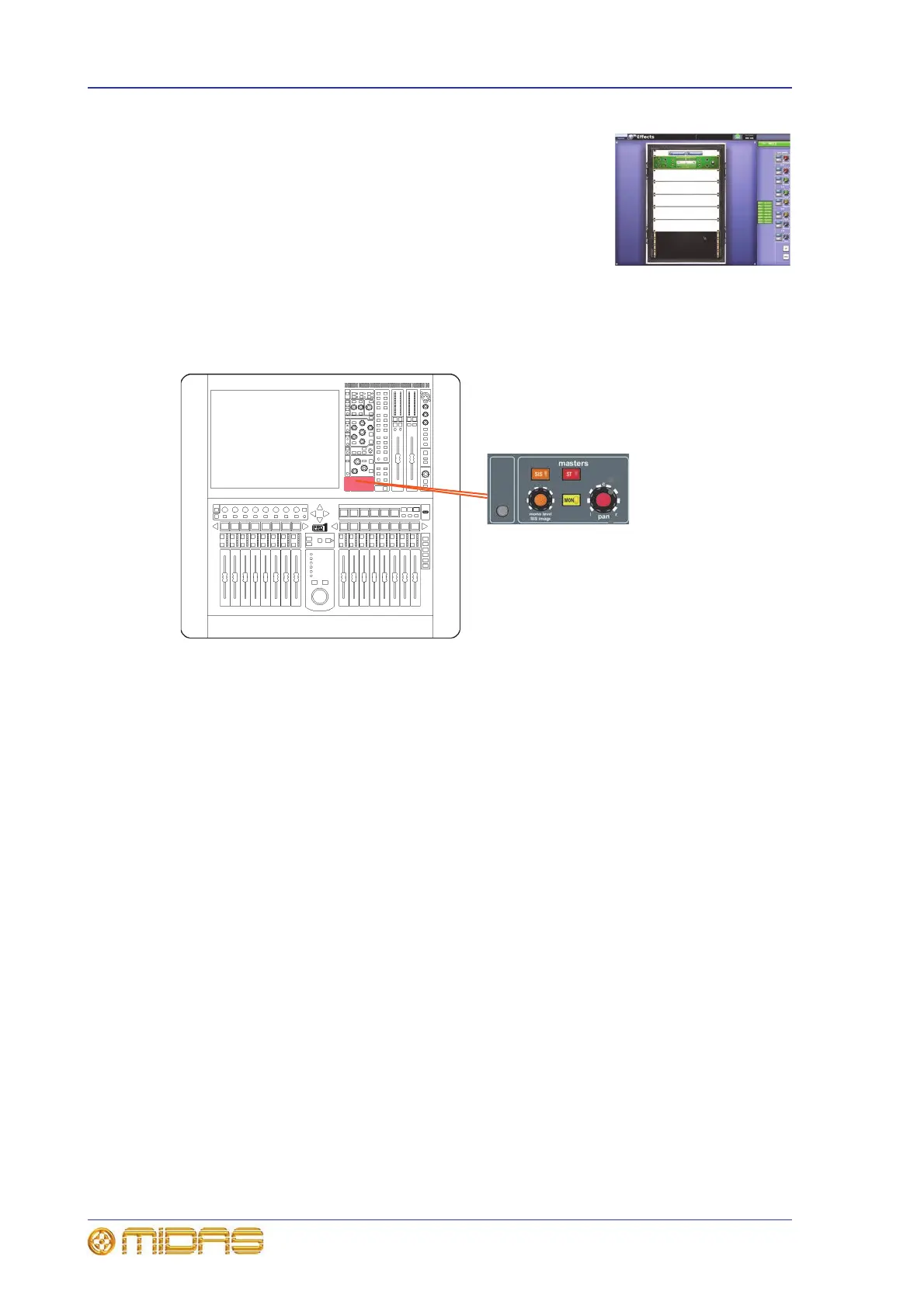78 Chapter 9: Basic Operation
PRO1 Live Audio System
Operator Manual
7 Click OK to exit. The new effect will appear in the
effects rack.
You can now patch the new effect, which will be on the
Effects tabs of both the From and To sections of the
Patching screen. For information on how to patch, see
Chapter 5 "Patching" on page 23.
Simple routing to master stereo outputs
The following shows you how to obtain audio.
>> To obtain audio
1 Make sure nothing is muted and the master faders are up.
2 In the masters section of the channel strip, press ST (stereo). You should have
audio.
