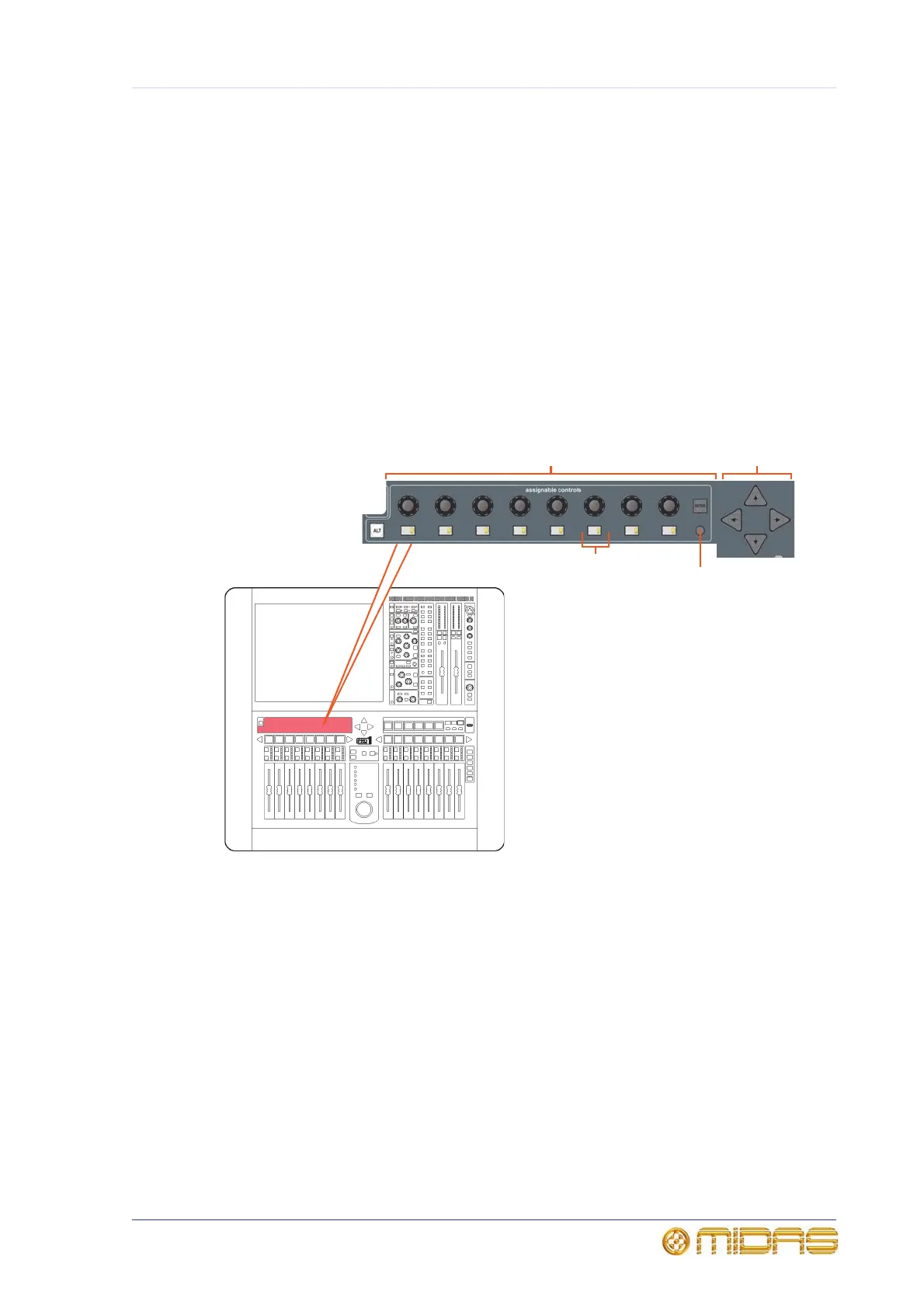169
PRO1 Live Audio System
Operator Manual
Chapter 19: Assignable Controls
This chapter describes the assignable controls section, which has full GUI support
and lets you do the following:
• Operate specific processing area controls of the channels currently assigned to the
channel faders (see “Operating the channel fader assignments” on page 170).
• Control any rotary on the control surface (see “Controlling a rotary control” on
page 171).
• Operate the controls of an internal rack unit (see “Controlling an internal effect/GEQ”
on page 173).
Figure 11: The assignable controls section on the control surface
Navigational buttons
User-assignable controls
Quick access
button
Set of assignable
controls