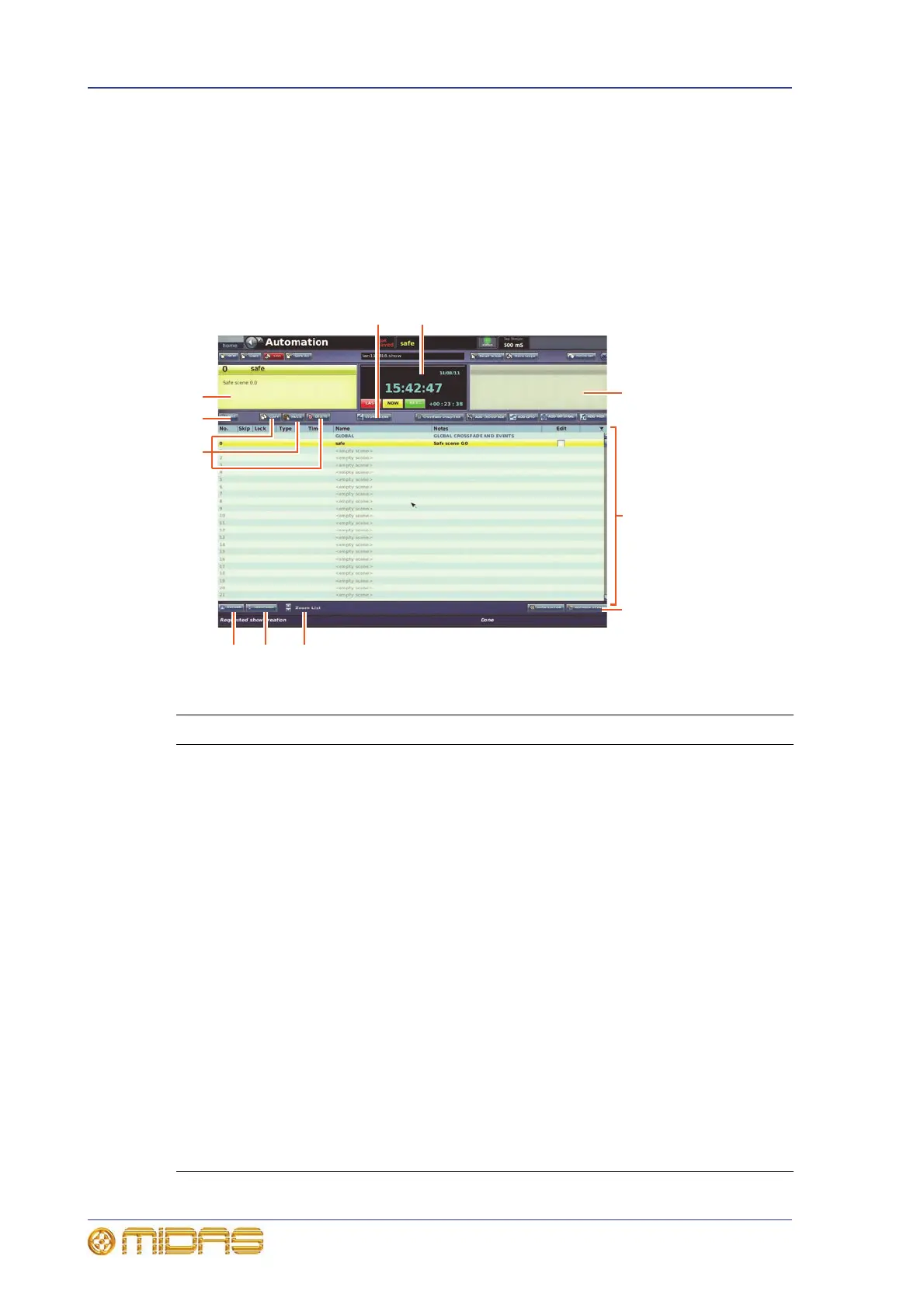180 Chapter 20: Scenes And Shows (Automation)
PRO1 Live Audio System
Operator Manual
• Clear Selection: Unchecks any scenes that have been checked.
• Exit: Closes the right-click menu.
Scenes
The scene management areas of the Automation screen are is intended for fast
operation during show time and rehearsals. They let you edit, copy, delete, store and
recall scenes, and can be broadly subdivided into the following areas.
Scene-related elements of the Automation screen
Item Element Description
1 Scene panel Contains scene number, title and notes pertaining to
the ‘next’ scene.
2 STORE SCENE
button
See “Automation controls” on page 178.
3 Scene cue list See “Scene cue list” on page 182.
4 REORDER
SCENES button
See “Changing the order of the scenes” on page 186.
5 Zoom List spin
buttons
See “Using zoom” on page 187.
6 UNEXPAND
button
See “To close the point scenes of a scene/point scene”
on page 183.
7 EXPAND button See “To expand a scene/point scene” on page 183.
8 DELETE, PASTE
and COPY buttons
See “Copying and deleting scenes” on page 185.
9 EDIT button See “Editing scene properties” on page 184.
10 Scene panel Contains scene number, title and notes pertaining to
the ‘now’ scene.
11 Show information
panel
See “Date and time” on page 182 and “Automation
controls” on page 178.
