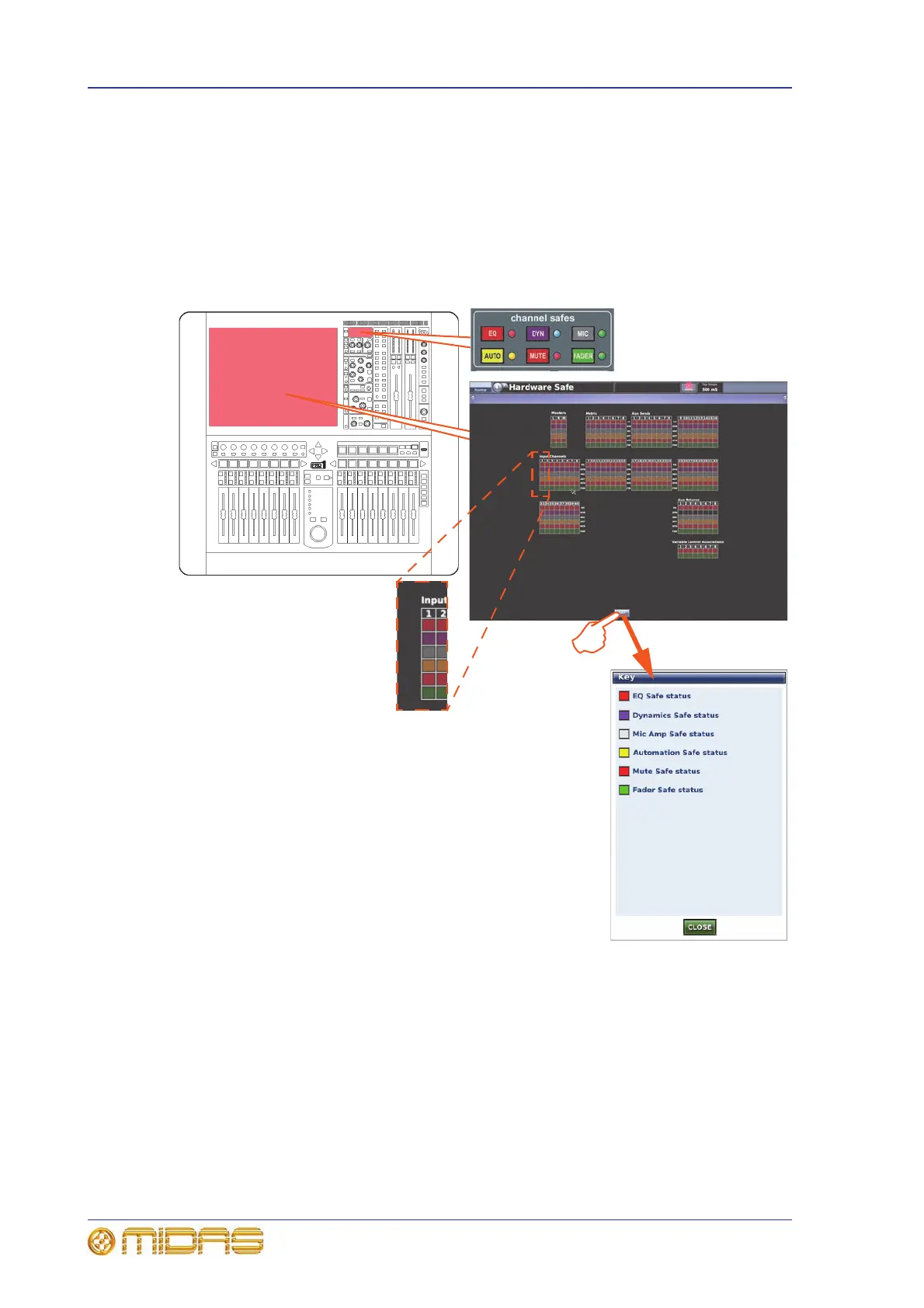190 Chapter 20: Scenes And Shows (Automation)
PRO1 Live Audio System
Operator Manual
Safes
Important:
Safes are intended for emergency use only and are not to be confused with
scope (see Chapter 21 "Scope (Automation)" on page 193).
PRO1 safes prevent certain controls from being recalled with a scene. Safe activation
and status are provided on both the control surface (channel safes section) and the
GUI (Hardware Safe screen).
The channel safes screen on the control surface and the GUI Hardware Safe screen.
Click KEY to open the Key window.
There are six types of channel safe: EQ, dynamic, mic, auto, mute and fader. These are
available on all channels except aux returns, which don’t have dynamic safes. The
VCAs have mute and fader safes. Solo (for monitor areas A and B) is always out of
scene on any channel.
For information on the channel and group parameters for each safe, see Appendix
H "Parameters Protected By Safes" on page 397.
The Hardware Safe screen shows all of the available safes for the channels and VCAs.
The KEY button opens a Key window that shows you what the safe buttons represent.
