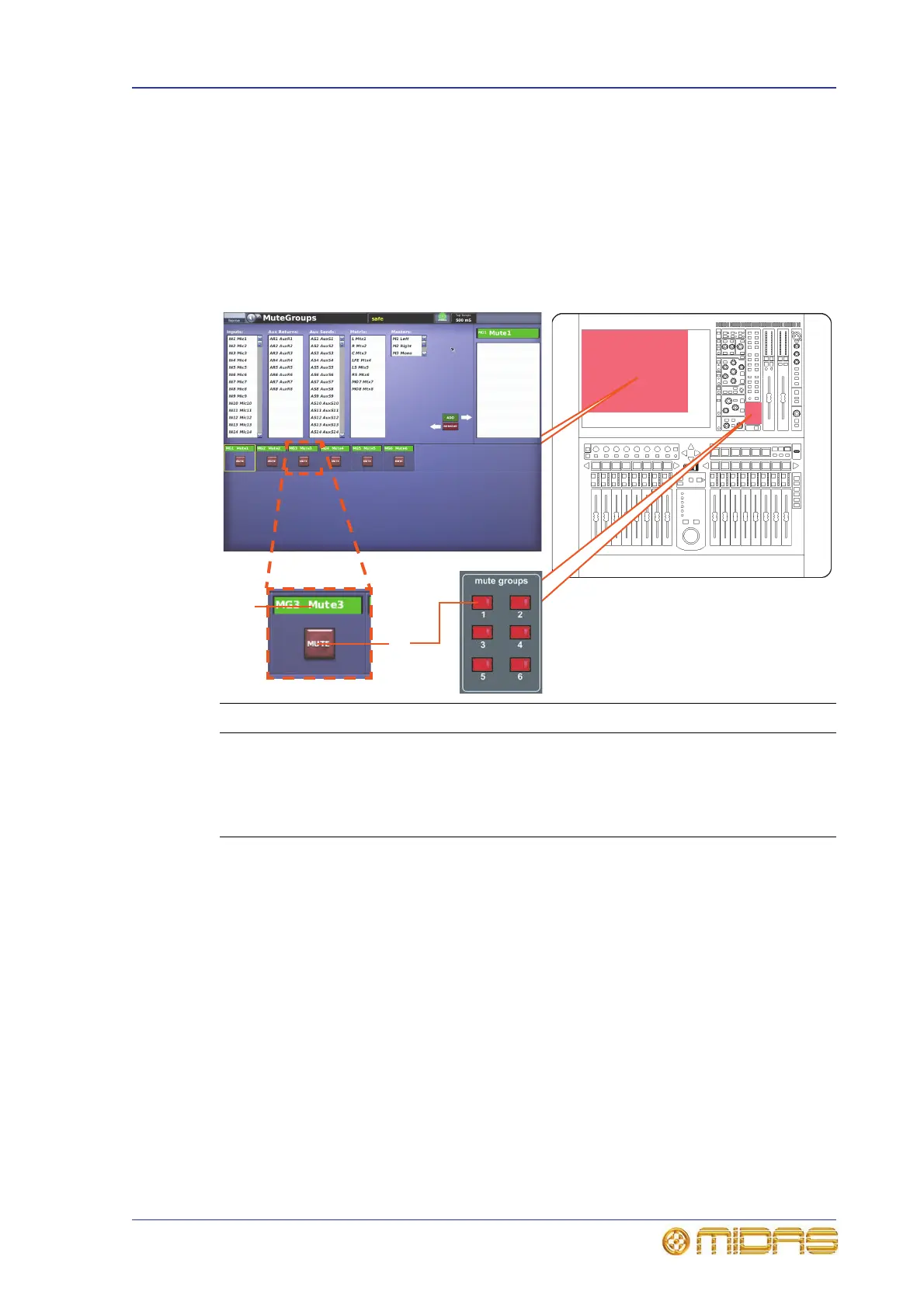Auto-mute (mute) groups 163
PRO1 Live Audio System
Operator Manual
Auto-mute (mute) groups
You can simultaneously mute any channels you want by assigning them to an
auto-mute group. You can have up to six auto-mute groups, each one being enabled
by its own MUTE button in the population and mute groups section.
Auto-mute groups are managed via the Mute Groups screen of the GUI menu, from
where you can assign channels to any of the groups. You can configure the name and
background colour of a mute group at the Groups Sheet screen (see “Configuring the
groups” on page 166).
An auto-mute on can happen because of:
• Activating an assigned auto-mute.
• Assigning an already active auto-mute.
• Recalling a scene that assigns an already active auto-mute.
An auto-mute off can happen because of:
• Deactivating all of the assigned auto-mutes.
• Unassigning all of the active auto-mutes.
• Recalling a scene that de-assigns all of the active auto-mutes.
Item Description
1 MUTE switch, mutes/unmutes all of the assigned channels. Also, the same
channel can be assigned to more than one auto-mute group — the channel
should be auto-muted while any of the mute groups to which it is assigned
are muted.
2 Auto-mute group name (default and user-configured).