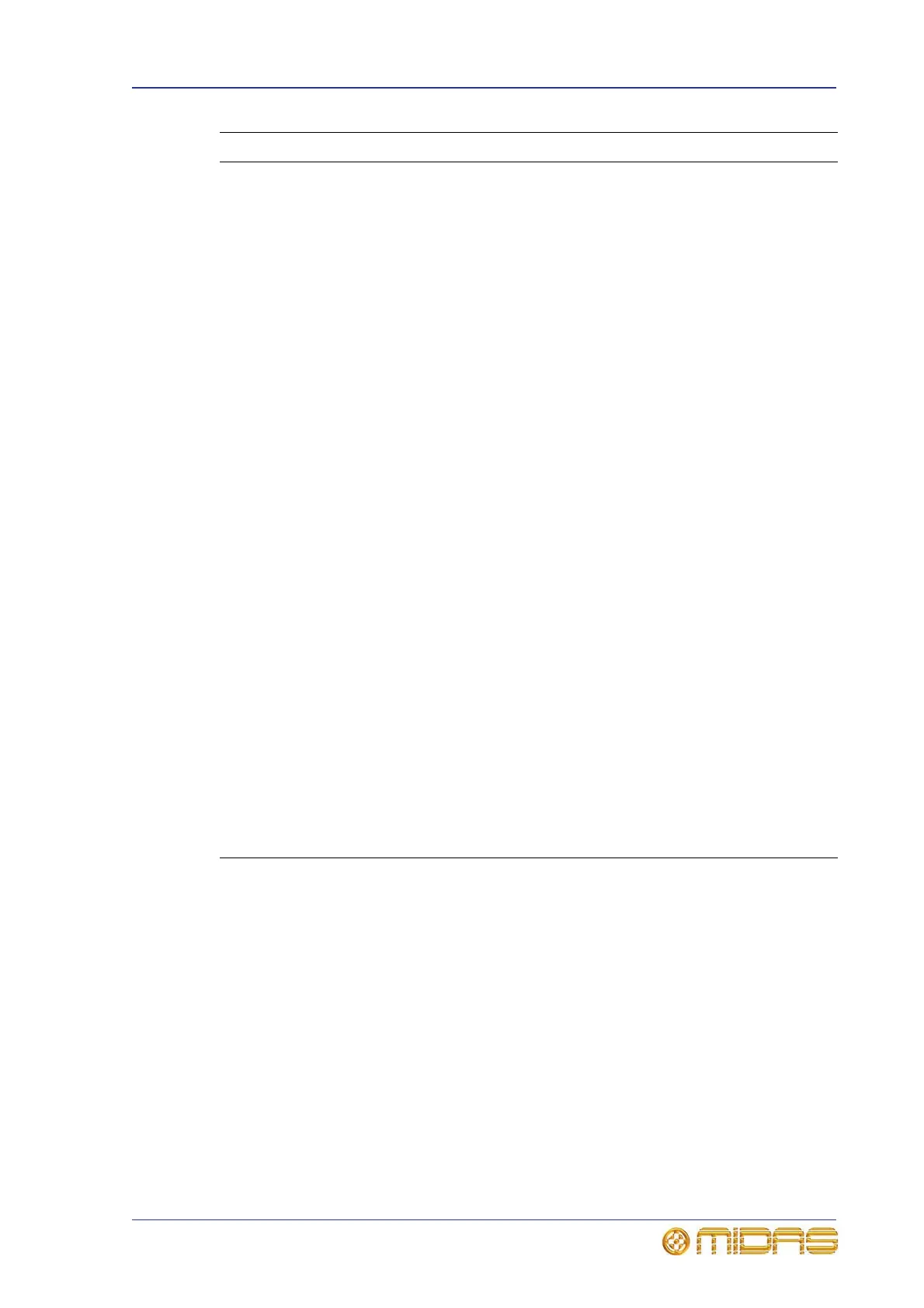PRO1 control surface 19
PRO1 Live Audio System
Operator Manual
E
I zone Operator-assignable device controls, which also includes a button
for direct access to the console overview screen at the upper-left corner and
four arrowed scrolling buttons to the right.
Utilises the input fast zone’s eight channel faders and eight horizontal
assignable controls, which operate in conjunction with a vertical channel
detail controller and the GUI screen.
The usable channel fader control can be increased to 16 by activating the
EXTEND button which allows the channel fader to extend over the usual
mix faders (temporarily overriding them).
F
POPulation groups, automation and USB connection Six POPulation
groups to the left provide instant navigation to a user-defined set of
channels. When a POPulation group is selected, they are mapped to the
input bay faders and, when in EXTEND mode, also to the mix bay faders.
The automation and storage sections to the right contain scene
store/recall controls and USB connection for transporting showfiles, presets
and preferences, and carrying out upgrades.
G
Input fast zone Contains the operator’s ‘must have now’ controls in eight
input fast strips. Provides faders, meters, mutes, solos and selection (LCD)
switches for detailed and complex manipulation of multiple channels within
the console. Typically, this would be input channels (inputs and aux
returns), outputs (aux sends, matrices and masters) or group members
POPulation, VCA, etc.). Scrolling is restricted to the channel types currently
assigned to the channel faders.
This zone also has two left/right navigation buttons for scrolling the
channels and a navigation section.
H
Navigation zone For GUI screen navigation via a trackball. Includes a
screen access panel for direct GUI screen access.
I
Mix fast zone Eight mix faders (with LCD switches) give the operator
primary mix control. Additional input channel faders can be provided by
using EXTEND, which override the mix faders. They attach themselves
numerically to right of the channels already assigned to the channel faders.
A navigation section to the right of the mix faders contains channel assign
buttons for the mix fader bay.
Item Description
