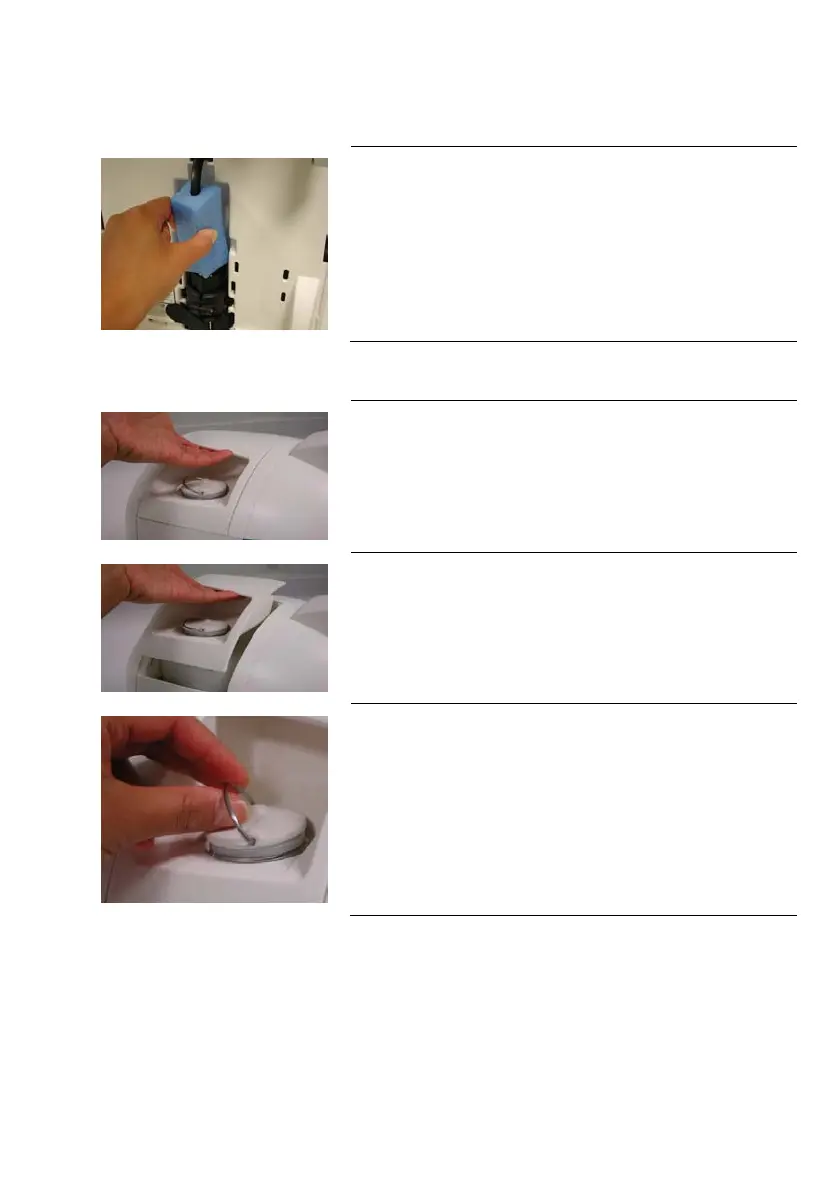9
Installation
Preparation of the System
A
• Locate the protective foam found at the UV lamp cable. Remove it
(see photo A).
Filling the Internal Tank
B
• Place your hand under the tank handle (B).
C
• Raise and pull out the tank using the tank handle (C).
D
• Remove the tank lid (D).
• Fill the tank with pretreated water.
• Re-install the tank inside the system.
• Push in on the tank lid to fit the tank in place. This will allow the
water level in the tank to be detected and properly displayed on the
Display screen.
