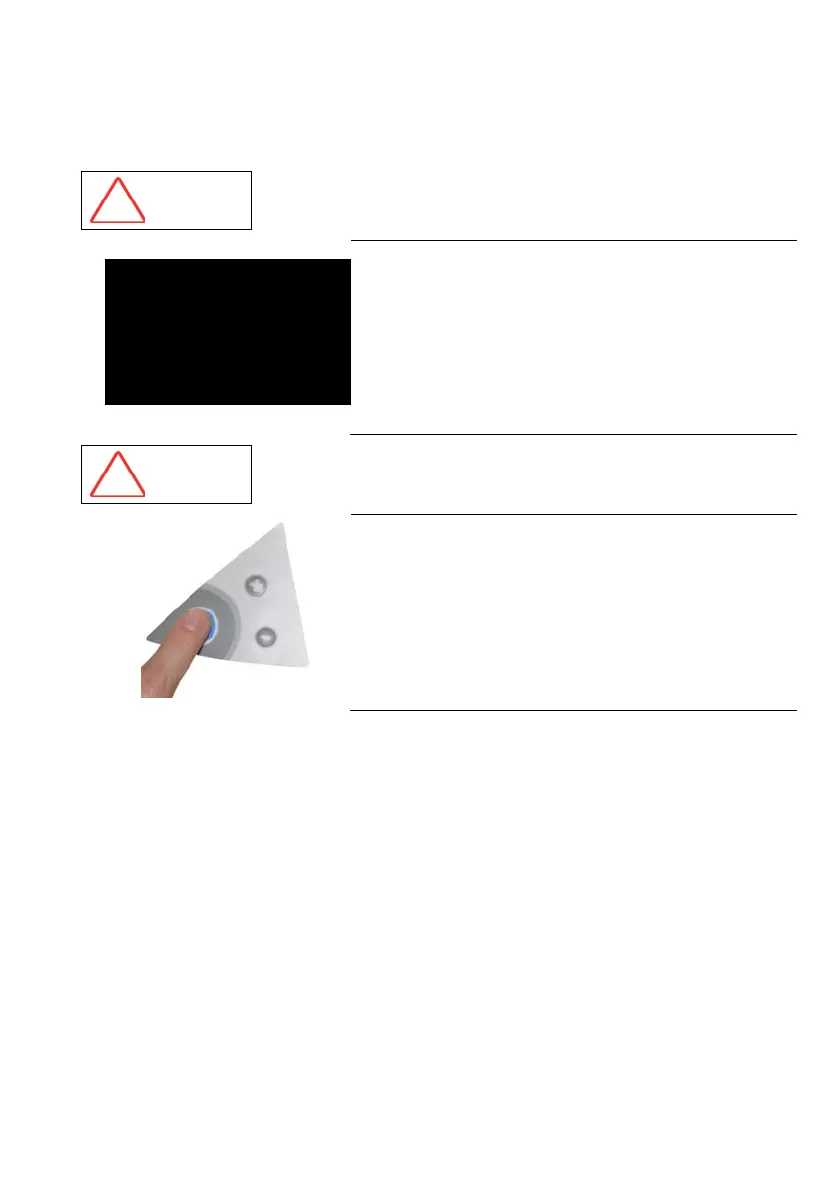Maintenance
29
How to Replace the Final Filter
The Final Filter is normally replaced when the SimpliPak cartridge is replaced or at an earlier time if it becomes
clogged. A clogged Final Filter can reduce the Product Water flowrate.
ATTENTION Make sure the SimpliPak cartridge has been hydrated overnight.
A
• Remove the used Final Filter.
• Screw the new Final Filter onto the end of the POU Dispenser.
The Final Filter should be turned until it is hand tight (A).
Do not over tighten the Final Filter.
ATTENTION
Do not use white tape on the threads of the Final Filter. The POU Dispenser has
an O-ring inside which provides a watertight seal.
B
• Press the Main Button to put the system into DISPENSING mode (B).
• For the SimFilter Final Filter, dispense about 0.5 Litre of water. For
the BioPak Cartridge, refer to the instructions shipped with the filter.
• Press the Main Button. The system will finish dispensing water.
• Leave the system in PRE OPERATE mode.
• The Water System is now ready for use.