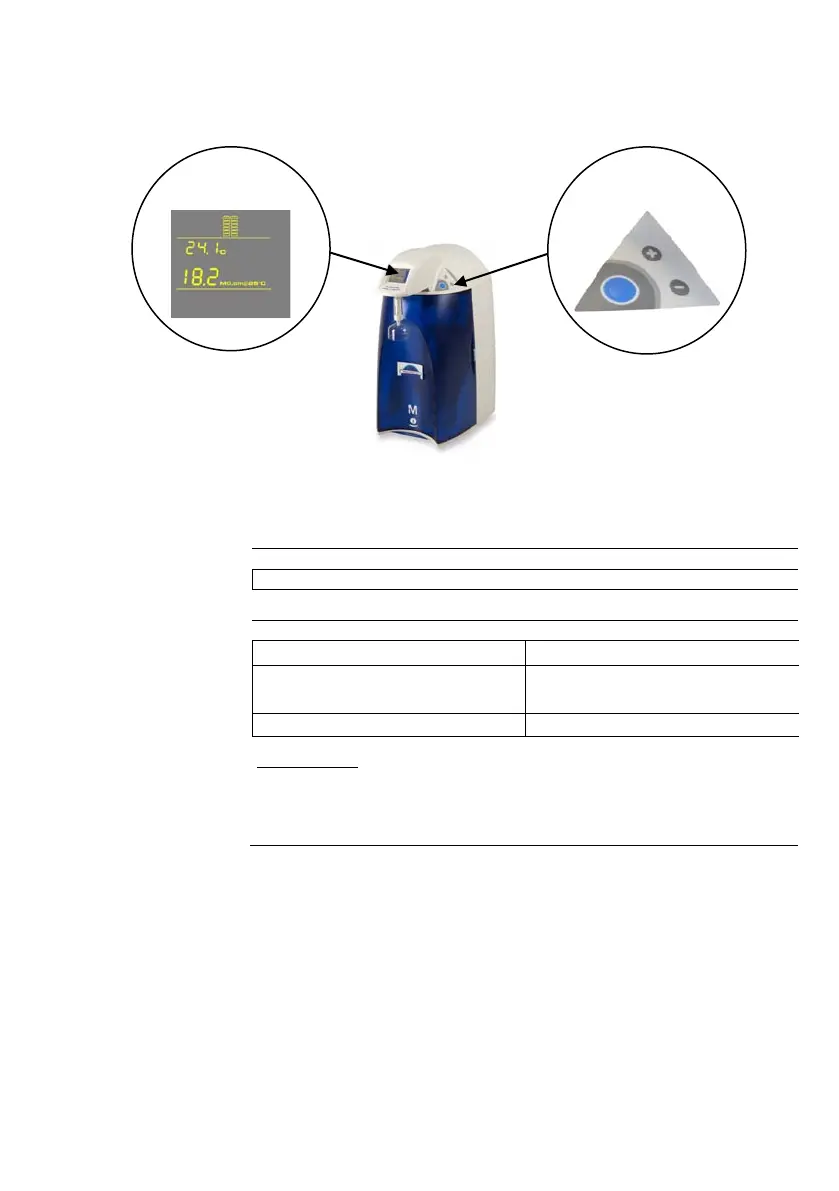3
Product Information
Simplicity System Overview
The DISPLAY is used to
monitor the Product Water
quality and system status.
The KEYPAD is used to
dispnese Product Water and
to access operating functions
and system settings.
Simplicity System Product Water Specifications
Water Flowrate
Specifications
Up to 0.5 LPM (with Final Filter)
Product Water
Quality
Resistivity
18.2 MΩ.cm @ 25 °C
Total Organic Carbon (TOC)*
< 5 µg/L (ppb) (with UV)
< 15 µg/L (ppb) (without UV)
Micro-Organisms < 0.1 CFU/ml (with Final Filter)
*Test Conditions: The system was equipped with a SimpliPak® 1 cartridge. The
feedwater for the reservoir came from an Elix
system. The TOC
in the feedwater was < 50 ppb. The quality of the Product
Water can vary as a function of the quality of the feedwater.
