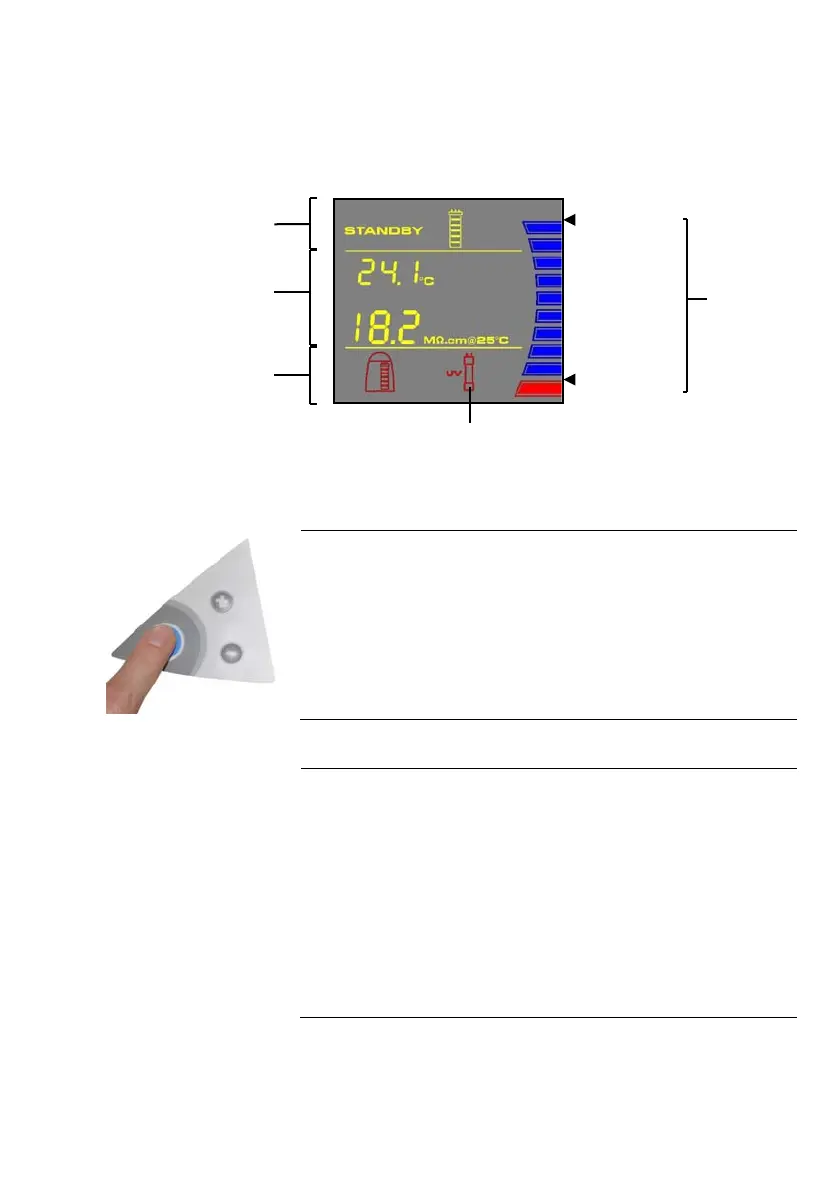21
Using the Simplicity System
Understanding the Display
The Display is used to view information about the Operating Modes, the Operating Parameters and Maintenance
or Alarm messages.
How to Get Water from the Simplicity System
Using the Keypad
• To DISPENSE water, press the Main Button.
To stop dispensing water, press the Main Button again. Water can be
dispensed only if the wa
ter level is above 10%. The system will
automatically stop dispensing water after 10 minutes.
Maintaining a minimum level of water in the tank
• The Simplicity System is fed by the internal tank in the system. The actual
water level in the tank can be viewed in PRE OPERATE mode. Whenever the
tank level is close to 10%, the tank should be refilled.
• If the10% level is blinking on the Tank Level display (red level), then the
tank is empty. No water can be dispensed from the system. The tank needs
to be refilled.
The tank lid may need to be pushed in to fit the tank in place. The will
allow the water level in the tank to be detected and properly displayed on
the Display screen.
