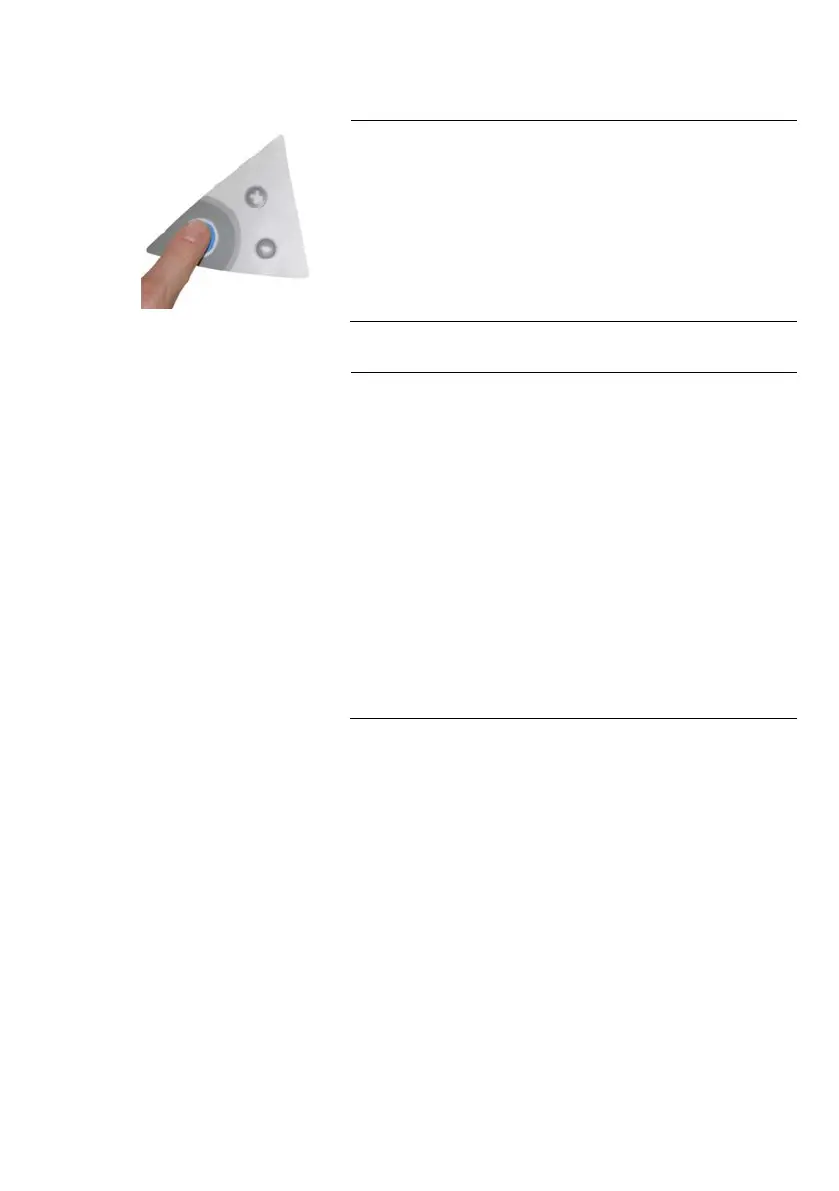Installation
15
Purging Air from the System
A
• At this time you should have installed the SimpliPak cartridge,
Barbed Fitting and the Tygon Tubing. Air trapped in the SimpliPak
cartridge should now be purged from the system.
• Press the Main Button to put the system into DISPENSING mode (A).
• Dispense 2 Litres of water from the system.
• Stop dispensing by pressing on the Main Button.
Hydrating the System
• At this time, the Final Filter is not installed. Leave the system
overnight or for several hours in PRE OPERATE mode (
see
Section
Operating Modes
). The system will regularly recirculate water and
rinse off purification media inside the SimpliPak cartridge. Do not
leave the system in STANDBY mode.
• (The next morning) Press the Main Button to put the system into
DISPENSING mode.
• Allow about 0.5 Litre of water to be dispensed from the system.
• Press the Main Button. The system will finish dispensing water.
• Remove the Tygon Tubing and the Barbed Fitting from the POU
Dispenser.
• The Final Filter needs to be installed.
(See Section Installation and Rinsing of the Final Filter).
