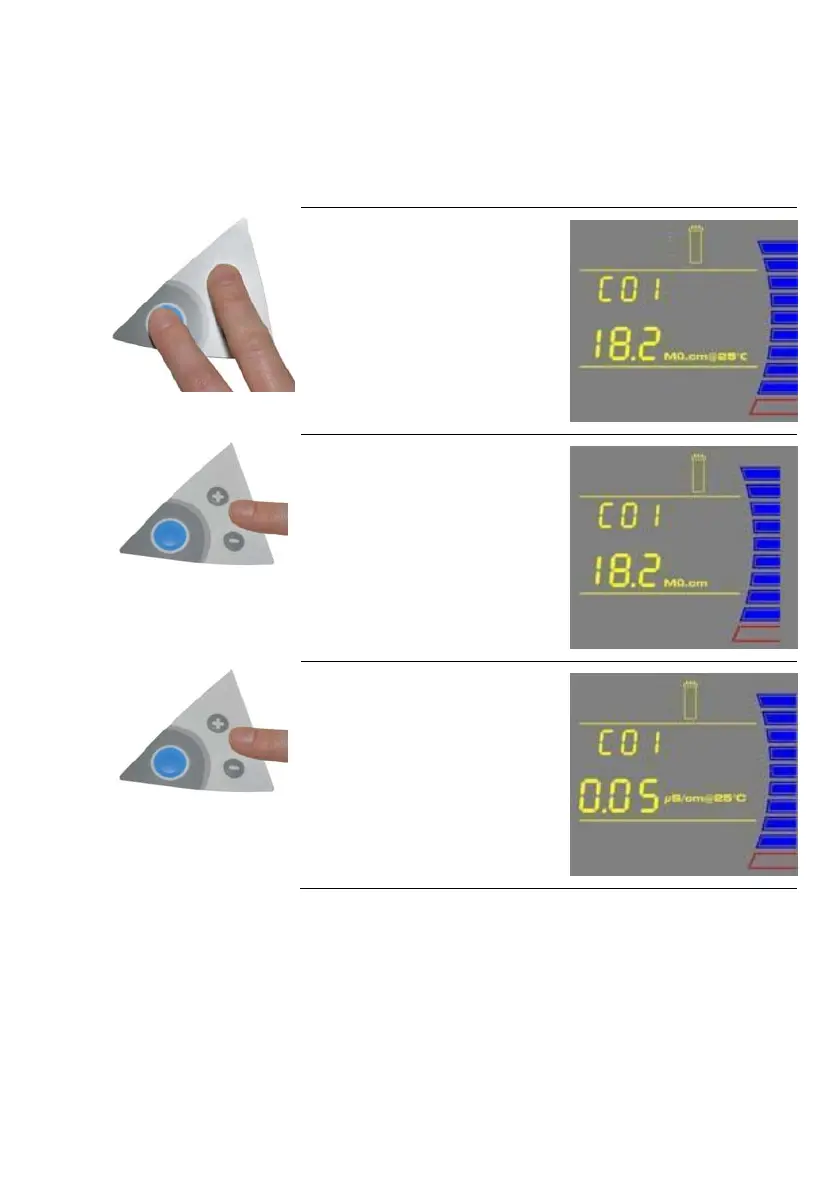Installation
17
How to Show Resistivity or Conductivity Units (C01)
With Temperature Compensated or non Temperature Compensated values
Temperature compensation is a way of ‘standardizing’ Resistivity or Conductivity to measurements that would be
seen if the water temperature was 25 °C.
1
Press the Main and “+“ Buttons together
to enter the menu. The Display will show
C01 and the units chosen. The following
Display shows Temperature Compensated
Resistivity Units: MΩ.cm @25 °C.
2
Press the “+” or “-“ Button to select
Non Temperature Compensated Resistivity
Units: MΩ.cm.
3
Press the “+” or “-“ Button to select
Temperature Compensated
Conductivity Units: µS/cm @25 °C.
