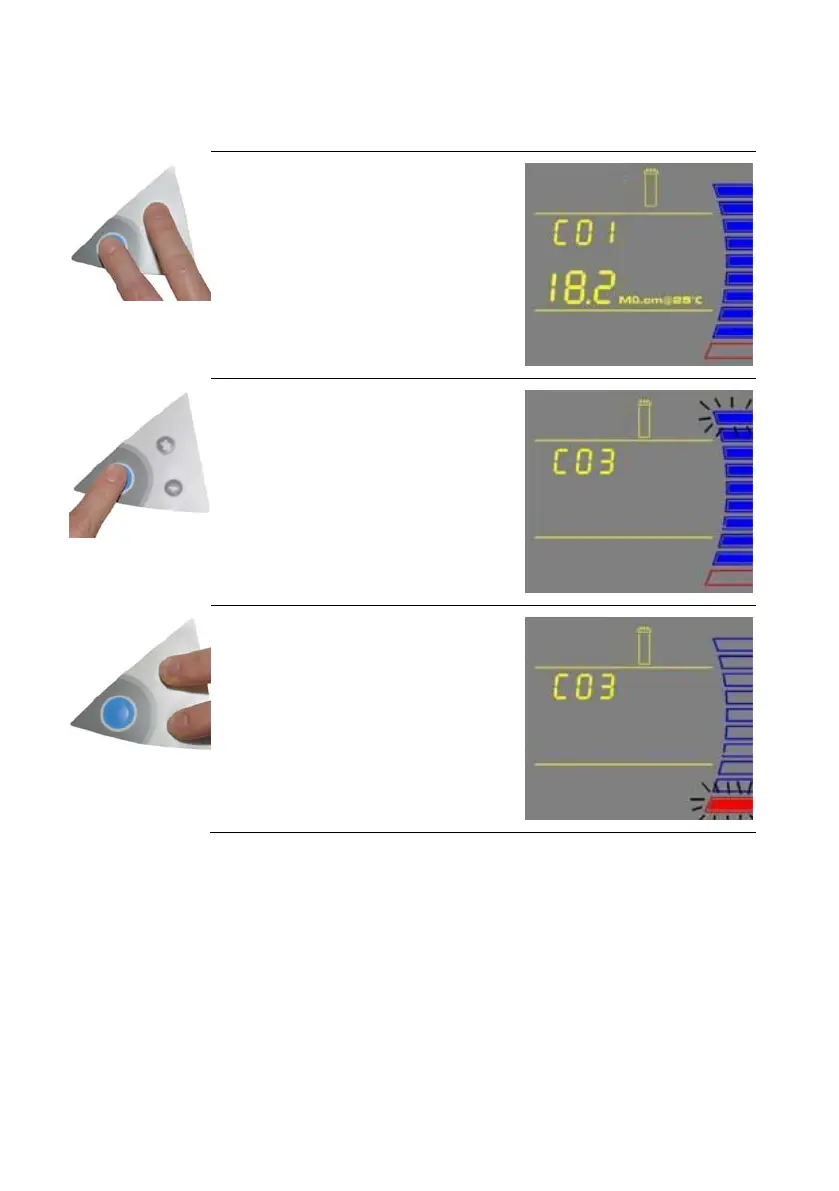Maintenance
30
How to Calibrate the Tank Level (C03)
Before calibrating the tank level, the tank needs to be filled to the 100% level or TANK FULL.
1
Press the Main and “+“ Buttons together to enter
the menu. The Display will show C01.
2
Press the Main Button 2 times. The Display will
show C03. The highest Tank Level display will be
blinking. This means that the highest water level
is ready to be calibrated.
3
Press the “+” and “-“ Buttons together to enter
the highest water level. The Display will show the
lowest Tank Level (red level) display blinking.
The highest and lowest tank level must be
calibrated together or else the tank level is
no
t calibrated.
Continued on next page
