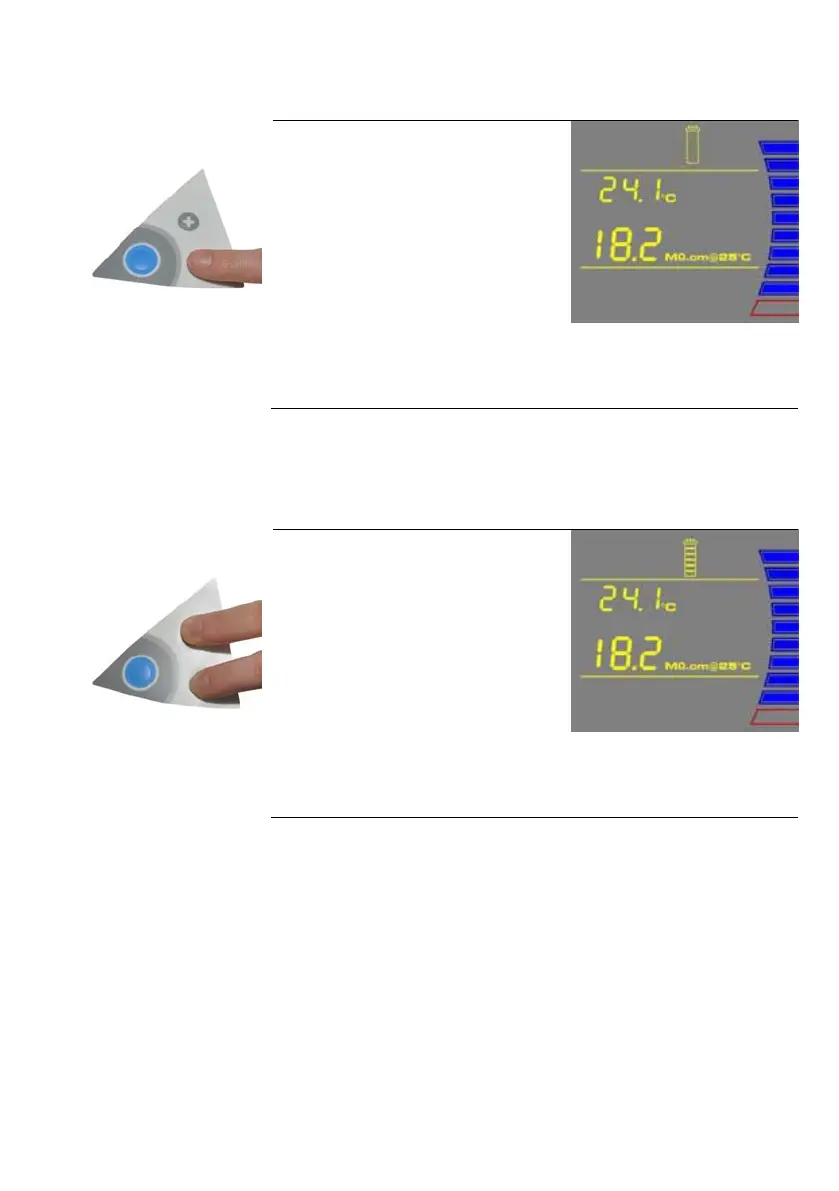23
How to view the Product Resistivity and Temperature in Pre Operate mode
Press:
The Display will show the last Product
resistivity and temperature values measured
during DISPENSING mode or during
RECIRCULATION. The values are displayed for
5 seconds.
The Product resistivity and temperature are displa
yed automatically during
DISPENSING mode or during RECIRCULATION.
How to recirculate water manually before dispensing
This option is used to enhance the quality of the Product Water before dispensing water. The Distribution Pump
will turn on and water will recirculate for up to 3 minutes. An auto-recirculation occurs for 3 minutes every
2 hours.
Press:
The Display will show the Product resistivity
and temperature.
To dispense water, press the Main Button during recirculation. Recirculation will
stop and water will be dispensed.
