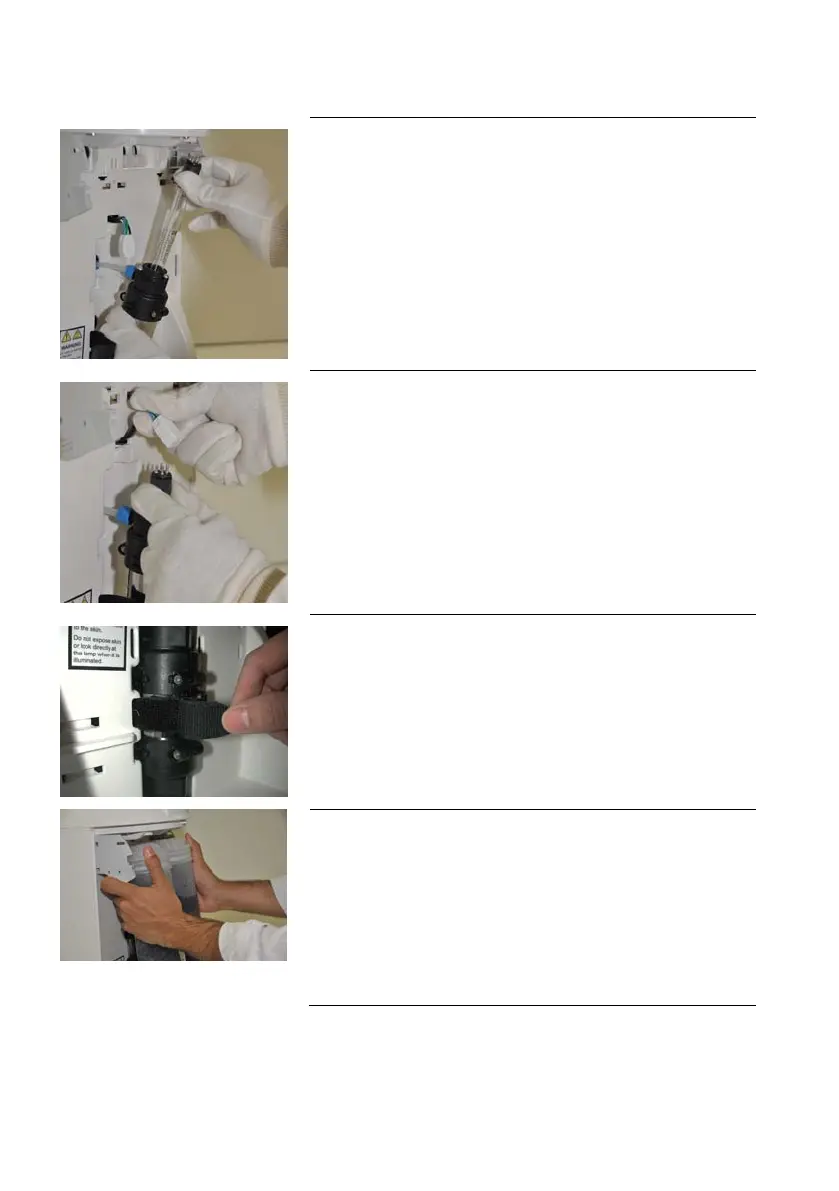Maintenance
34
Installing the new UV Lamp
G
• Ensure that you use the gloves supplied with the UV replacement kit.
Plug the electrical cable to the new UV Lamp (G).
H
• Carefully insert the UV Lamp into the UV housing (H).
I
• Attach the UV housing with the Velcro belt (I).
J
• I Install the SimpliPak cartridge (J).
• Install the Final Filter.
• Close the front cover.
• Plug the electrical cord to power ON the system.
• Reset the UV Timer.
(See Section How to View or Reset the UV Lamp Timer (C04))
.