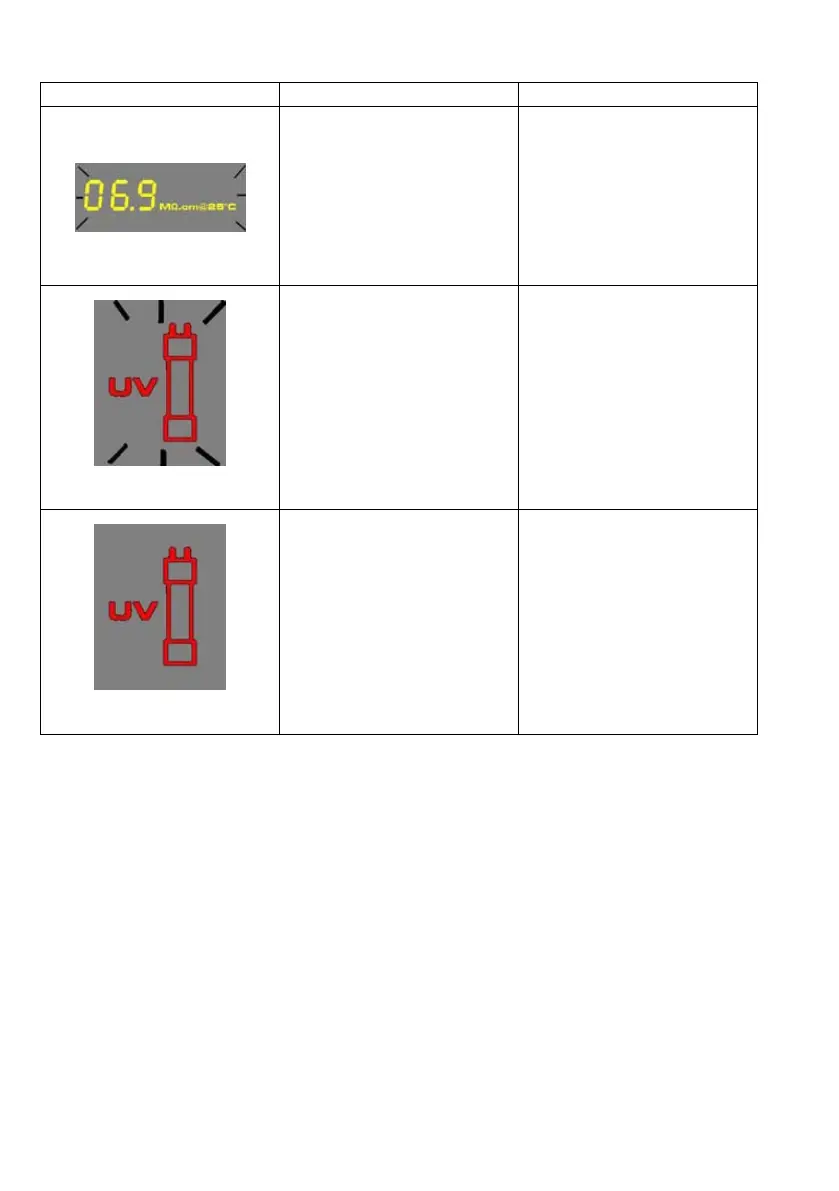Troubleshooting
38
Problem Possible causes What to do
• The system may have been in
STANDBY mode for a while.
• The Product resistivity is below
the Resistivity Setpoint set in
menu option C02.
• Recirculate the water in the
system. See
Section How to
recirculate water manually
before dispensing.
• Replace the SimpliPak. See
Section How to Replace the
SimpliPak
cartridge
.
UV System only
• The UV Timer is exhausted. • Replace the UV Lamp. See
Section How to Replace the UV
Lamp (UV System only).
• After a new UV Lamp has been
installed, reset the UV Timer.
See
Section How to View or
Reset the UV Lamp Timer (C04).
UV System only
• The UV Lamp is not installed
correctly or not installed at all.
• Power OFF the system and
reinstall the UV Lamp.
• If the red UV Lamp Alarm is still
displayed, then contact your
technical support.
