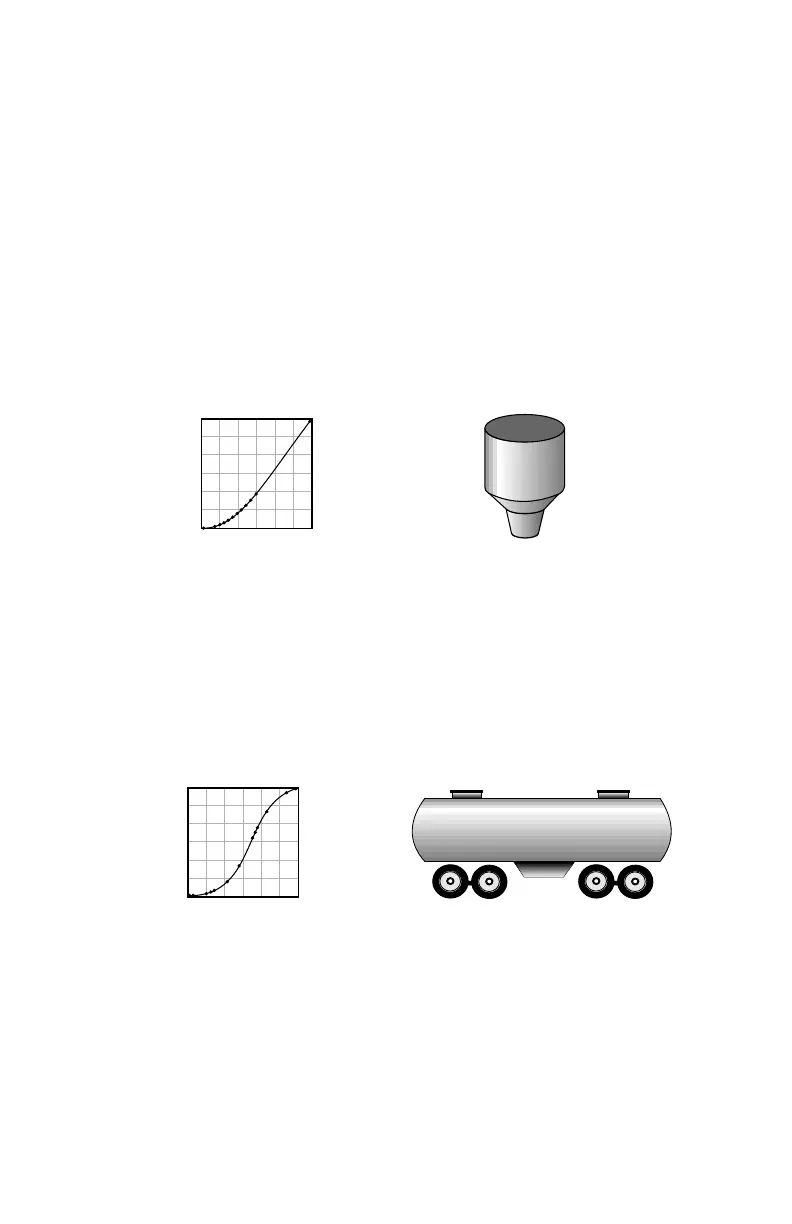VOLUME CALCULATION
The HYDRO+ provides a variety of volume calculation features (P050 to P055).
If the vessel does not match any of the 8 preset Tank Shape calculations, a Universal
Volume calculation may be used. Use the level/volume graph or chart provided by the
vessel fabricator (or create one based on the vessel dimensions).
Based on the graph, choose the Universal Volume calculation, and select the level vs
volume breakpoints to be entered (32 max). Generally, the more breakpoints entered,
the greater the volume calculation accuracy.
Universal, Linear (P050 = 9)
This volume calculation creates a piece-wise linear approximation of the level/volume
curve. This option provides best results if the curve has sharp angles joining relatively
linear sections.
Enter a Level Breakpoint at each point where the level/volume curve bends sharply (2
minimum).
For combination curves (mostly linear but include 1 or more arcs), enter numerous
breakpoints along the arc, for best volume calculation accuracy.
Universal, Curved (P050 = 10)
This calculation creates a cubic spline approximation of the level/volume curve,
providing best results if the curve is non-linear, and there are no sharp angles.
Select at least enough breakpoints from the curve to satisfy the following:
» 2 breakpoints very near the minimum level
» 1 breakpoint at the tangent points of each arc
» 1 breakpoint at each arc apex
» 2 breakpoints very near the maximum level
For combination curves, enter at least 2 breakpoints immediately before and after any
sharp angle (as well as 1 breakpoint exactly at the angle) on the curve.
volume
level
volume
level
PL-507 152