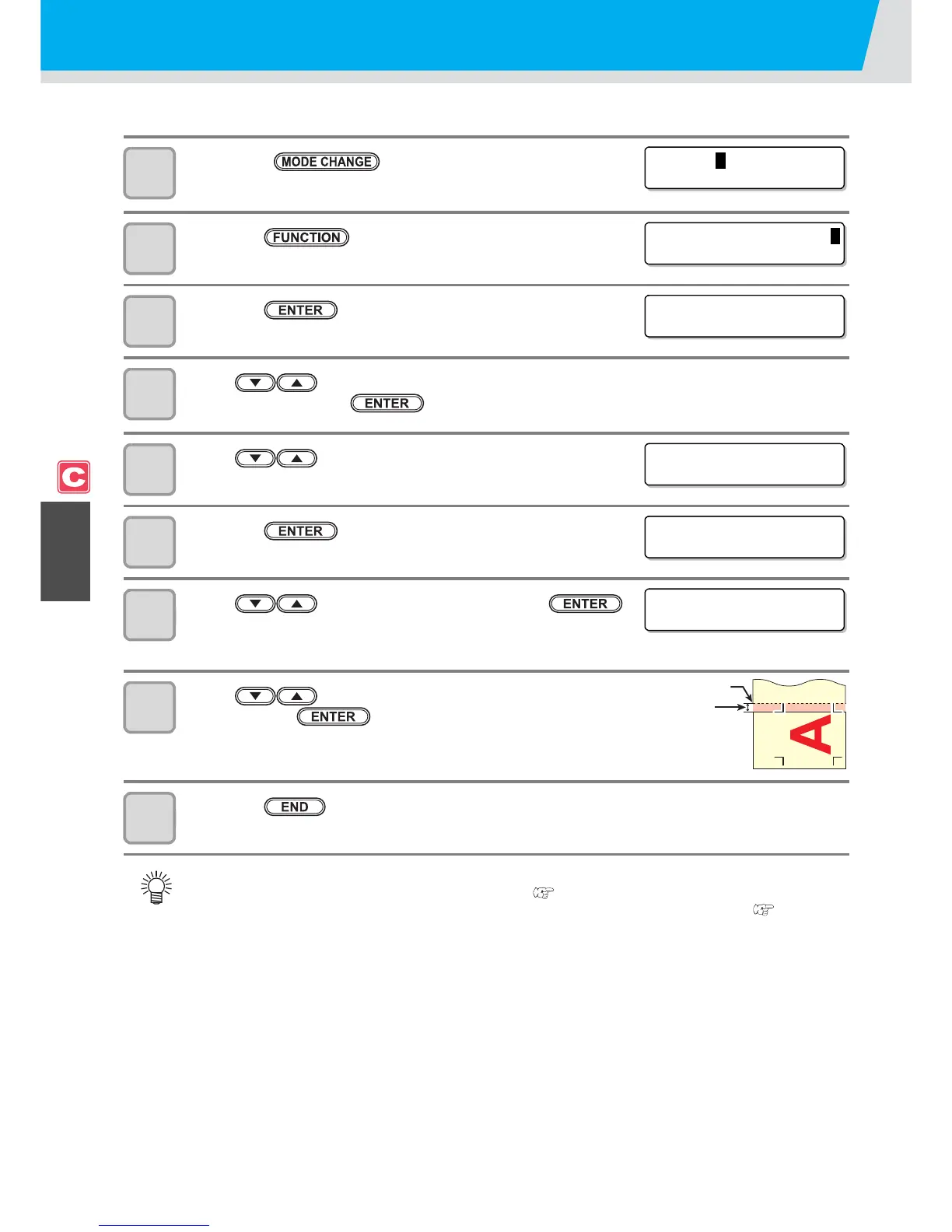4-22
Setting Automatic Cutting
A medium is automatically cut off after cutting has been complete.
1
Press the key in LOCAL to select the
cutting mode.
2
Press the key.
3
Press the key.
4
Press to select one from the tool conditions (CUT1 to CUT3, PEN, and
HALF) and press the key.
5
Press to select [AUTO CUT].
6
Press the key.
7
Press to select "ON" and press the
key.
• When you do not want to set AUTO CUT, select "OFF" and proceed to Step 10.
8
Press to select a margin length ( 0 to 30 mm )
and press the key.
9
Press the key several times to return to LOCAL.
• The setting configured here is not reflected in the automatic cutting during printing. When you set
automatic cutting during printing, see "AUTO CUT" ( P.3-27) in Extended Functions - Printer.
• The “AUTO CUT” is not performed when “1” or higher value is set to the take-up timing ( P.4-37).
(Take up has priority.)
