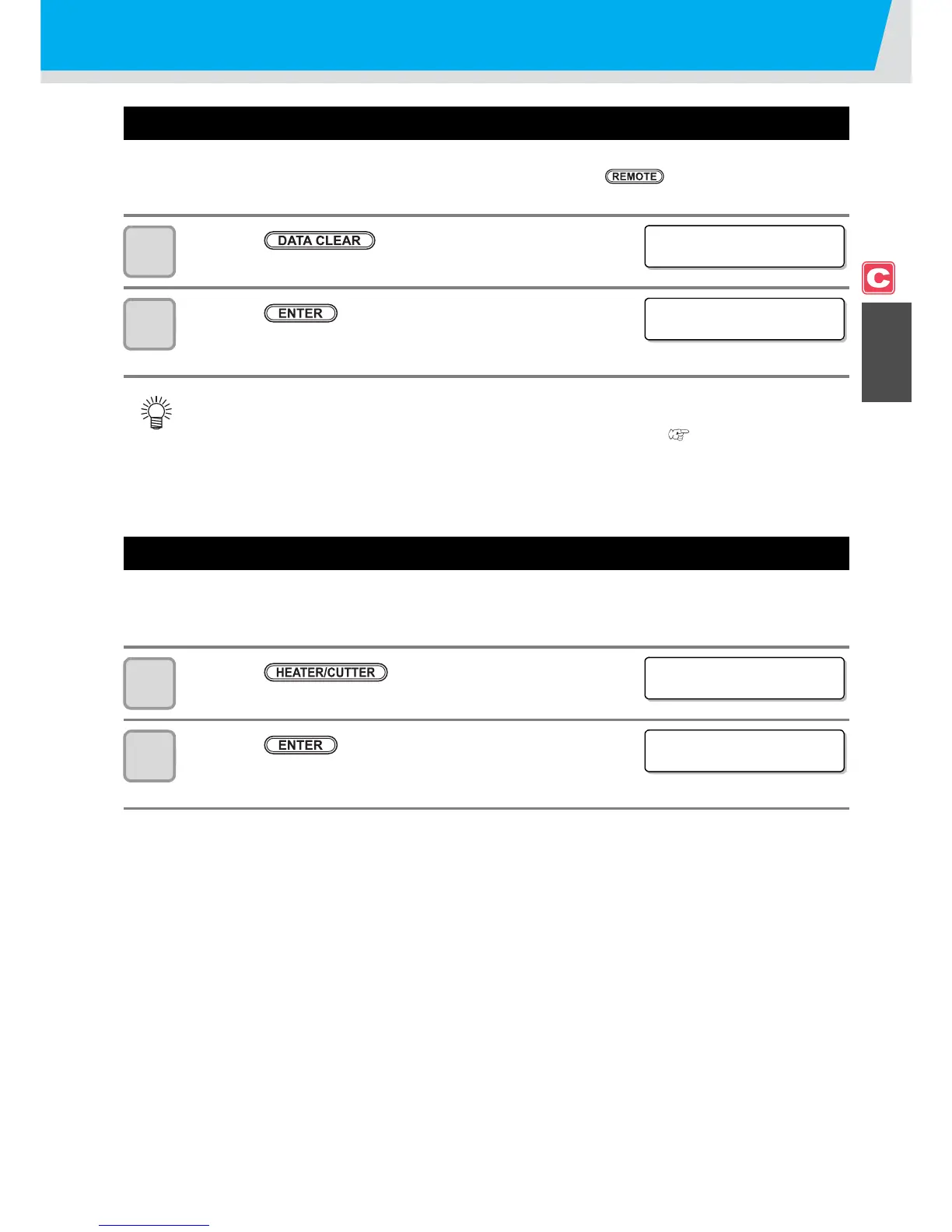Data Cutting
2-49
2
Basic Operations
Stopping a Cutting Operation (Data Clear)
If you want to stop a cutting operation of the received data, clear the data.
• When clearing the data, the process will not restart even if you press the key.
• After clearing the data, switching to the remote mode and receiving another data, new data will be cut.
1
Press the key in LOCAL.
2
Press the key.
• The ACTIVE lamp goes out.
• The reception buffer is cleared, and the present mode returns to LOCAL.
Removing the Cutter Unit Temporarily
When cutting or printing-with-a-pen job is finished, the cutter unit is on the platen.
To check the result of cutting (printing-with-a-pen) or to set a new medium, follow the steps below to remove the
cutter unit from the platen temporarily.
1
Press the key in LOCAL.
2
Press the key.
• The cutter unit moves from on the platen to the left end of the
machine.
• Do not perform the data clearance during the data transmitting.
• Even after performing the data clearance, the received data is stored in the reception buffer. You can
specify the data performed data clearance and perform Multiple Cuttings. ( P. 4-46)
