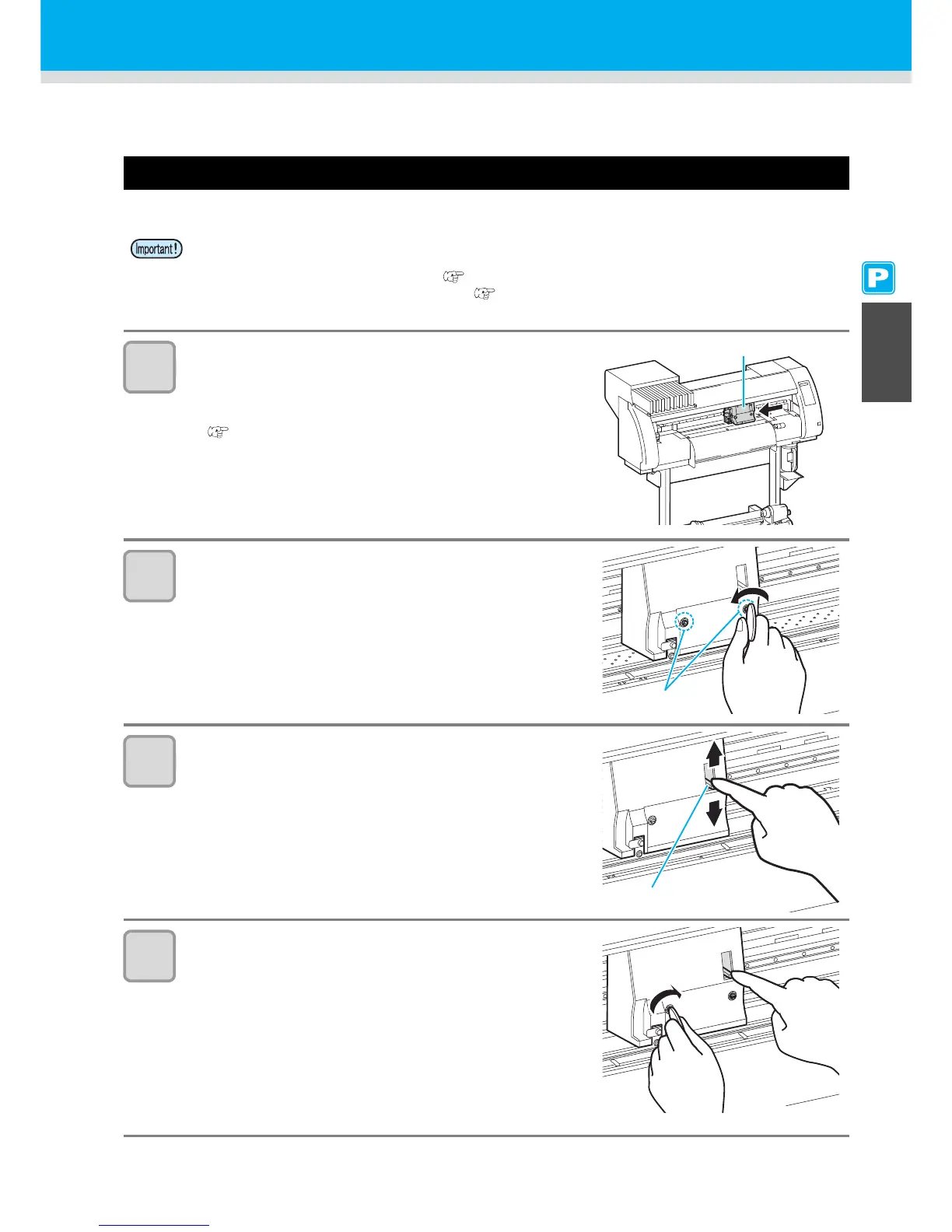2-15
2
Basic Operations
Setting a Medium
This machine can be used with a roll medium and leaf medium.
For usable media, refer to P.1-11 "Usable Sizes of Media".
Adjusting the Head Height
Adjust the head height according to the thickness of the medium you use.
1
Move the carriage to the platen.
• When the device is turned ON:
Execute [ST.MAINTENANCE - CARRIAGE OUT] of the
Maintenance functions.
( P.6-6 Steps 1 and 2)
• When the device is turned OFF:
Move the carriage by hand.
2
Loosen the two screws located at
the front.
• Loosen the screws, rotating each by one turn of a
screwdriver.
3
Adjust the height-adjusting lever according to the
medium.
• Adjust the position of the lever, referring to "For the Adjusting
Lever and the Range".
• Set the height-adjusting lever to the highest stage or the
lowest stage. Setting it to the intermediate height, a printing
fault can result.
4
While keeping the height-adjusting lever held at
the aforementioned position, tighten the two
screws.
• Be sure to fasten the screws, pressing the height-adjusting
lever, otherwise the head cannot be secured at the correct
position.
• Fasten the screws securely.
• Adjust the head height prior to setting the medium. If the head height is adjusted after the medium is set,
this may cause a medium jamming, deterioration of the print quality or head damage.
• If the drawing quality is set to "Bi-D" ( P.3-18), perform "Dot position correction" of the maintenance
function after the head height is adjusted. ( P.3-10).
