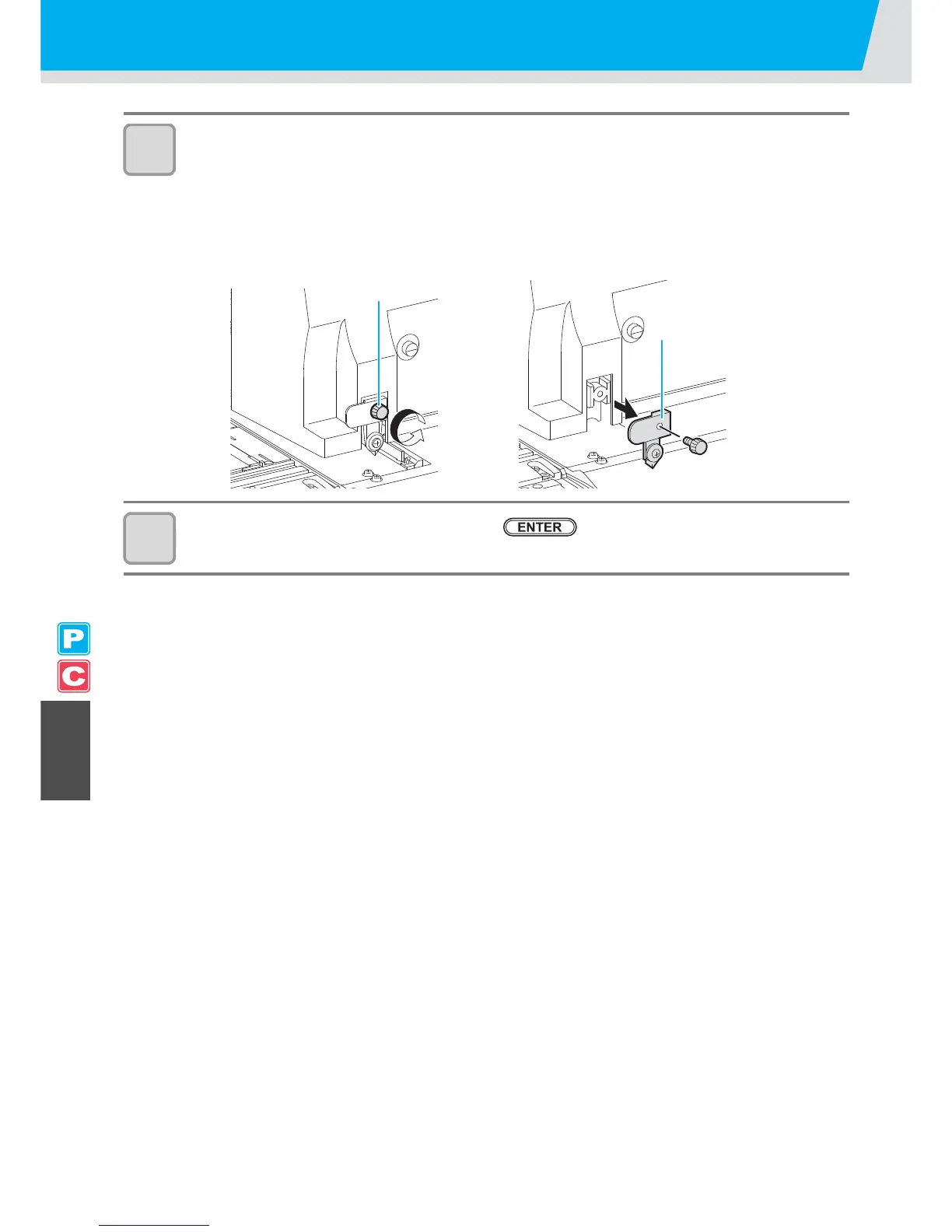Replacing the Cutter Blade
6-44
8
Replace the cutter unit by the carriage.
• Now the cutter unit can be moved manually. Move the cutter unit to the position where you can assure
easy access, and then replace the blade edge.
(1)Loosen the screw of the cutter unit.
(2)Remove the cutter unit.
(3)Mount a new cutter unit.
(4)Fasten the screw of the cutter unit to secure the cutter unit.
9
When replacement is finished, press the key.
• The screen returns to LOCAL.
