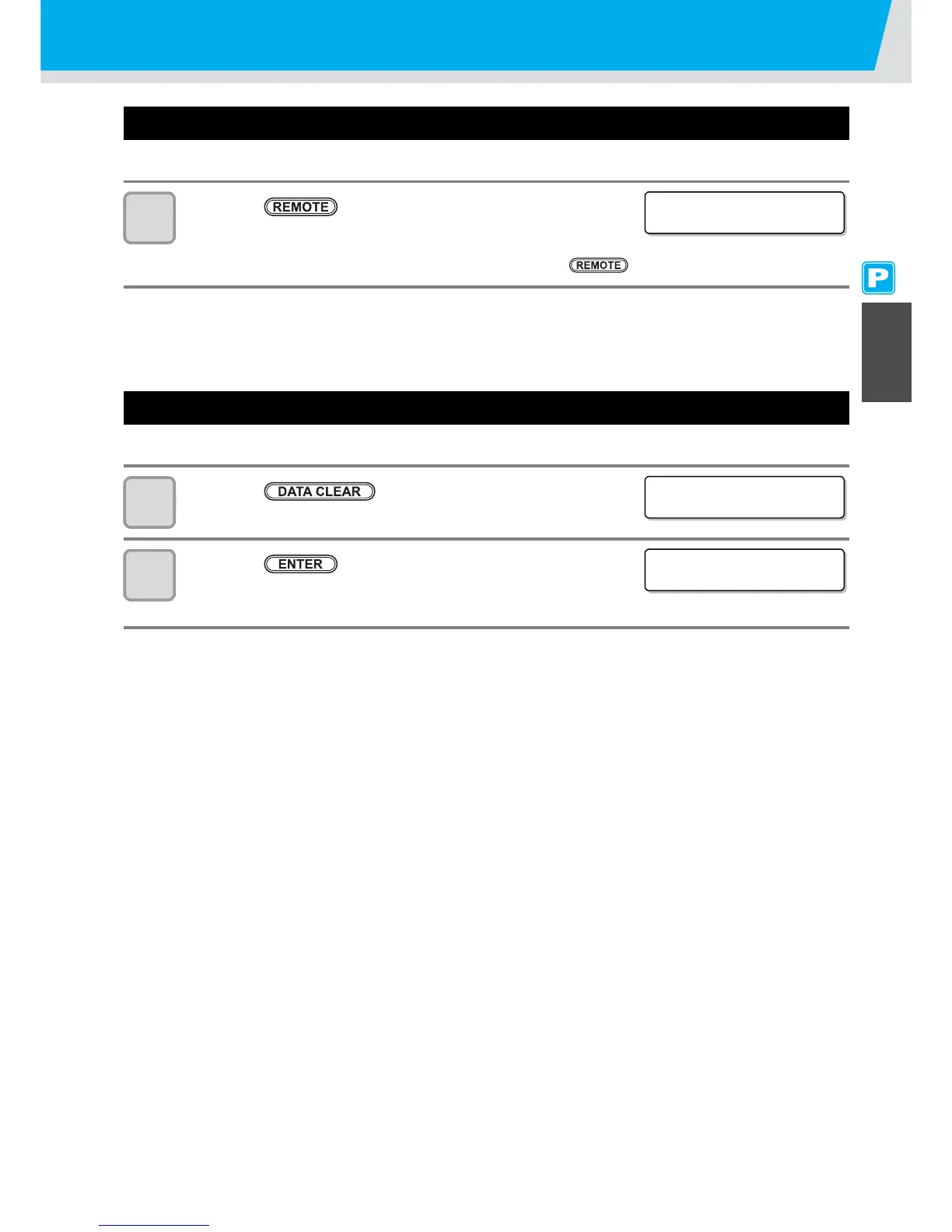Printing Data
2-47
2
Basic Operations
Stopping a Printing Operation
Perform the following operation when stopping a printing operation halfway.
1
Press the key during printing.
• The printing operation stops.
• Interrupt data sending at the PC side during the data is sent from the PC.
• Printing restarts from the interrupted data by repressing the key.
Deleting Received Data (Data Clear)
When you want to stop printing, delete the already received data.
1
Press the key in LOCAL.
2
Press the key.
• The ACTIVE lamp goes off.
• The received data is deleted, and the present mode returns to LOCAL.
