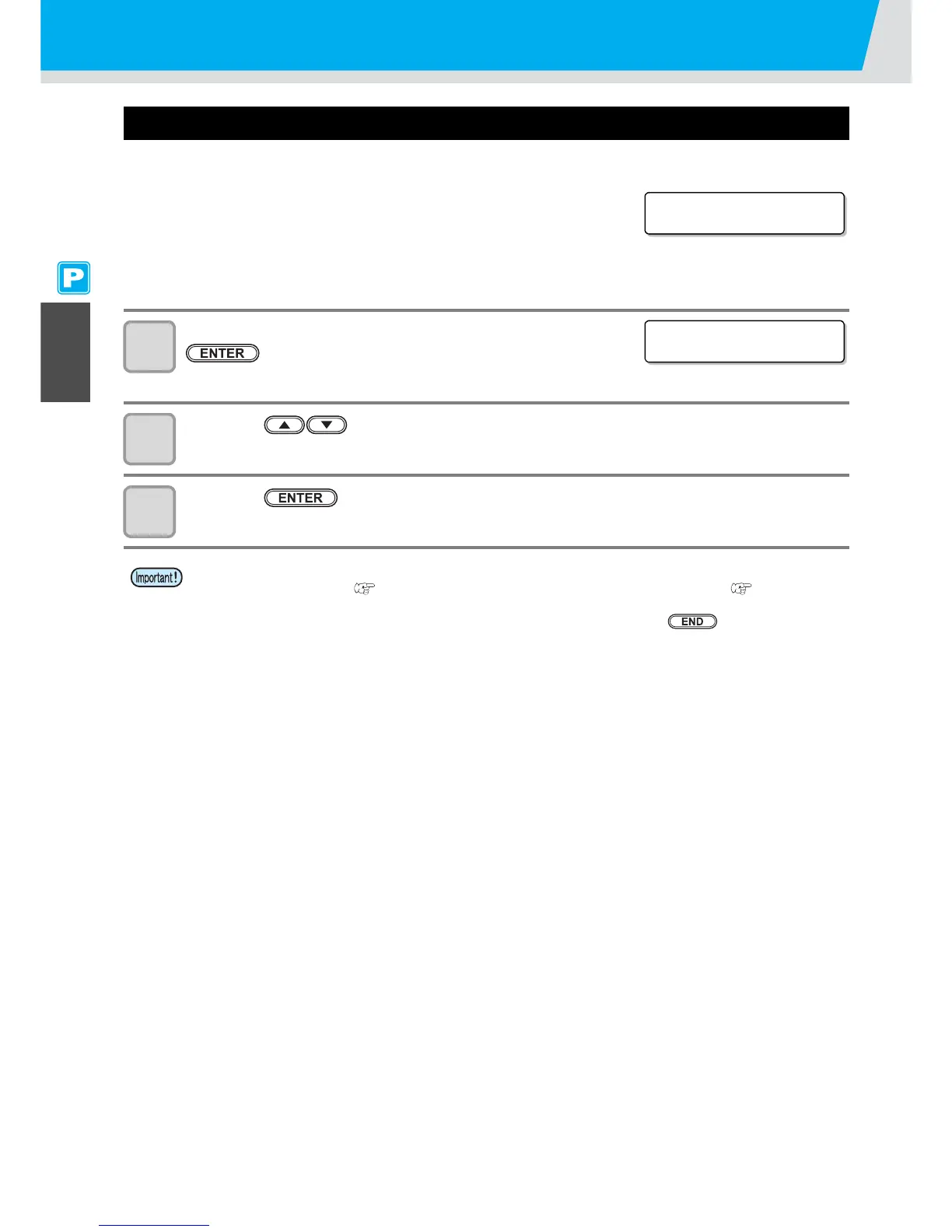Test Printing
2-38
Check warning of white nozzle status (Only when using SS21 white ink)
As SS21 white ink is easier to cause nozzle clogging compared to other ink, you must keep the nozzle status
normal even when you do not discharge it.
In order to keep the nozzle status normal, this machine displays the warning
message in the right once a fortnight
*1
.
The warning message will be displayed after the media detection is performed.
When the warning message is displayed, perform the following:
1
When the warning message is displayed, press the
key.
• The machine enters into the waiting for test printing status.
2
Press the key to select the type of the test printing.
3
Press the key.
• Print the test pattern.
*1. A fortnight after clearance of the warning message or maintenance of the white ink.
• After the warning message is displayed, when you perform "Perform test printing with the test pattern
for checking white ink"( the previous page) or "White Ink Maintenance Function"( P.6-36), the
warning will be released.
• When the warning message is displayed, you can cancel it by pressing the key. However, after
the next media detection is performed, the warning message will be displayed again.
• The warning message is displayed only when performing media detection in the printing mode.
