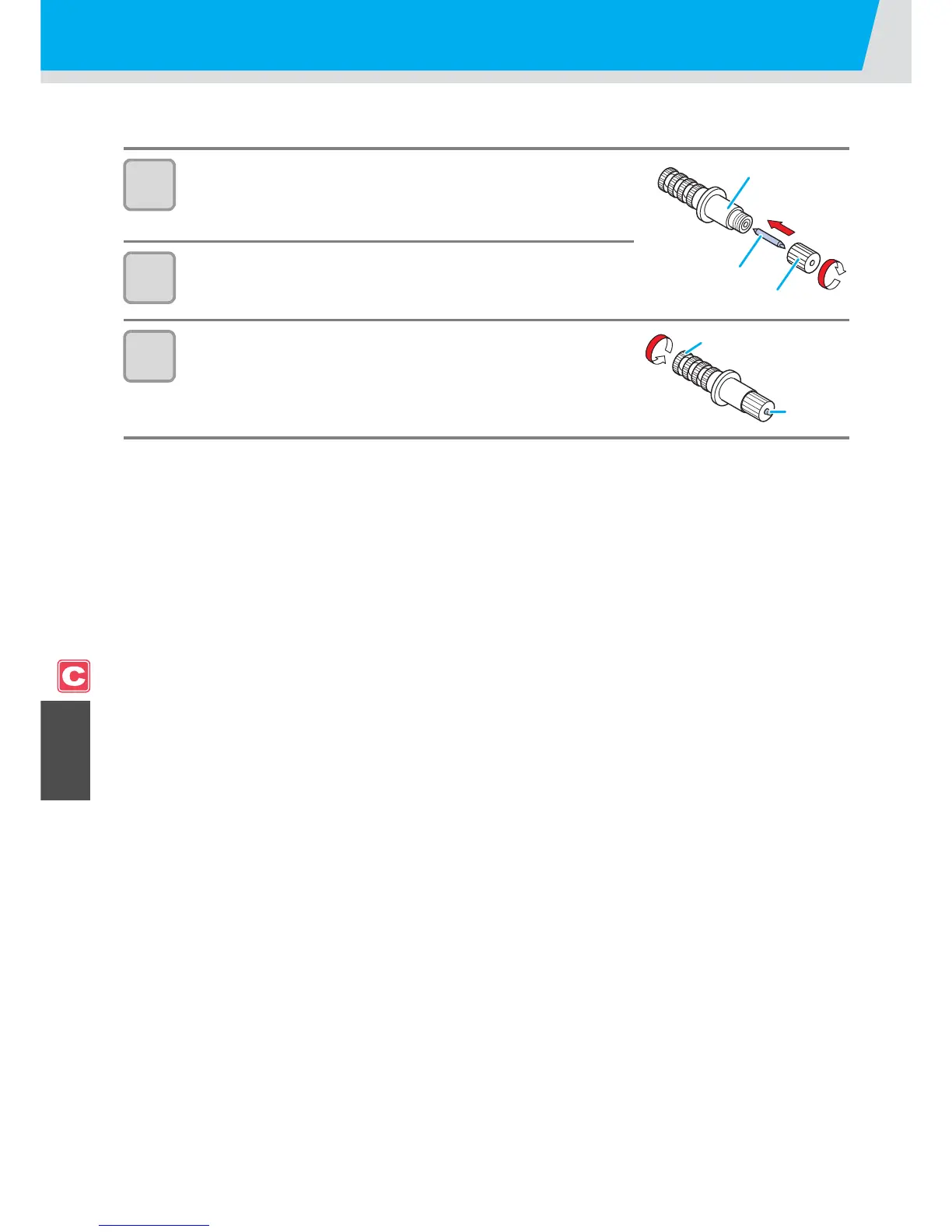6-46
Replacing a Cutter Blade Not Included in the Accessories
This section describes how to replace the cutter holder (Swivel cutter holder : SPA-0090) and the cutter (Swivel
blade : SPB-0030) that are sold separately.
1
Rotate the cap from which a blade comes out and
remove the cutter.
2
Replace the cutter with a new one, using tweezers.
3
Adjust the length of the cutter blade that comes out
from the cap.
• When you rotate the adjustment knob in the direction of an arrow, a
cutter blade emerges. (0.5 mm per rotation)
