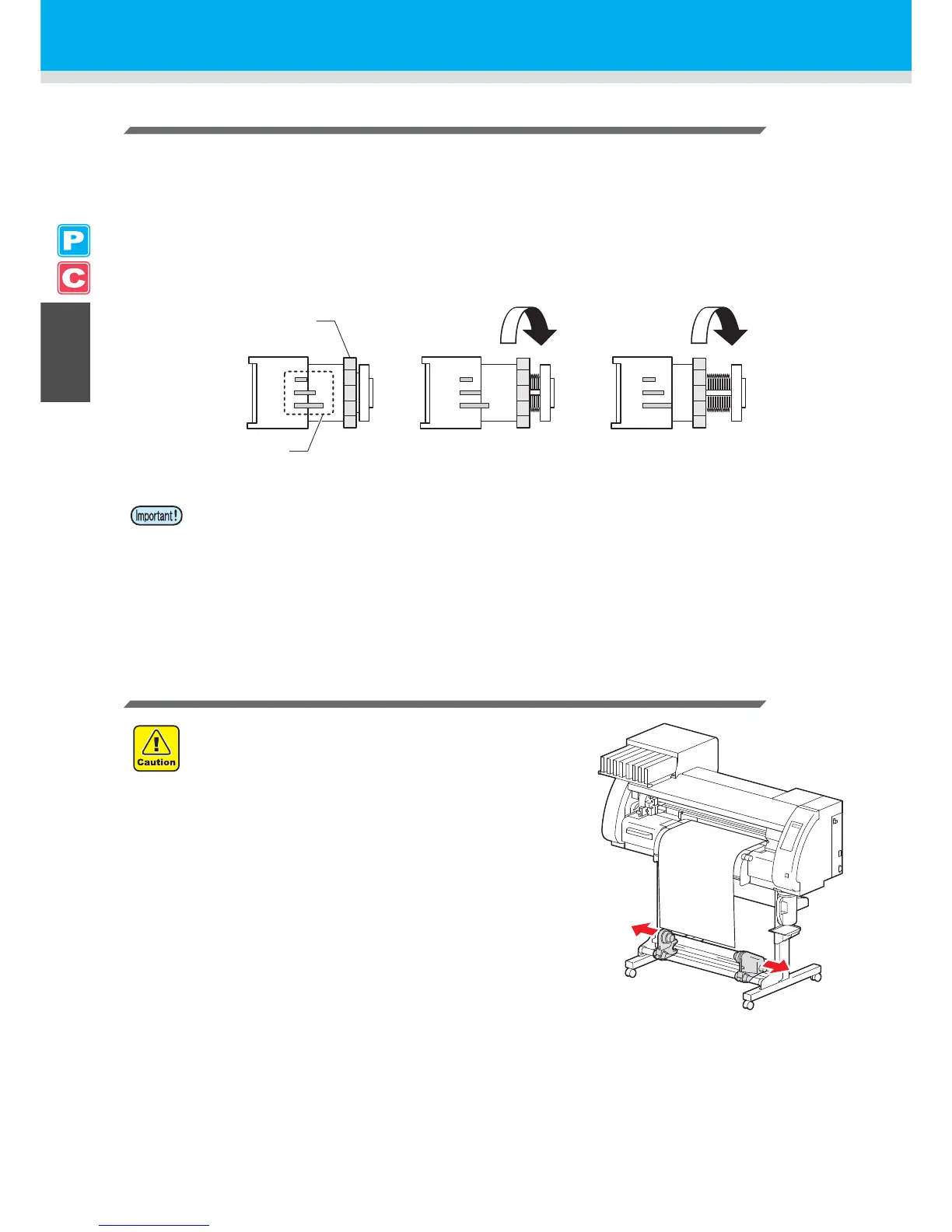2-30
Setting the Torque Limiter
The take-up device is provided with a torque limiter. The take-up torque can be adjusted with the torque limiter.
(The torque limiter is set at the maximum value when shipped from the factory.)
In the following cases, make the adjustment:
(1) when the tension is too strong in using thin medium
(2) when performing combined operation of print & cut
• A clockwise turn : Increases torque (a heavy and thicker medium such as tarpaulin or the like)
• A counterclockwise turn : Decreases torque (for light medium)
When Not Using Taking-up Device
• When the torque limiter is adjusted too weak:
The medium cannot be taken up firmly.
• When the torque limiter is adjusted too strong:
Slack may occur depending on the medium and have an influence on the image quality.
In addition, when performing combined operation of print & cut and when making the medium return to
the cutting start position, it may not return to the origin of the resister mark after printing is completed.
• When performing printing or cutting of 700 mm or more
without using the taking-up device, evacuate the taking-
up device to right and left. The quality of the print and cut
may become low because of the impact when the front
end of the medium touches the taking-up device. (Same
as when fixing the optional dry evacuation unit)
