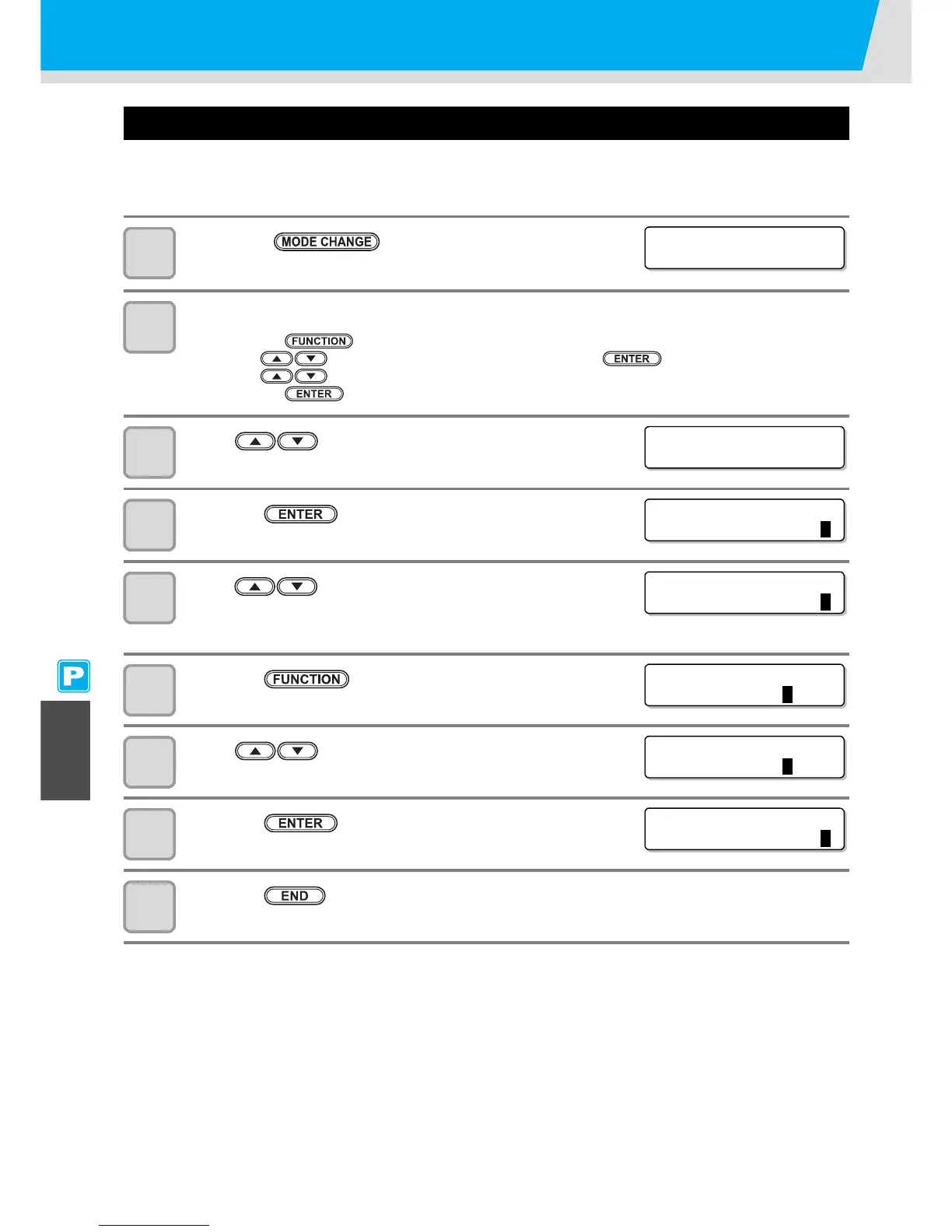Preventing Nozzle Clogging When the Power Is OFF
6-26
Setting the Cleaning Interval in the Sleep Mode
This is a function operated instead of the pump tube washing when the cleaning solution for maintenance has
been used up.
The cleaning type and the interval between each cleaning operation in the sleep mode are set.
1
Press the key in LOCAL to select the
printing mode.
2
Select [SLEEP SETUP] of the maintenance menu.
(1) Press the key.
(2) Press to select [MAINTENANCE] and press the key.
(3) Press to select [SLEEP SETUP].
(4) Press the key.
3
Press to select [CLEANING].
4
Press the key.
5
Press to set the interval between each cleaning
operation.
• Set value: OFF or 1 to 168 hours
6
Press the key.
• The cleaning type selection screen appears.
7
Press to select a cleaning type.
• Set value: NORMAL, SOFT, HARD
8
Press the key.
9
Press the key several times to end the setting.
