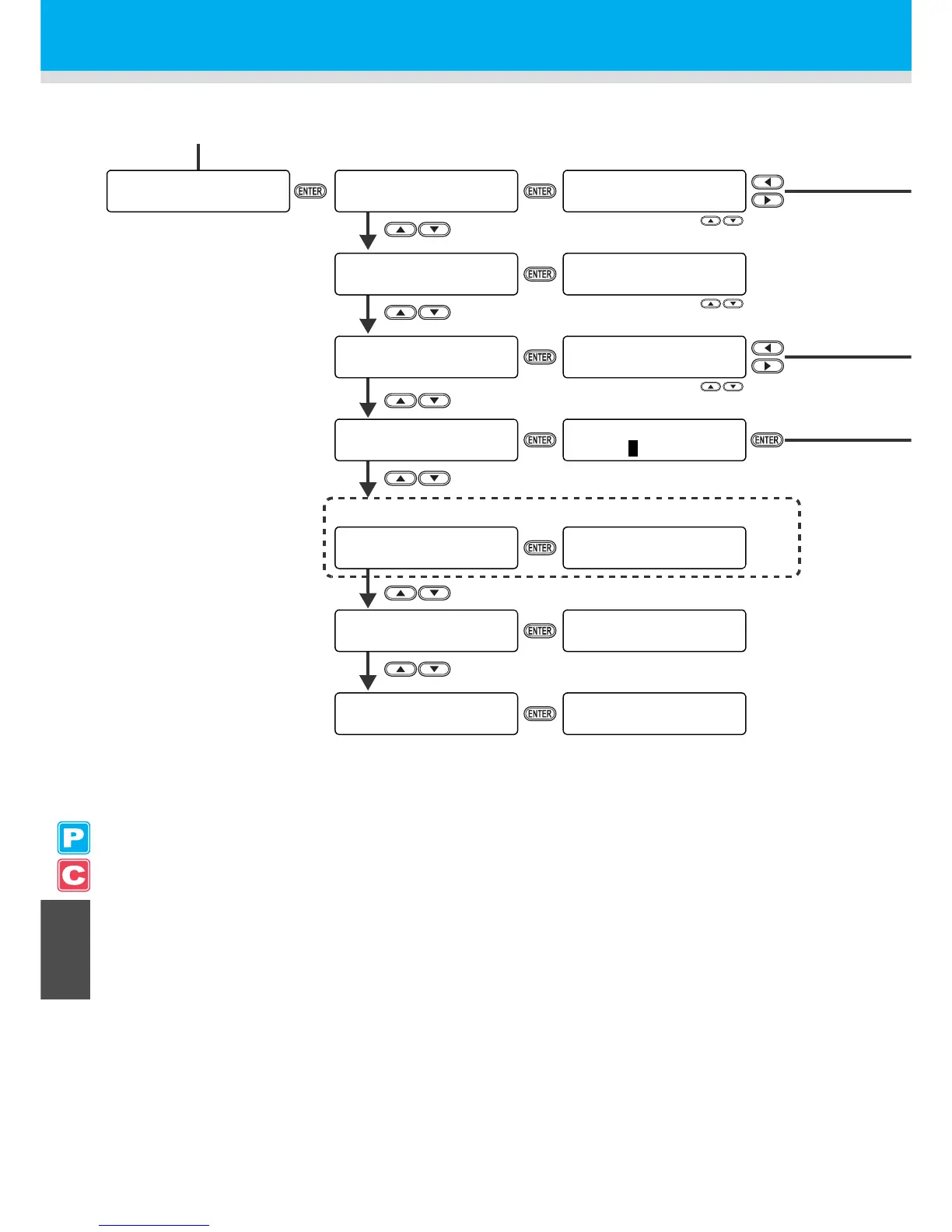INFORMATION
Se r i a l &Dea l e rNo<en t >
S/N = ********
D/N = ********
INFORMATION
MA I NT E . H I S TORY < e n t >
INFORMATION
ERROR H I STORY < e n t >
ERROR H I STORY
[ 01 ] 07 . 10 . 10 12 : 15
[ 01 ] 05 . 09 . 29 08 : 18
CARR I AGE OUT
INFORMATION
PR I NTmod eH I ST . < e n t >
[ 01 ] 720x1080 . 12
Bd . Vd . x1 . 1L : 12 . 34m
INFORMATION
LIST <ent>
LIST
SELECT :
P
RINT MODE
INFORMATION
VERS I ON <e n t >
CJV30 - 60 V1 . 00
MR L - I I I V 1 . 0 0
From P8-36
COMMON SE TUP
INFORMATION <ent>
PRINT MODE / CUT MODE /
REPLACE COUNTER / ALL
Select with
Select with
Select with
This function is available for the firmware Ver. and later.
INFORMATION
Ink REPL Report<ent>
Start printing
