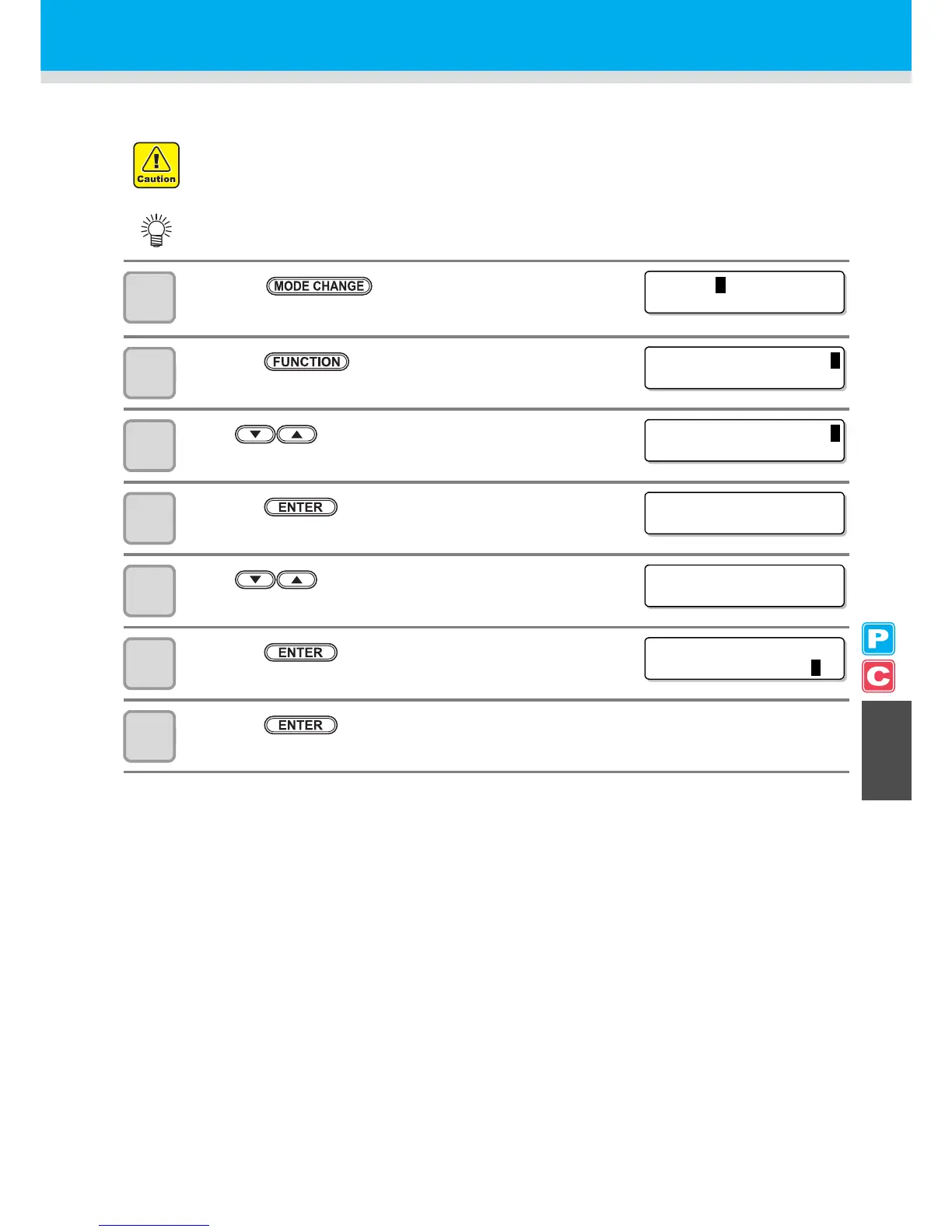6-43
6
Maintenance
Replacing the Cutter Blade
The medium cutter blade is consumable. When the cutter blade gets dull, replace it with a new one (SPA-0107).
1
Press the key in LOCAL to select cutting
mode.
2
Press the key.
3
Press to select [MAINTENANCE].
4
Press the key.
5
Press to select [TOOL REPLACE].
6
Press the key.
7
Press the key.
• The cutter unit moves to the left end of the machine.
• The blade is sharp. Be careful not to hurt yourself or anyone else.
• Store the cutter blade in a place that is out of the reach of children. In addition, dispose of used cutter
blades according to regional laws and regulations.
• When replacing the cutter blade, it is recommended to place a sheet of paper under the cutter blade.
This will help pick up the cutter blade if it drops.
