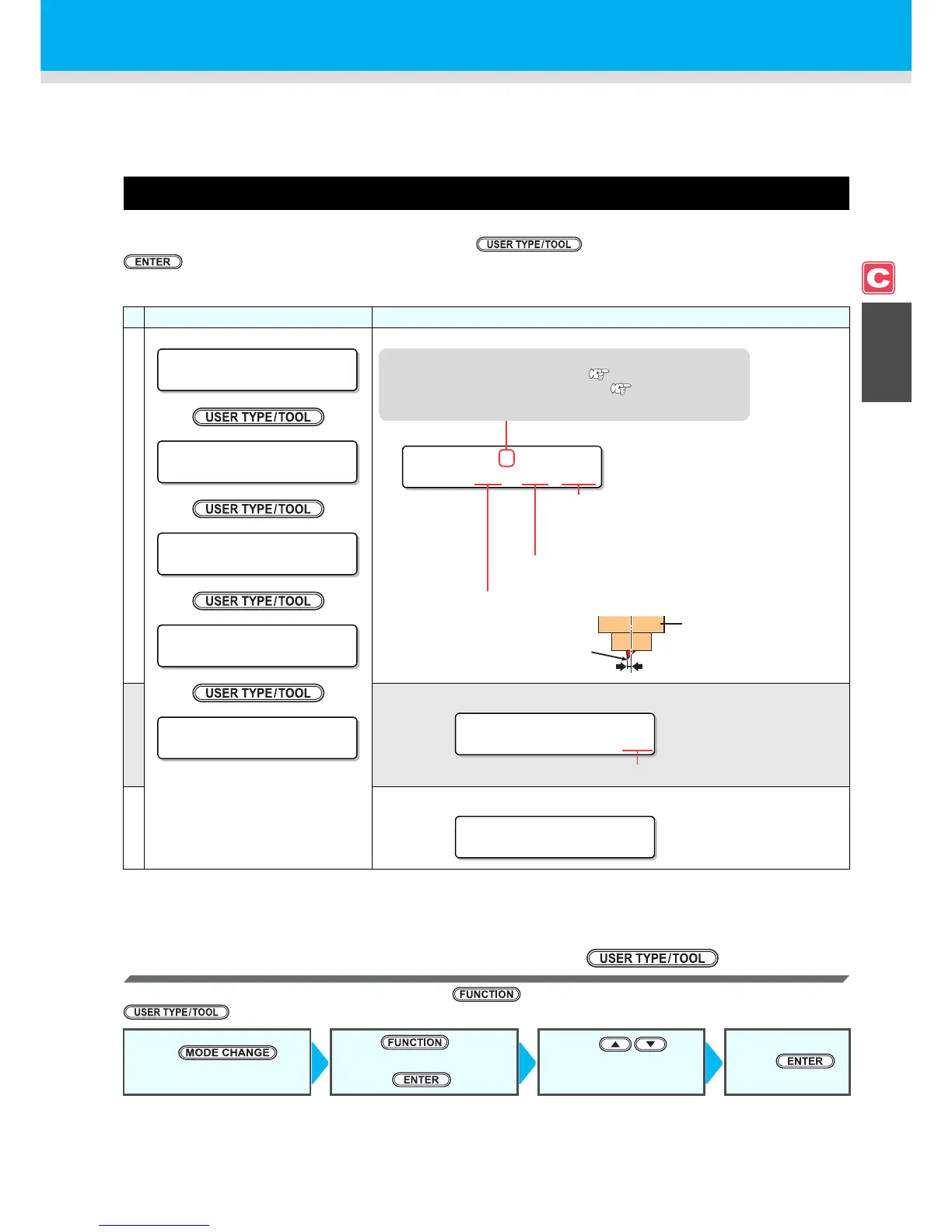2-3
2
Basic Operations
About Tool Conditions during Cutting
Register a cutting condition according to each of the media that you use in a tool condition beforehand. When
you replace one medium with another, you can set the optimum cutting condition only by changing a tool
condition to another.
Tool Condition Types and Their Selection Method
A tool condition consists of a cutting condition and a printing-with-a-pen condition.
You can select one tool condition by pressing the key and determine it by pressing the
key.
For the method of registering tool conditions, see P.2-4.
For Selecting a Tool Condition without Using
You can select a tool condition by using the key in the cutting mode without pressing the
key.
Type Explanation
CUT1 to CUT3
This is a tool condition when a cutter is used.
PEN
This is a tool condition when the pen is used.
HALF
This is a tool condition when dotted-line cutting is performed.
Press to
select the cutting mode.
Press to check
[SETUP] and press
.
Press to
select a tool
condition.
Press .
Blade edge
OFFSET
Cutter
holder
SPD* PRS OFS
[CUT1] 30 60 0.30
OFFSET
Distance between the center of the cutter holder
and the edge of the cutter blade (mm)
PRESSURE
Cutting pressure (g)
SPEED
Cutting speed (cm/s)
This will be displayed in the following cases:
When [CUT MODE] is set to “FINE” ( P.4-37)
When [MEDIA TYPE] is set to “HEAVY” ( P.4-37)
If “ * ” is displayed, the actual cutting speed is limited to 20cm/s.
