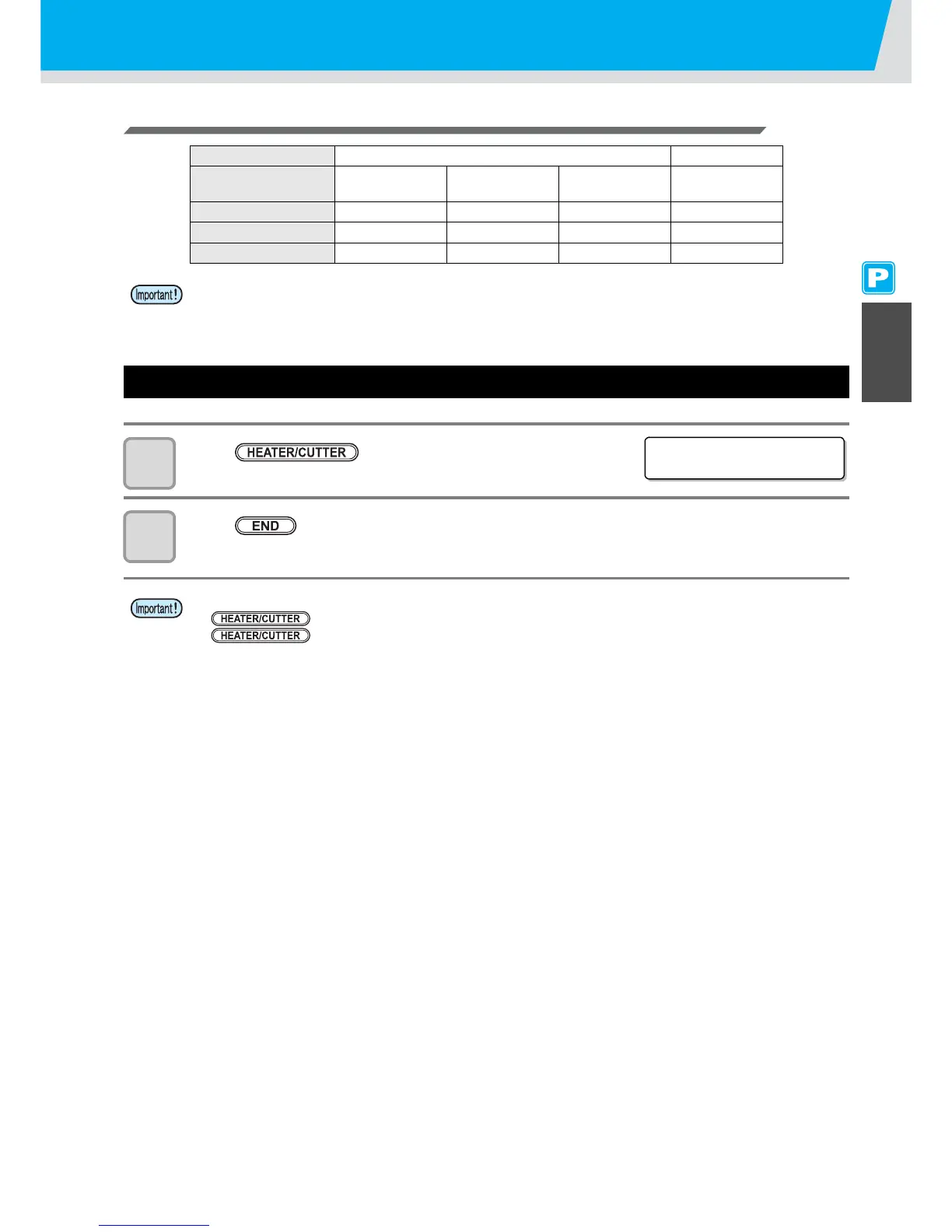Preparing for the Heaters
2-45
2
Basic Operations
Reference for Temperature Setting
Checking the Heater Temperature
1
Press on the operation panel.
• The current heater temperature is displayed.
2
Press to end the checking.
• The screen returns to LOCAL.
Ink type
ES3 ink SS21 ink
Media type
Glossy
chloroethylene
Tarpaulin FF All media
Pre-heater setting
40°C 40°C 40°C 35°C
Print heater setting
40°C 40°C 40°C 35°C
Post-heater setting
50°C 50°C 50°C 50°C
• Adjust the temperature appropriately according the state of the medium you use.
• When switching the mode to the print mode after cutting data in the cut mode and pressing the
key, “OFF” is displayed on each heater temperature. When pressing the
key again, the temperature will go up to the set temperature.
