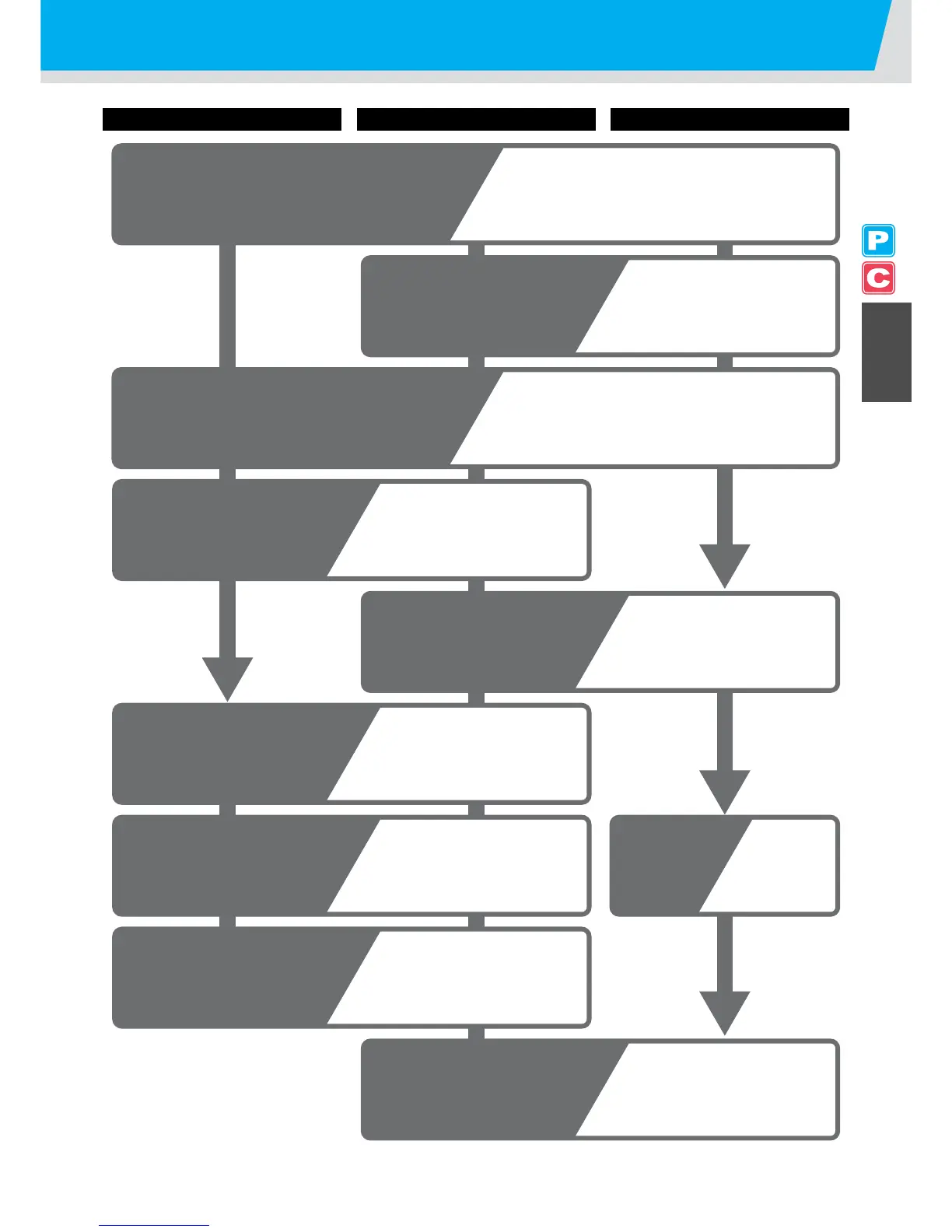Installing tools
Selecting a user type
Selecting a tool
condition
Cutting
Setting the heaters
Test printing
Printing
Turning the power ON
Setting media
Test
cutting
Refer to P. 2-8 "Turning the Power ON/OFF".
Refer to
P. 2-43.
Refer to P. 2-10 "Installing
Tools".
Refer to P. 2-15 "Setting a Medium".
Refer to P. 2-2 "User Type
for Printing".
Refer to P. 2-3 "About Tool
Conditions during Cutting".
Refer to P. 2-48 "Data
Cutting".
Refer to P. 2-44 "Preparing
for the Heaters".
Refer to P. 2-35 "Test
Printing".
Refer to P. 2-46 "Printing
Data".
