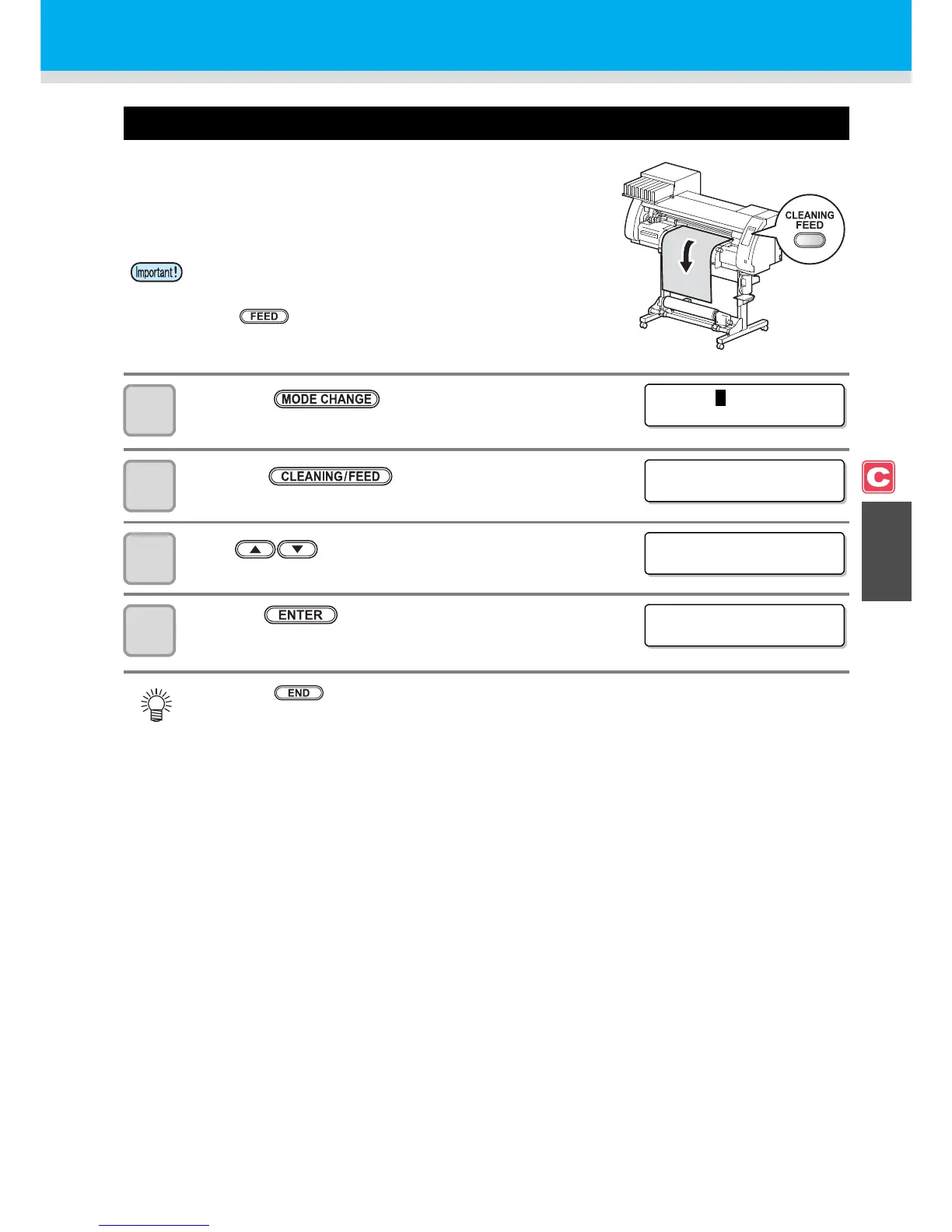4-49
4
Extended Functions – Cutting –
Other Convenient Functions
Medium Feeding
Before you start cutting or printing with a pen, feed a certain length of
the medium to allow a margin.
By feeding the sheet beforehand, you can check for a skew of the
medium or prevent a skew while cutting the long data (or printing the
long data with a pen).
1
Press the key in LOCAL to select the
cutting mode.
2
Press the key.
3
Press to input the feed amount.
• Set value: 0.1 m to 51.0 m (by the unit of 0.1 m)
4
Press the key.
• The medium will be fed by the input length.
• If you start high-speed cutting without feeding a certain
length of the roll medium beforehand, the medium may
not be fed properly, causing an error in the machine.
• The key does not work until the medium is
detected.
• Press the key to stop the medium feeding.
