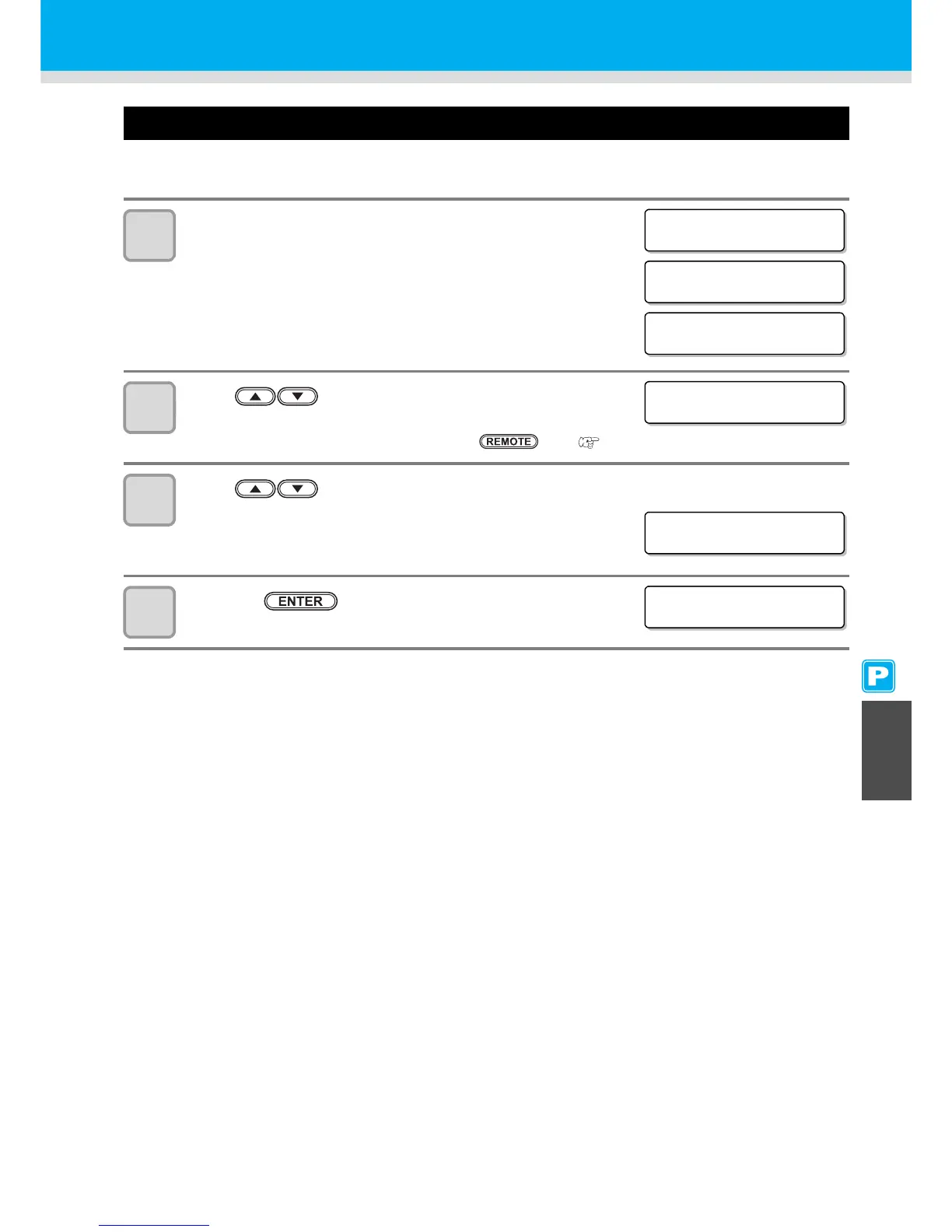6-21
When Nozzle Clogging Cannot Be Solved
6 6
Maintenance
Supplying the Machine with Ink Anew
After you have performed [DISCHARGE & WASH], supply the machine with ink anew with the following
operations.
1
Turn on the power of the machine.
• When the power is turned on, the firmware version is displayed
following [BOOT].
2
Press to select the type of ink to supply to
the machine.
• To check the state of the cartridge, press the key. ( P.7-5)
3
Press to select an ink set (set of colors) to supply to the machine.
• You cannot change the current ink set to another by yourself.
• If you want to change the ink set, contact our service office.
4
Press the key.
