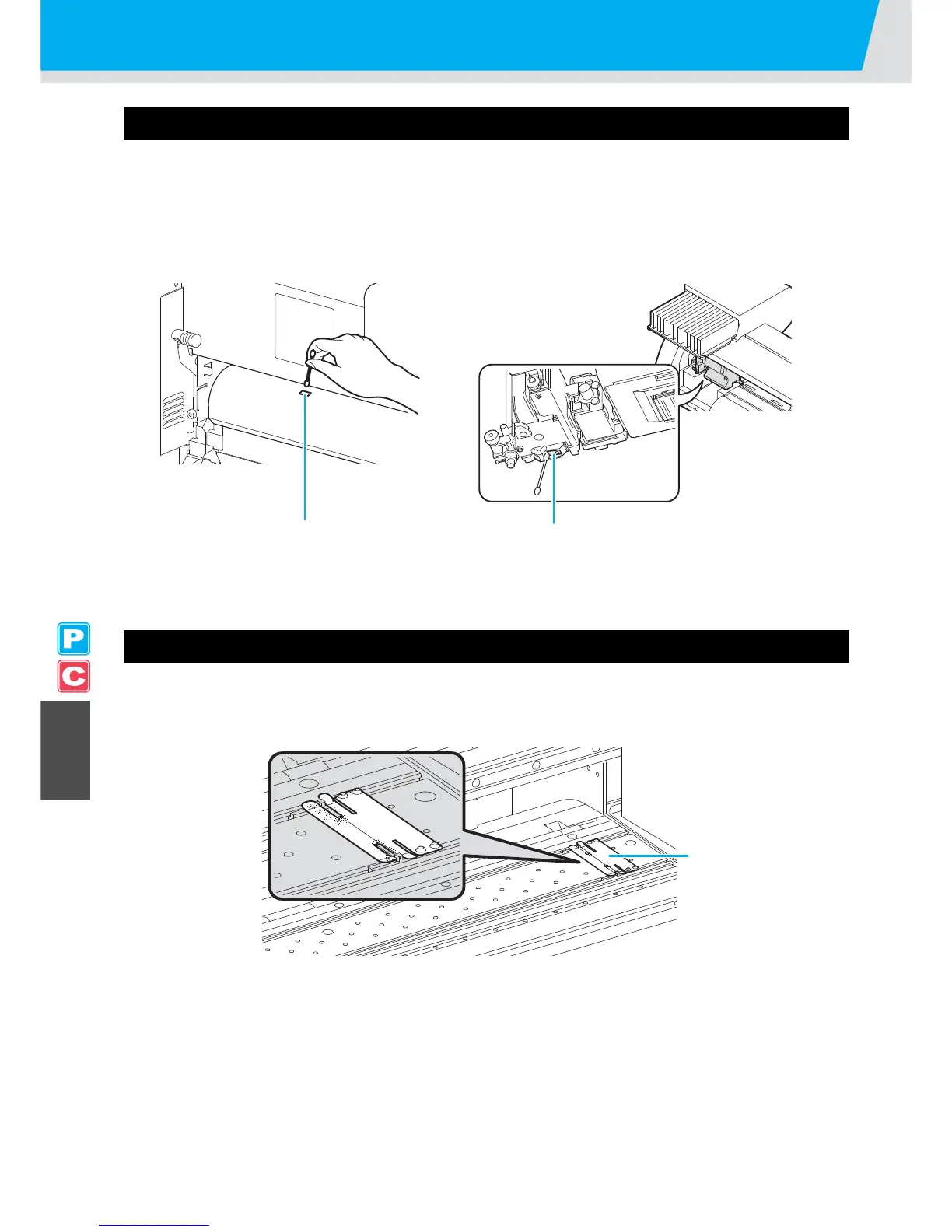Maintenance
6-4
Cleaning the Media Sensor and Register Mark Sensor
When the sensor is covered with dust, etc., it may cause false detection of media or register marks.
Using a cotton swab, remove the dust, etc. accumulated on the surface of the sensor.
When cleaning the sensor on the undersurface of the cutter unit, perform the operations on P. 6-16 "Cleaning the
Ink Head and the Area around It" Steps 1 and 2 and move the carriage to the left end.
Cleaning the Medium Holder
When the medium holder is covered with lint, dust, etc., a medium cannot be fed normally during printing or dust
sticks to the nozzles, which may result in abnormal printing.
Clean the medium holder regularly.
