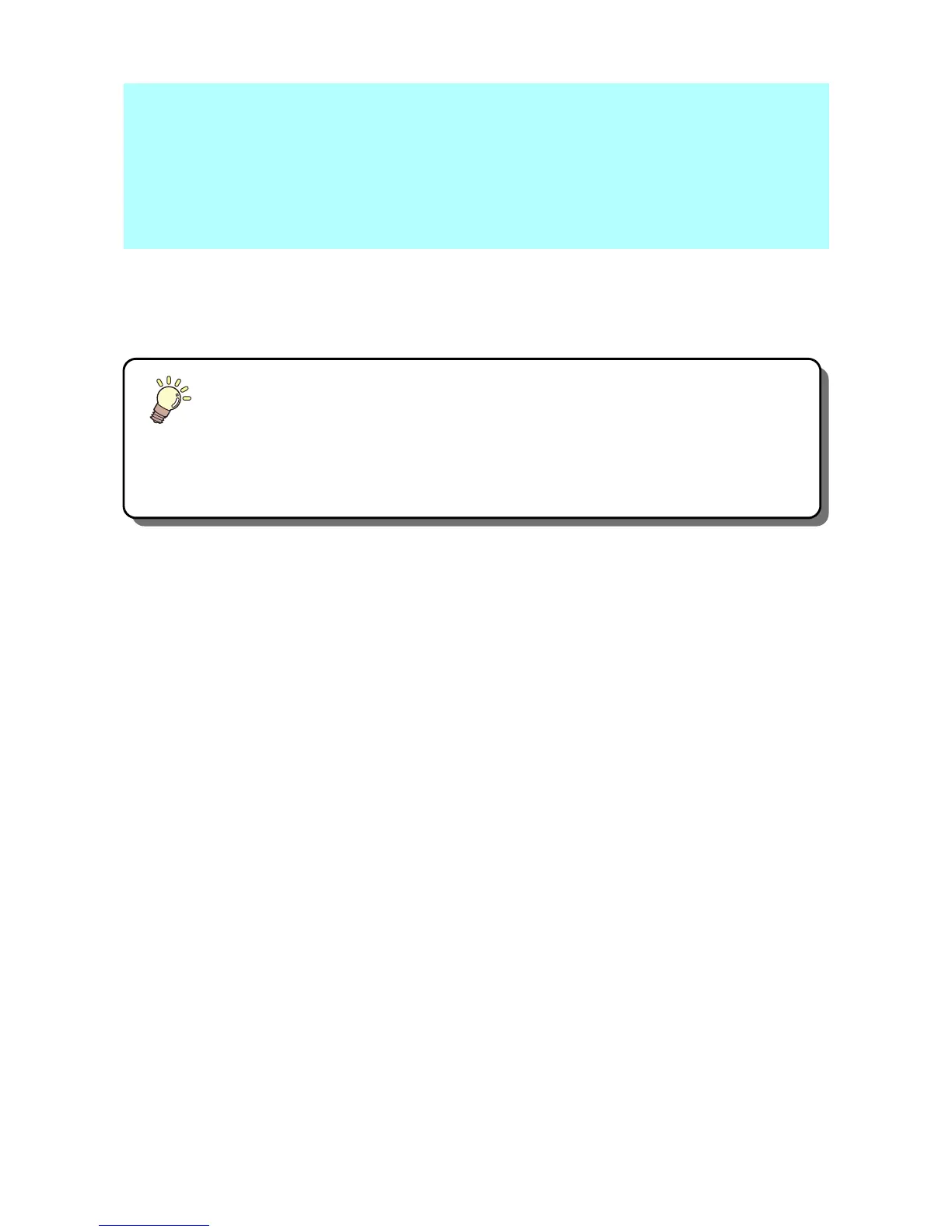This chapter
describes the corrective measures to be taken for a phenomenon suspected to be
trouble and the procedures to clear the error number displayed on the LCD.
Troubleshooting ............................................................................ 7-2
Image Quality Is Poor ......................................................................7-4
Nozzle Is Clogged ...........................................................................7-4
Ink Cartridge Warning Appears .......................................................7-5
Warning/Error Messages .............................................................. 7-7
Warning Messages ..........................................................................7-7
Error Messages .............................................................................7-10
Chapter 7
Troubleshooting
