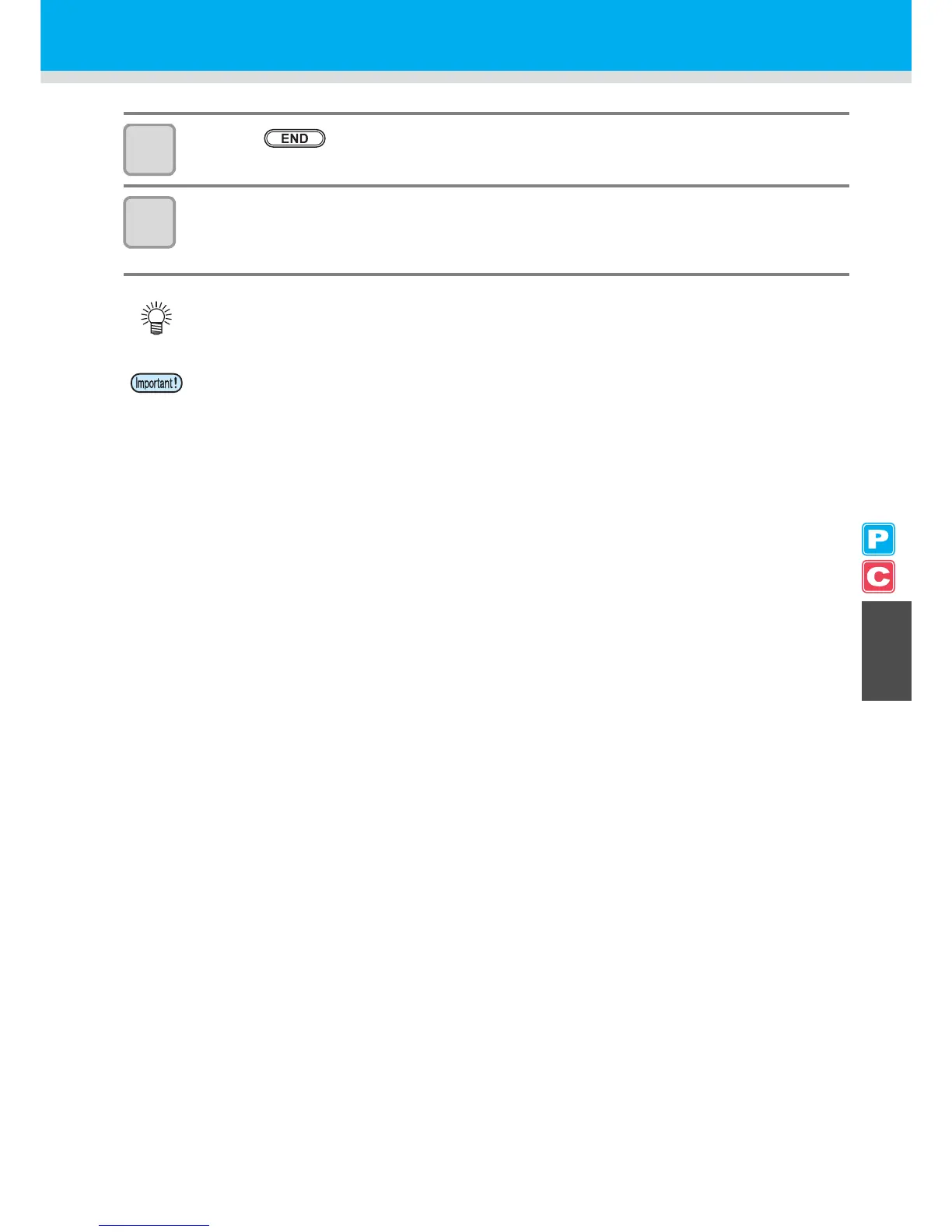5-7
Common Settings
5
Extended Functions – Common Settings –
8
Press the key several times to return to LOCAL.
9
Detect the medium.
• If the clamp lever is released and then reset, medium detection operation starts. Refer to the item 13 and
the following procedures of P.2-25.
• Note that, when you use a media holder and turn the Expand function "ON", printing may start on the
media holder.
• When you turn the expand function "OFF", perform media detection after selecting "OFF" on Step 6.
• When you turn the Expand function "ON", a paper jam may occur if excessive pressure is applied to the
medium.
• When axis correction has not been performed, the cutter blade can come out of the medium and may
cause a paper jam. In addition, a cutter blade having come out of the medium may damage itself or the
machine.
• When the cut area is fed by pinch rollers, the cutting quality will deteriorate.
• When pinch rollers move on the register marks during detection, the register marks may not be detected
properly.
• If setting expand after detecting the medium, detect the media again. Otherwise, the expand function
will not be enabled.
