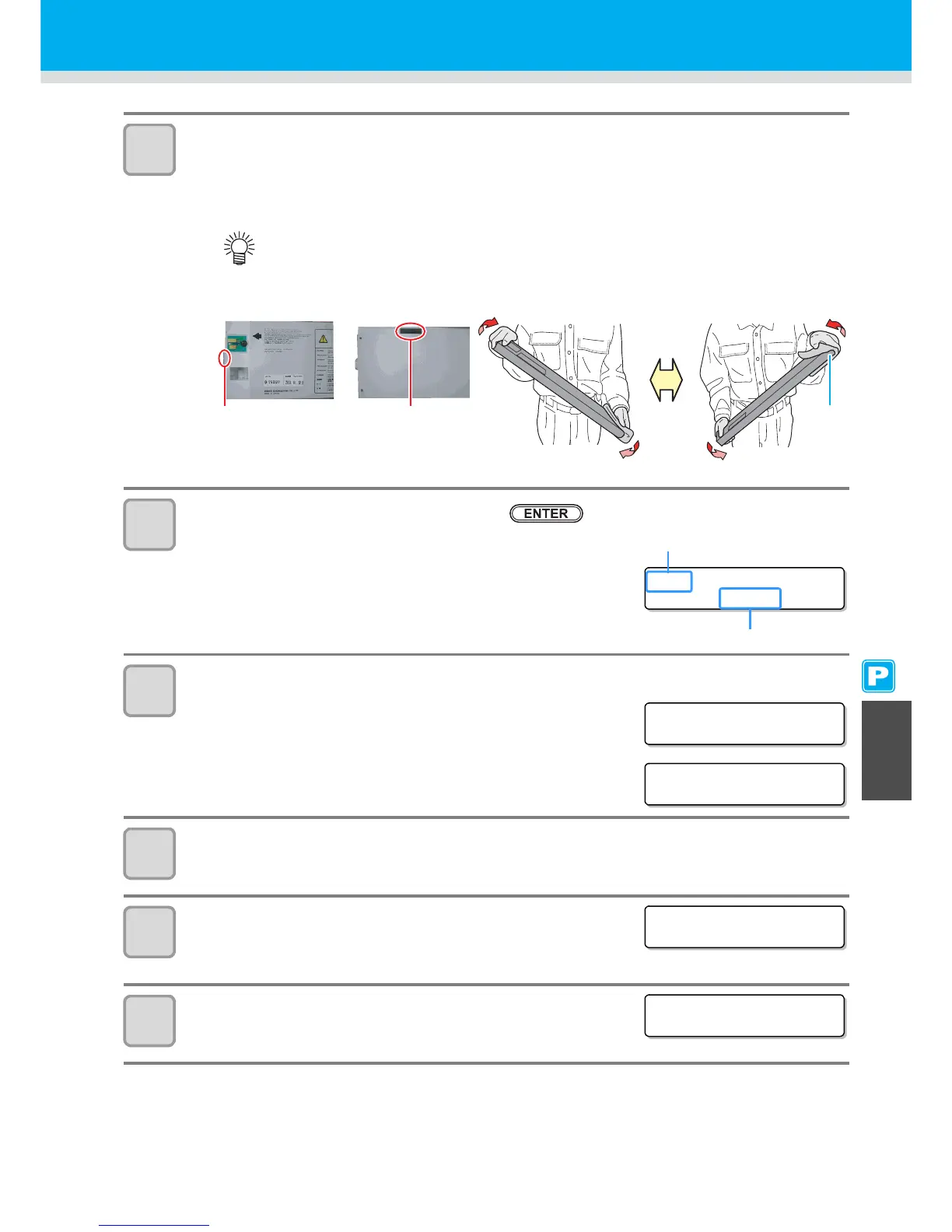6-37
Other Maintenance Functions
6 6
Maintenance
6
Slowly shake the removed white ink cartridge more than twenty times right and left.
• To prevent ink from leaking when you shake the cartridge, wear gloves and firmly cover the A part of the
upper surface of the cartridge and the B part of the bottom surface of the cartridge with paper towels.
Then, shake it more than twenty times right and left so that ink flows inside the cartridge.
7
Set the white ink cartridge, and press the key.
• Nozzle cleaning starts.
• The operation after nozzle cleaning varies depending
on the LEVEL set on the Step 4.
• LEVEL1 : Go to the Step 11.
LEVEL2 : Go to the Step 10.
LEVEL3 : Go to the Step 8.
8
Remove the white ink cartridge.
• When the white ink cartridge is removed, the white ink remaining in
the machine is discharged.
• After discharging, the screen shown on the right appears.
9
Set the white ink cartridge.
10
White ink filling starts.
• Filling time of LEVEL2 is different from LEVEL3.
(When LEVEL2 is selected, filling time becomes shorter.)
11
Perform cleaning.
• If you shake it too strong, the pack inside may be damaged and it may cause ink
leakage. Therefore, perform this carefully.
• If the remaining amount of ink is less, ink in the cartridge cannot be beaten enough. Tilt
the cartridge until it becomes vertical.
