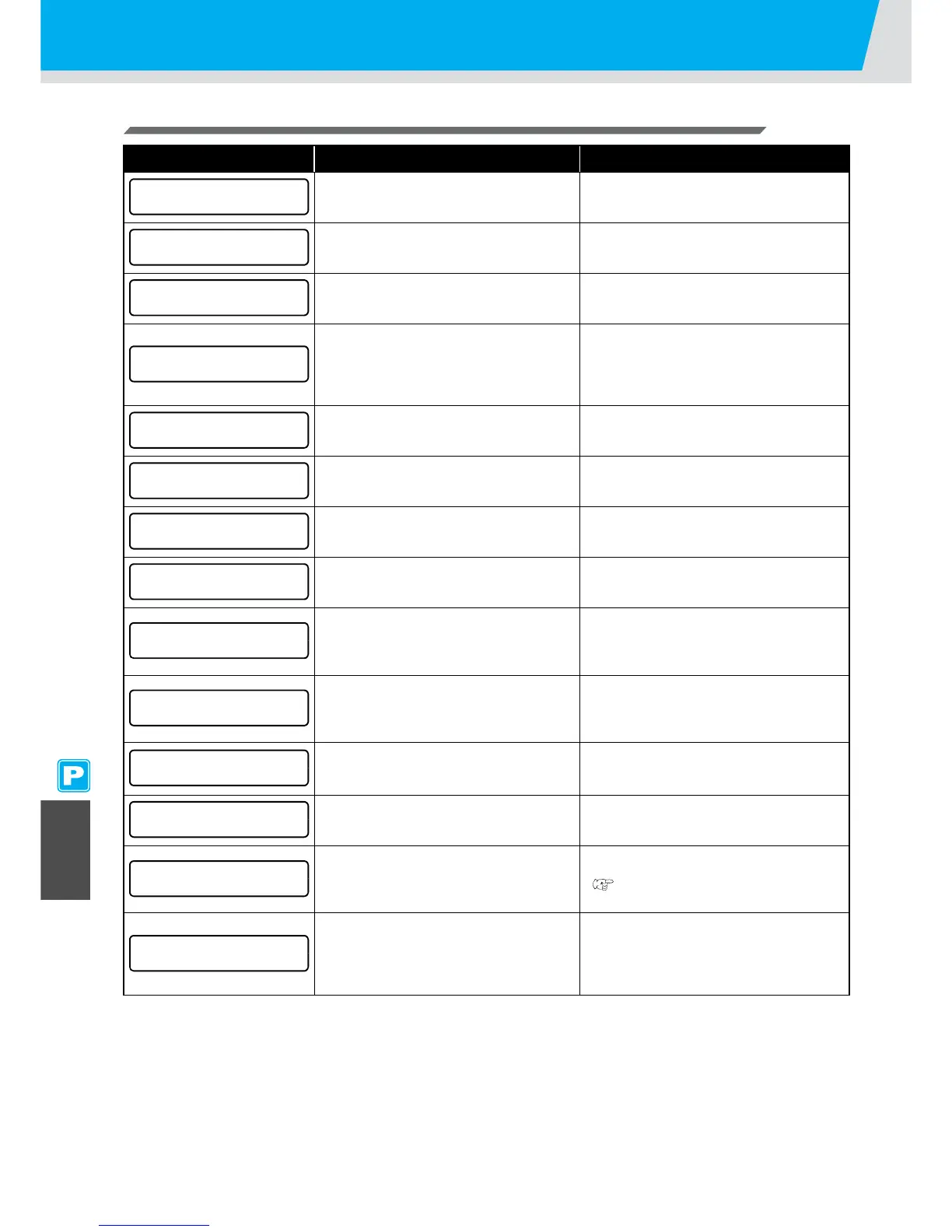Troubleshooting
7-6
Messages and Solutions
Message Cause Solution
The ink of the ink cartridge has been nearly
used up.
Replace the cartridge generating the warning
with a new one.
The ink of the ink cartridge has been completely
used up.
Replace the cartridge generating the warning
with a new one.
The ink cartridge is not our genuine product.
Replace the cartridge generating the warning
with our genuine product.
The IC chip of the ink cartridge cannot be read
normally.
Remove the cartridge generating the warning
once and install it again.
If the same warning message still appears,
contact our service office or the distributor in your
region.
The ink of the ink cartridge is different in type
from the ink currently supplied.
Check the ink type of the cartridge generating the
warning.
The ink of the ink cartridge is different in color
from the ink currently supplied.
Check the ink color of the cartridge generating
the warning.
There is trouble with an installed ink cartridge. Check the cartridge generating the warning.
An ink cartridge has not been installed in the
slot.
Install an appropriate cartridge in the slot
generating the warning.
The specified expiration date of an ink cartridge
has passed.
Replace the cartridge generating the warning
with a new one.
The cartridge may be used until one month after
the specified expiration date.
The expiration date of an ink cartridge has
elapsed (one month has passed after the
specified expiration date).
The red LED blinks. Replace the cartridge
generating the warning with a new one.
The cartridge may be used until two months after
the specified expiration date.
The expiration date of an ink cartridge has
elapsed (two months have passed after the
specified expiration date).
Replace the cartridge generating the warning
with a new one.
The remaining amount of the ink in an ink
cartridge is zero.
Replace the cartridge generating the warning
with a new one.
When SS 21 white ink is used, the message of
prompting you to perform test printing is
displayed for keeping the nozzle status be
normal.
Perform “WHITE CHK.” of test printing.
( P.2-37)
When silver and white ink of ES3 ink are used,
the message of prompting you to perform
special color maintenance for preventing color
heterogeneity due to settling down of pigment is
displayed.
Perform spot color maintenance.
