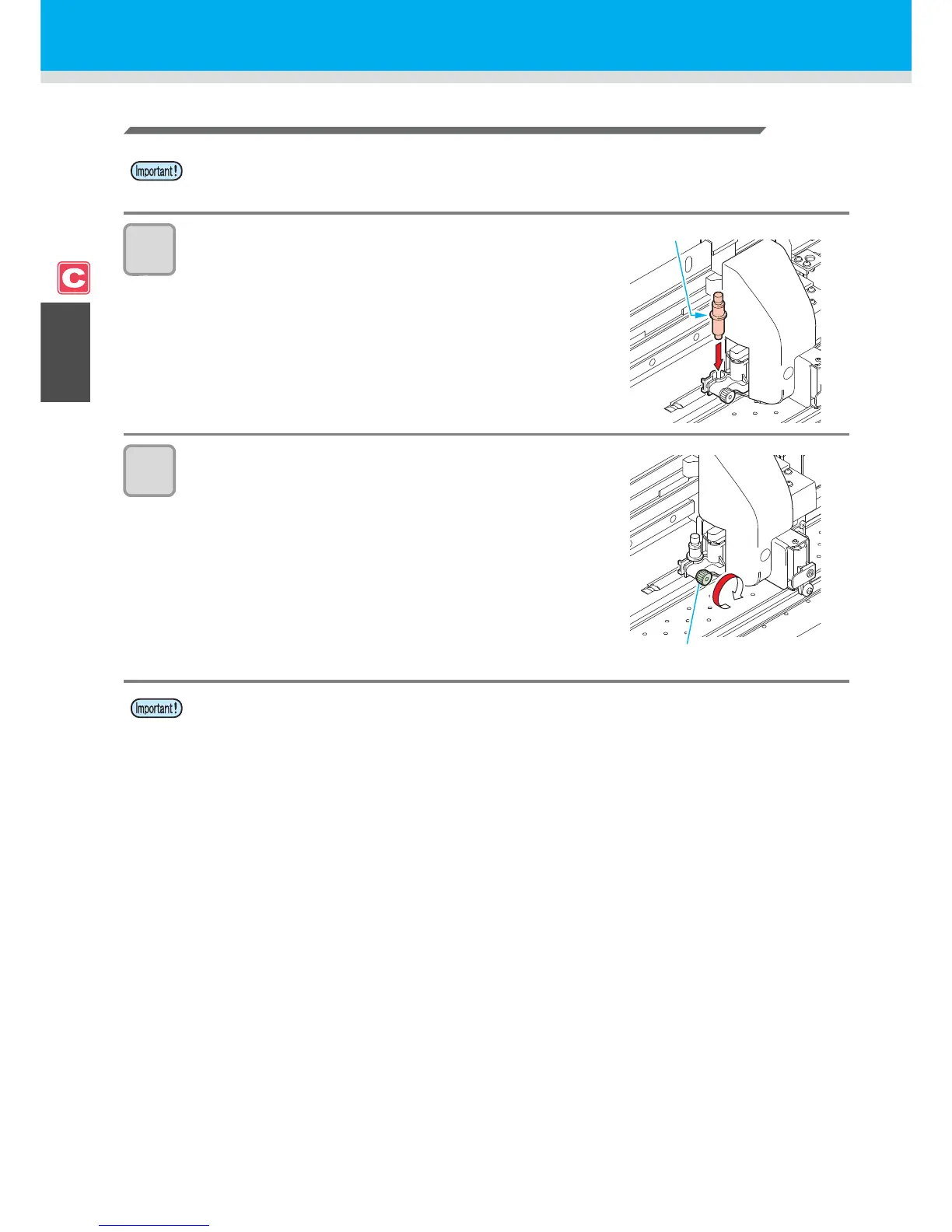2-12
Installing the Cutter Holder
1
Insert the cutter holder into
the tool holder.
• Press the cutter brim on the tool holder.
2
Fix the cutter holder.
• Rotate the knob of the tool holder clockwise and fix the tool
firmly.
• Insert the cutter holder firmly so that there is no space under the holder.
• Fix the cutter holder firmly. When the cutter holder has been fixed loosely, no accurate cutting (printing-
with-a-pen) quality can be expected.
