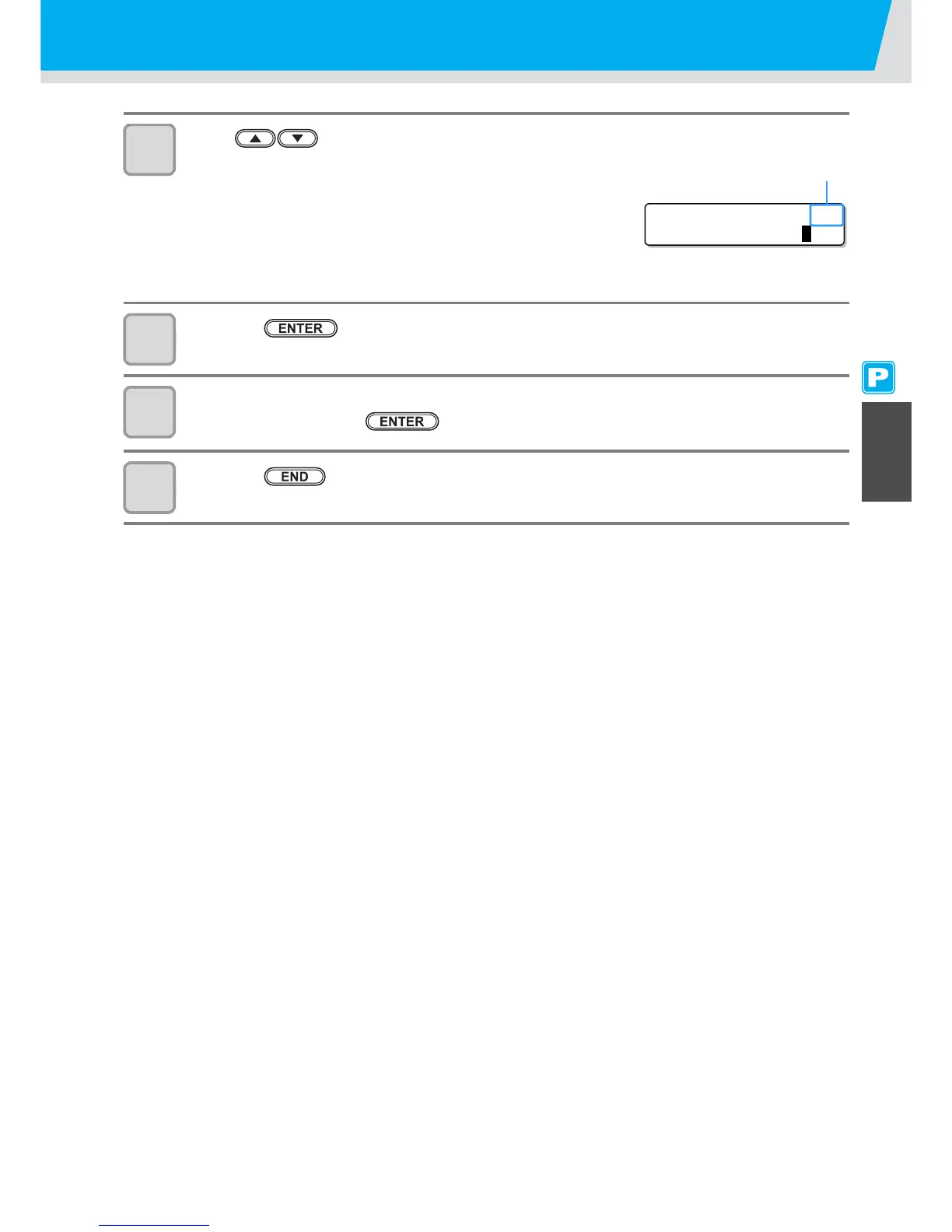If the Positions of Dots Shift...
3-11
3
Extended Functions – Printer –
9
Press to correct the dot position of Pattern 1.
• Correction value: -40 to 40
• Check the test patterns. The position where an outward feeding line
and a return feeding line become one straight line is the correction
value.
• When the correction value in not between -40 and 40, adjust the
height of the printing heads and then perform the operations in Step
2 and later.
• 2 types of the correction value is available depending on the head height.
10
Press the key.
11
In the same way as in Step 9, correct the dot position in Pattern 2 and subsequent
patterns and press the key.
12
Press the key several times to end the correction.
