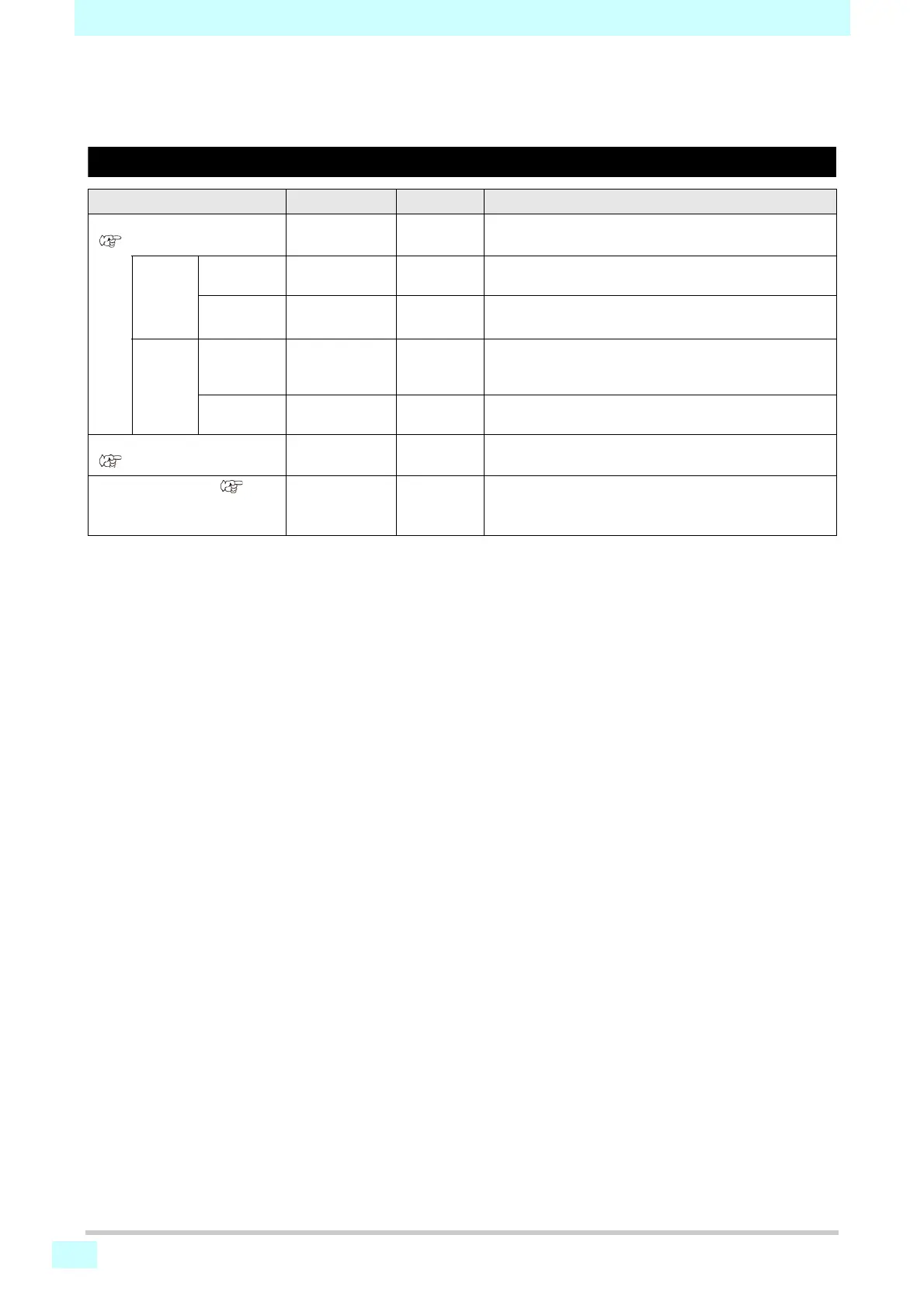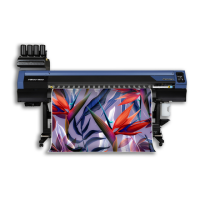Chapter 3 Settings
3-16
Nozzle Check Menu
Used to set nozzle clogging detection.
Nozzle check menu table
Function name Setting value Default Description
Nozzle checking during printing
(P.3-18)
ON/OFF
OFF
Set to check nozzles when the printer is online and about
to begin printing.
(ON) Check
Interval
LENGTH 0.1–50.0 m
30.0 m
Checks nozzles each time the specified length of media is
used.
FILE 1–100 files
30 files
Checks nozzles each time the specified number of files is
printed.
*1
*1. When the set length is reached during printing, nozzles are checked the next time printing begins.
Action CLEANING SOFT/
NORMAL/
HARD
SOFT
Sets the type of cleaning.
RETRY
COUNT
0–3
0
Retries the specified number of times.
AUTO NOZZLE RECOVERY
(P.3-18)
ON/OFF
OFF
Set for automatic nozzle recovery.
Judgment Condition ( P.3-
18)
1–180 nozzles
1 nozzle
Sets the number of clogged nozzles detected in each color
that determines nozzle clogging (up to 16 nozzles per
row).
*2
*2. Depending on printing conditions, nozzle recovery may not apply in some cases.
