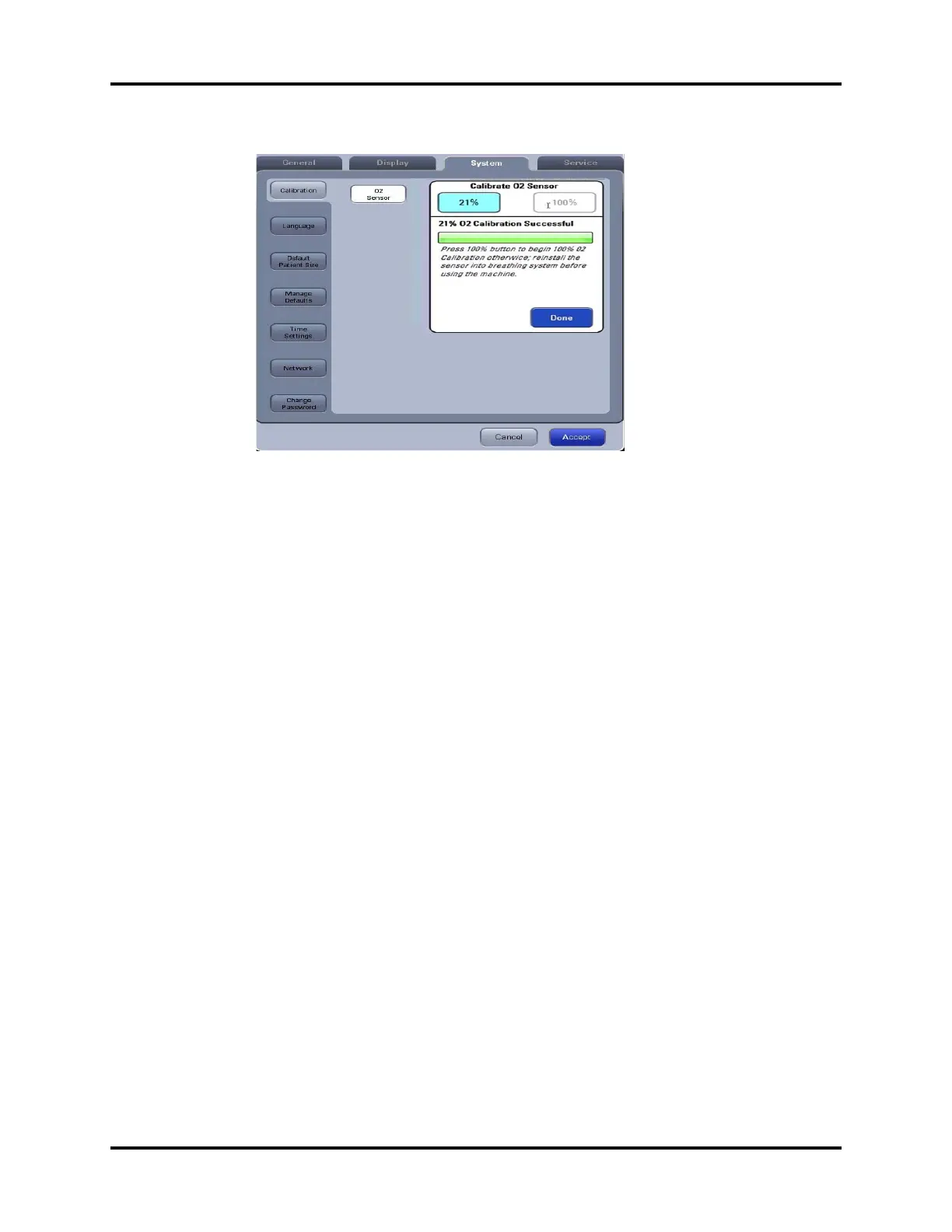A5/A3™ Service Manual 046-001141-00 2 - 31
Installation Guide Functional Tests
FIGURE 2-44 O2 Sensor Calibration Successful
2.3.3.2 100% O2 Calibration
NOTE: 100% O2 calibration must be performed in standby mode.
NOTE: 100% O2 calibration can be performed only after a successful 21% O2
calibration.
NOTE: IMake sure that the manual bag is in position in manual mode.
Otherwise, put the Manual/Auto lever to Auto position.
Follow these steps to calibrate O2 sensor at 100% O2:
1. Enter Standby.
2. Select Setup > System > Calibration > O2 Sensor or Setup > Service > Calibration > O2 Sensor.
The System and Service tabs require passwords and shows both 21% and 100% O2 Sensor
calibration. The calibration screen shown below is displayed when 100% is selected. Set up the
machine as per the instructions on the screen and select Next.